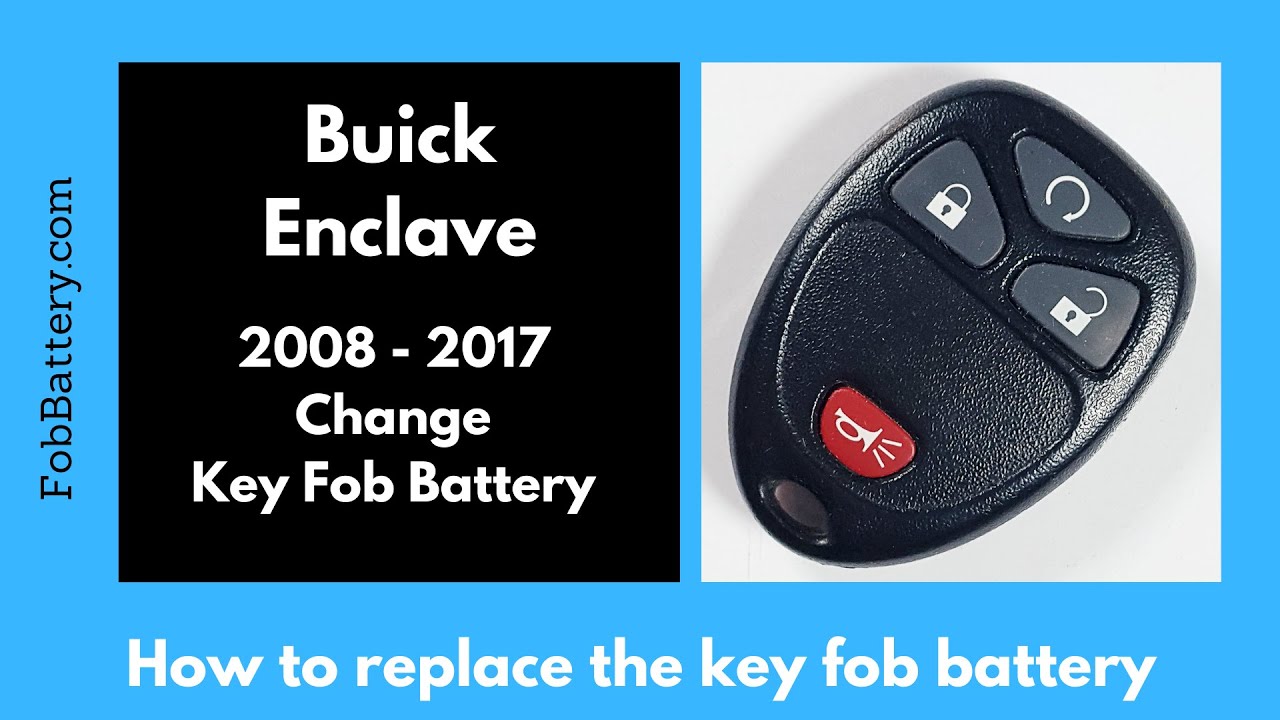Introduction
Replacing the battery in your Buick Enclave key fob is a simple task that you can do at home. This guide will walk you through the process step-by-step.
You won’t need any special tools, just a flathead screwdriver and a CR2032 battery. If you don’t have a CR2032 battery, you can easily purchase one online.
- Plastic, Metal
- Imported
- IN THE BOX: 4-pack of CR2032 3 volt lithium coin cell batteries; replacement for BR2032, DL2032, and ECR2032
Tools and Materials Needed
- Flathead screwdriver
- CR2032 battery
Step-by-Step Instructions
Step 1: Locate the Indentation
First, examine your key fob. Look for a small indentation near the keyring hole and along the seam of the plastic.
This indentation is where you’ll insert your screwdriver to open the key fob.
Step 2: Insert the Screwdriver
Take a smaller sized flathead screwdriver and insert it into the indentation. Push gently to begin opening the key fob.
As you push, the key fob will start to come apart. You can then twist or pry it open further with your fingers.
Step 3: Remove the Circuit Board
Once the key fob is open, you may see the circuit board. It might stay in the rubber part or come out slightly.
Gently pull the circuit board out to access the battery compartment.
Step 4: Replace the Battery
Slide the old battery out with your fingers and dispose of it properly.
Take your new CR2032 battery and ensure the positive side is facing up. You can verify this by looking for the positive sign on the battery.
Step 5: Reassemble the Key Fob
Place the new battery into the compartment with the positive side up. Ensure it sits properly in place.
Click the back piece of plastic onto the key fob until it snaps securely.
- Plastic, Metal
- Imported
- IN THE BOX: 4-pack of CR2032 3 volt lithium coin cell batteries; replacement for BR2032, DL2032, and ECR2032
Testing and Final Steps
After reassembling, check that your key fob is working correctly. Press the buttons to ensure they respond as expected.
If everything is functioning, you have successfully replaced the battery in your Buick Enclave key fob.
FAQs
What if my key fob doesn’t work after replacing the battery?
Double-check that the battery is inserted correctly with the positive side up. Ensure all components are properly seated and the key fob is securely closed.
Can I use a different type of battery?
No, you should use a CR2032 battery as it is the correct size and voltage for your key fob. Using a different type may damage the key fob.
How often should I replace the key fob battery?
Typically, a key fob battery lasts 2-3 years. If your key fob starts to work intermittently or stops working, it’s time to replace the battery.
Do I need to reprogram my key fob after changing the battery?
No, replacing the battery does not require reprogramming the key fob. It should work immediately after the new battery is installed.
Where can I buy a CR2032 battery?
You can purchase a CR2032 battery online or at most electronics stores. They are inexpensive and widely available.
- Plastic, Metal
- Imported
- IN THE BOX: 4-pack of CR2032 3 volt lithium coin cell batteries; replacement for BR2032, DL2032, and ECR2032
Conclusion
Replacing the battery in your Buick Enclave key fob is a straightforward process. With just a flathead screwdriver and a CR2032 battery, you can do it yourself in a few minutes.
By following this guide, you can ensure your key fob remains functional, saving you time and money compared to visiting a dealership.
If you found this guide helpful, feel free to share it with others. For more information and guides on key fob maintenance, visit our website at FobBattery.com.