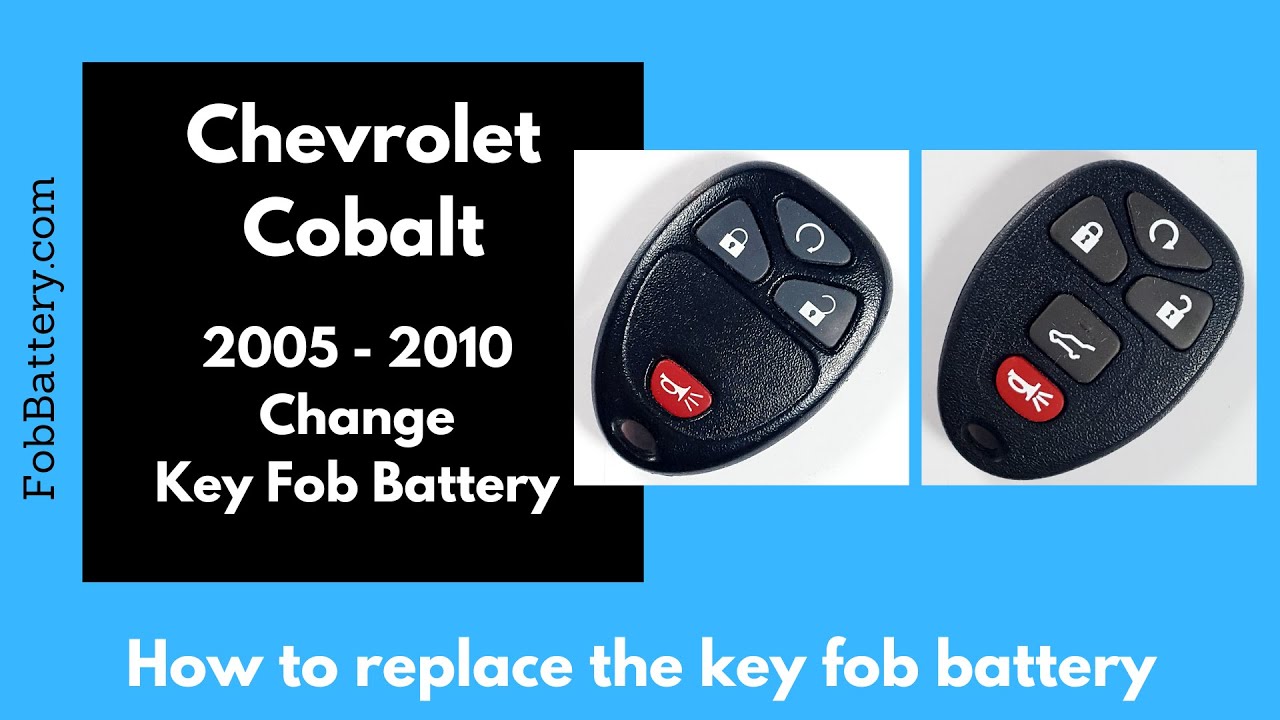Introduction
Replacing the battery in your Chevrolet Cobalt key fob is a simple task that can save you time and money. This guide will walk you through the process step-by-step, ensuring you can do it yourself in under five minutes. No need for a professional or a trip to the dealership.
- Plastic, Metal
- Imported
- IN THE BOX: 4-pack of CR2032 3 volt lithium coin cell batteries; replacement for BR2032, DL2032, and ECR2032
Tools and Materials Needed
Before you begin, make sure you have the following items:
- Flathead screwdriver
- CR2032 battery
If you don’t have a CR2032 battery, you can easily purchase one online.
Step 1: Locate the Indentation
First, find the small indentation on the bottom side of the key fob. This is located next to where the key ring attaches. It’s a tiny slot along the seam in the plastic.
Step 2: Insert the Screwdriver
Take your flathead screwdriver and insert it into the indentation. You may need to wiggle it a bit to get it in securely. Once it’s in, twist the screwdriver to pop the key fob open.
Step 3: Remove the Circuit Board
After opening the key fob, set aside the back piece of plastic. Carefully lift out the circuit board. If it doesn’t come out easily, gently dump it out.
Step 4: Remove the Old Battery
Locate the small metal housing that holds the battery in place. Use your fingers or the flathead screwdriver to push the old battery out. Dispose of the old battery properly.
Step 5: Insert the New Battery
Take your new CR2032 battery and ensure the positive side (the side with the text and plus sign) is facing up. Slide the battery into the housing with the positive side up.
Step 6: Reassemble the Key Fob
Place the circuit board back into the front piece of the key fob, ensuring the battery is facing up. Then, take the back piece of plastic and press it onto the front piece until it clicks back into place.
- Plastic, Metal
- Imported
- IN THE BOX: 4-pack of CR2032 3 volt lithium coin cell batteries; replacement for BR2032, DL2032, and ECR2032
Conclusion
And that’s it! You’ve successfully replaced the battery in your Chevrolet Cobalt key fob. This quick and easy process can be done in just a few minutes, saving you the hassle of a trip to the dealership.
If you found this guide helpful, feel free to let me know in the comments or by liking this post. For more key fob tutorials, visit our website at fobbattery.com.
FAQ
How often should I replace the key fob battery?
Typically, a key fob battery lasts between two to three years. However, if you notice a decrease in range or if the key fob stops working, it’s time to replace the battery.
Where can I buy a CR2032 battery?
You can purchase a CR2032 battery at most electronics stores, supermarkets, or online.
- Plastic, Metal
- Imported
- IN THE BOX: 4-pack of CR2032 3 volt lithium coin cell batteries; replacement for BR2032, DL2032, and ECR2032
What should I do with the old battery?
Dispose of the old battery properly. Many stores that sell batteries also offer battery recycling services. Please do not throw it in the regular trash.
What if my key fob still doesn’t work after replacing the battery?
If the key fob still doesn’t work, ensure the battery is installed correctly. If it is, the issue might be with the key fob itself, and you may need to get it checked by a professional.
Can I use a different type of battery?
No, it’s important to use the specific CR2032 battery as other types may not fit or work correctly. Always use the recommended battery type for the best results.
Is it safe to replace the battery myself?
Yes, replacing the battery is safe and straightforward as long as you follow the steps carefully. There’s no need for specialized tools or knowledge.
How do I know if the battery is inserted correctly?
The positive side (with the text and plus sign) should face up. Double-check this before closing the key fob to ensure it will work properly.
Can I get the battery replaced at a dealership?
Yes, but it will likely cost more than doing it yourself. This guide provides all the steps you need to replace the battery easily at home.