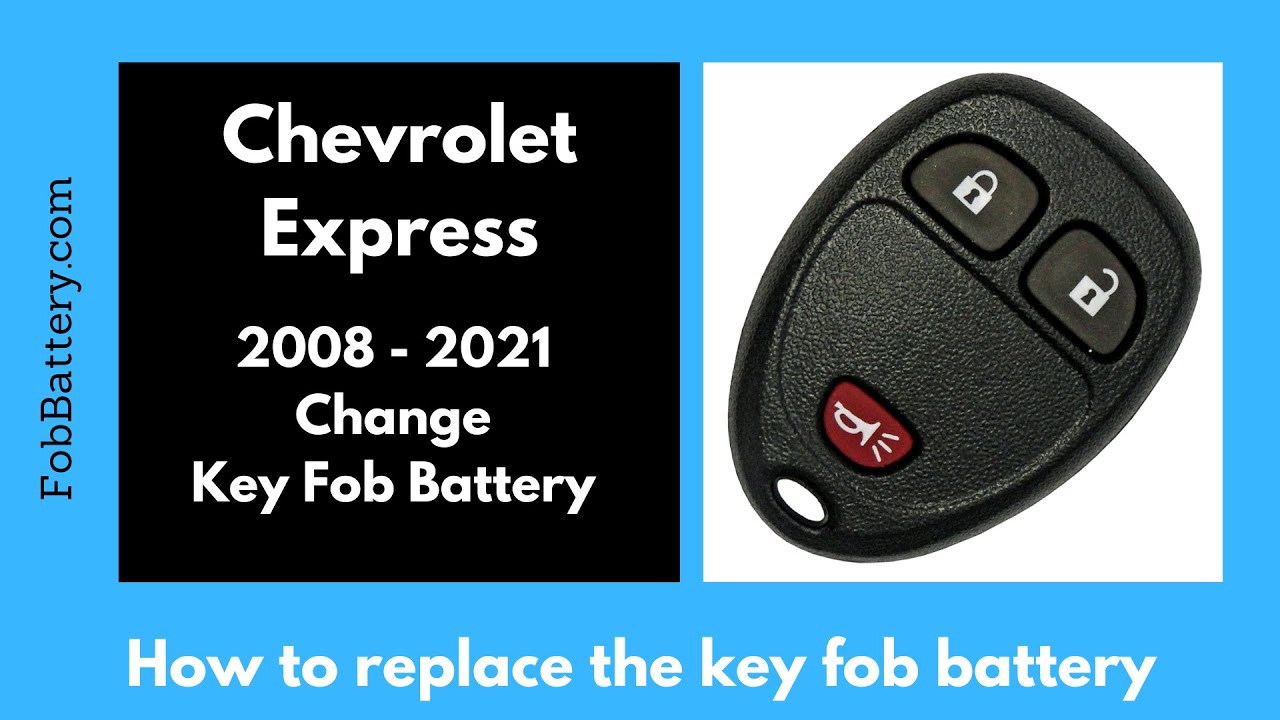Introduction
In this guide, I will walk you through the process of replacing the internal battery in your Chevrolet Express key fob. Whether your key fob has three buttons or four, the steps are the same. You will need a flathead screwdriver and a CR2032 battery, which you can purchase online.
- Plastic, Metal
- Imported
- IN THE BOX: 4-pack of CR2032 3 volt lithium coin cell batteries; replacement for BR2032, DL2032, and ECR2032
Tools and Materials
To get started, you will need the following items:
- Flathead screwdriver
- CR2032 battery
If you are unsure where to buy a CR2032 battery, you can find one on Amazon for a reasonable price. The link is provided in the video description.
Locating the Indentation
The first step is to locate the small indentation on your key fob. This indentation is found on the bottom right side of the device, near the key ring attachment area. This is where you will insert your flathead screwdriver to open the key fob.
Opening the Key Fob
Once you have located the indentation, gently insert your flathead screwdriver into the seam. You can either push in and wiggle the screwdriver or turn it like a key to crack open the key fob. If the device falls apart, that is okay; you need access to the battery and circuit board inside.
Removing the Circuit Board
With the key fob open, you will see a small circuit board housed in a rubber component. Carefully lift the circuit board out of the rubber housing to access the battery underneath.
Replacing the Battery
To remove the old battery, you can either slide it out with your thumb or use the flathead screwdriver to push it out. Dispose of the old battery responsibly. Now, take your new CR2032 battery and ensure that the positive side, marked with a plus sign and text, is facing up. Slide the new battery into place.
Reassembling the Key Fob
Now that the new battery is in place, it’s time to reassemble the key fob. Take the front of the device with the rubber housing and drop the circuit board back in. Ensure it sits properly in the housing. Finally, click the back of the key fob onto the front, making sure everything is lined up correctly. Squeeze the halves together until they snap into place.
- Plastic, Metal
- Imported
- IN THE BOX: 4-pack of CR2032 3 volt lithium coin cell batteries; replacement for BR2032, DL2032, and ECR2032
Conclusion
And that’s it! You have successfully replaced the battery in your Chevrolet Express key fob. If this guide was helpful, please let me know in the comments or by liking this post. For more key fob guides and information, visit our website at fobattery.com. We cover almost every make and model.
FAQ
What type of battery does the Chevrolet Express key fob use?
The Chevrolet Express key fob uses a CR2032 battery.
Where can I buy a CR2032 battery?
You can purchase a CR2032 battery from various online retailers, including Amazon.
- Plastic, Metal
- Imported
- IN THE BOX: 4-pack of CR2032 3 volt lithium coin cell batteries; replacement for BR2032, DL2032, and ECR2032
Do I need any special tools to replace the battery?
No, you only need a flathead screwdriver to open the key fob and replace the battery.
How long does the replacement process take?
The entire process should take no more than five minutes.
What should I do if my key fob doesn’t work after replacing the battery?
Ensure that the battery is installed correctly with the positive side facing up. If it still doesn’t work, check if the circuit board is seated properly in the rubber housing.
Can I find more guides like this?
Yes, you can find more key fob replacement guides on our website, fobattery.com.