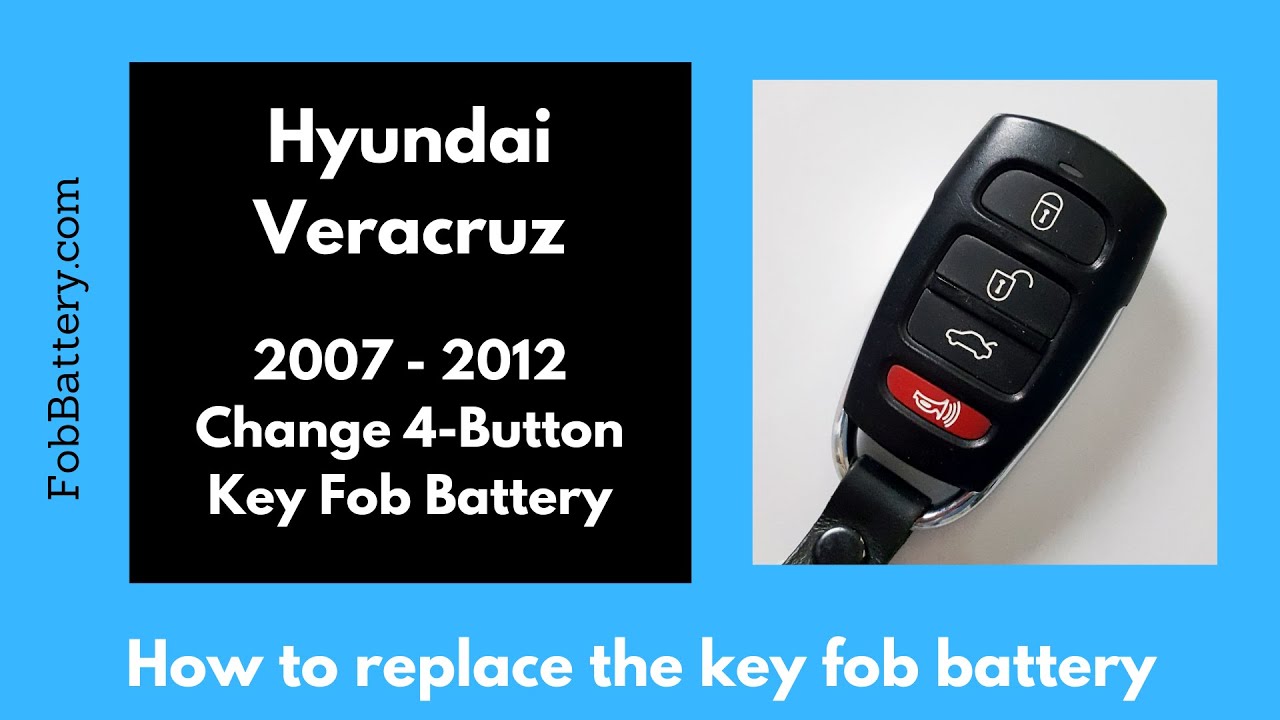Introduction
Replacing the battery in your Hyundai Veracruz key fob is a straightforward task that you can easily do at home. This guide will walk you through the process step by step. The key fob in question is used for models from 2007 to 2012 and requires a CR2032 battery.
In this guide, I will show you how to change the internal battery of a Hyundai Veracruz key fob. By following these steps, you can save both time and money. All you need is a flat-head screwdriver and a new CR2032 battery.
- Plastic, Metal
- Imported
- IN THE BOX: 4-pack of CR2032 3 volt lithium coin cell batteries; replacement for BR2032, DL2032, and ECR2032
Tools and Materials
- Flat-head screwdriver
- CR2032 battery
If you don’t already have the battery, you can purchase it online. I recommend buying it from Amazon for just a couple of bucks. Once you have your tools and materials ready, follow the steps below.
Step-by-Step Guide
Step 1: Locate the Slot
First, locate the small slot on the top of the key fob. This slot is designed for easy access to open the key fob. Take your flat-head screwdriver and insert it into the slot.
Step 2: Open the Key Fob
With the screwdriver inserted into the slot, give it a little twist. This will start to separate the two halves of the key fob. Once you see some separation, you can pull the halves apart with your fingers.
Step 3: Remove the Old Battery
Now that the key fob is open, you will see the old battery inside. Using your tool, gently push on the bottom of the battery to slide it out. Be careful and wiggle it a little if necessary.
Step 4: Insert the New Battery
Take your new CR2032 battery and make sure the positive side is facing up. Slide the battery into its slot. You might need to apply a little pressure to ensure it sits all the way inside the metal piece.
Step 5: Reassemble the Key Fob
Once the new battery is in place, click the two halves of the key fob back together. Ensure that they are securely joined. If the light on the key fob comes on, it means you have successfully replaced the battery.
- Plastic, Metal
- Imported
- IN THE BOX: 4-pack of CR2032 3 volt lithium coin cell batteries; replacement for BR2032, DL2032, and ECR2032
Conclusion
And that’s it! You’ve successfully replaced the battery in your Hyundai Veracruz key fob. This simple task can be done in just a few minutes and will save you the hassle of going to a dealership. If you found this guide helpful, feel free to leave a like and share it with others who might benefit from it.
For more detailed information, you can visit the full guide on fobbattery.com. Thank you for reading, and happy DIYing!
Frequently Asked Questions (FAQ)
What type of battery does the Hyundai Veracruz key fob use?
The Hyundai Veracruz key fob uses a CR2032 coin battery.
Where can I buy a CR2032 battery?
You can purchase a CR2032 battery online, for example on Amazon. It’s affordable and easy to find.
- Plastic, Metal
- Imported
- IN THE BOX: 4-pack of CR2032 3 volt lithium coin cell batteries; replacement for BR2032, DL2032, and ECR2032
What tools do I need to replace the battery?
You only need a flat-head screwdriver and a new CR2032 battery.
How do I know if I’ve replaced the battery correctly?
If the light on your key fob comes on after reassembly, you have successfully replaced the battery.
Can I damage my key fob by replacing the battery myself?
As long as you follow the steps carefully, you should not damage your key fob. Just be gentle when separating the halves and inserting the new battery.
How often should I replace the battery in my key fob?
It’s a good idea to replace the battery every 1-2 years, or whenever you notice a decrease in the key fob’s range or responsiveness.
Is it cheaper to replace the battery myself?
Yes, replacing the battery yourself is much cheaper than having it done at a dealership.
What if the key fob doesn’t work after replacing the battery?
If your key fob doesn’t work after replacing the battery, double-check to ensure the battery is inserted correctly with the positive side facing up. If it still doesn’t work, you may need to consult a professional.