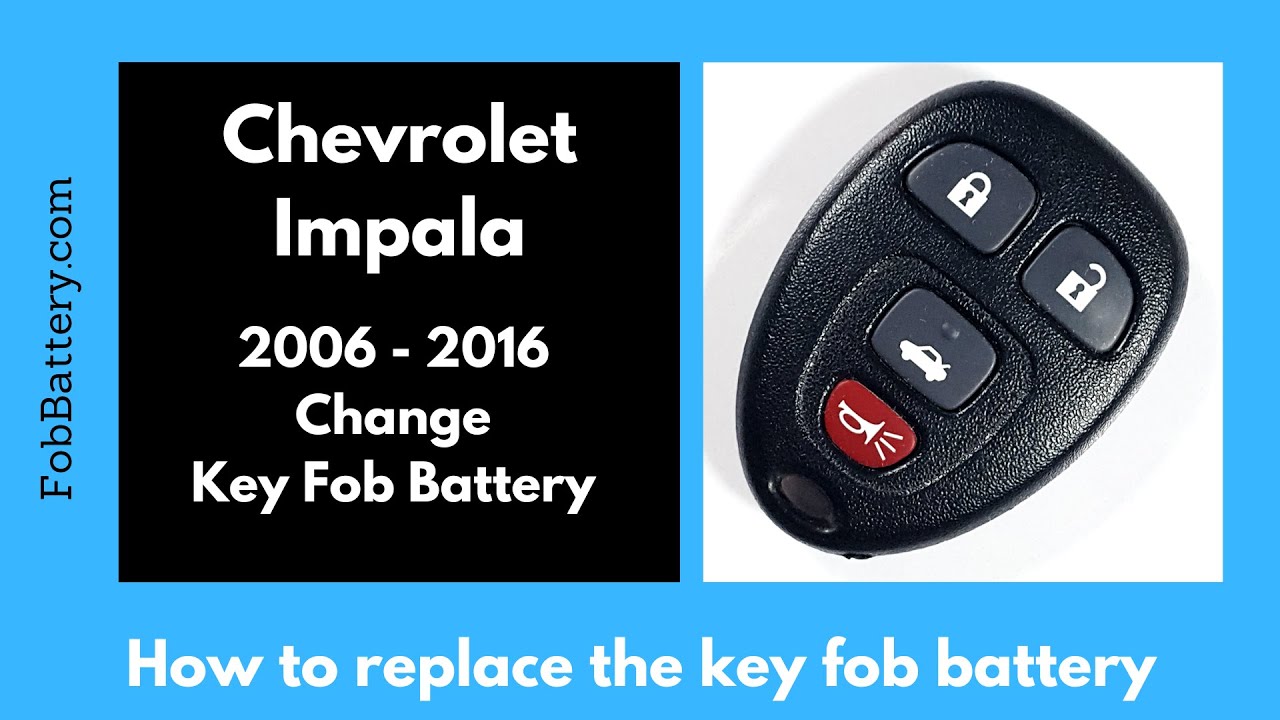Introduction
Replacing the battery in your Chevrolet Impala key fob is a straightforward process. Whether your key fob is no longer functioning or you simply want to ensure it continues to work reliably, this guide will walk you through the steps. You will need a flathead screwdriver and a CR2032 battery.
- Plastic, Metal
- Imported
- IN THE BOX: 4-pack of CR2032 3 volt lithium coin cell batteries; replacement for BR2032, DL2032, and ECR2032
Tools and Materials Needed
Before you start, gather the necessary tools and materials. This will make the process smoother and quicker.
- Flathead screwdriver
- CR2032 battery
Step-by-Step Instructions
Follow these steps to replace the battery in your Chevrolet Impala key fob:
Locate the Indentation
First, identify the small indentation on the bottom right of the key fob, near the key ring attachment. This is where you will insert your flathead screwdriver.
Insert the Screwdriver
Place the flathead screwdriver into the indentation. Once it is in place, give it a gentle twist. This will begin to crack open the key fob.
Open the Key Fob
After the initial twist, you can either continue to use the screwdriver to pry open the key fob or use your fingers to pull it apart. Be gentle to avoid damaging any components.
Remove the Circuit Board
With the key fob open, lift the circuit board to access the battery. Be careful to keep the rubber component in place.
Remove the Old Battery
Slide the old CR2032 battery out of its compartment. Dispose of it properly.
Insert the New Battery
Take your new CR2032 battery and ensure the positive side (marked with a plus sign and text) is facing up. Slide it into the compartment.
Reassemble the Key Fob
Place the circuit board back into the front half of the key fob, ensuring it sits flat. Align the back cover and click it into place.
- Plastic, Metal
- Imported
- IN THE BOX: 4-pack of CR2032 3 volt lithium coin cell batteries; replacement for BR2032, DL2032, and ECR2032
Testing Your Key Fob
Once reassembled, test your key fob to ensure it is working correctly. If it does not work, check the battery orientation and ensure the circuit board is properly seated.
Where to Buy CR2032 Batteries
For convenience, you can purchase CR2032 batteries from Amazon. They offer a 4-pack of Amazon Basics CR2032 Lithium Coin Cell Batteries, which are long-lasting and mercury-free.
Additional Tips
Here are some additional tips to keep in mind:
- Handle the circuit board carefully.
- Avoid touching the battery terminals.
- Dispose of old batteries responsibly.
Frequently Asked Questions
How often should I replace my key fob battery?
Typically, a key fob battery lasts 1-2 years. Replace it when you notice reduced functionality.
Can I use any CR2032 battery?
Yes, any CR2032 battery will work. Ensure it is a reputable brand for reliability.
What if my key fob still doesn’t work?
Double-check the battery orientation and circuit board placement. If issues persist, consult a professional.
Where can I find more tutorials?
Visit our website at fobbattery.com for more detailed guides and video tutorials.
- Plastic, Metal
- Imported
- IN THE BOX: 4-pack of CR2032 3 volt lithium coin cell batteries; replacement for BR2032, DL2032, and ECR2032
Conclusion
Replacing the battery in your Chevrolet Impala key fob is quick and easy. With just a few tools and steps, you can ensure your key fob remains functional. If you found this guide helpful, let us know in the comments or by liking this post. For more guides, visit our website or check out our video tutorials.