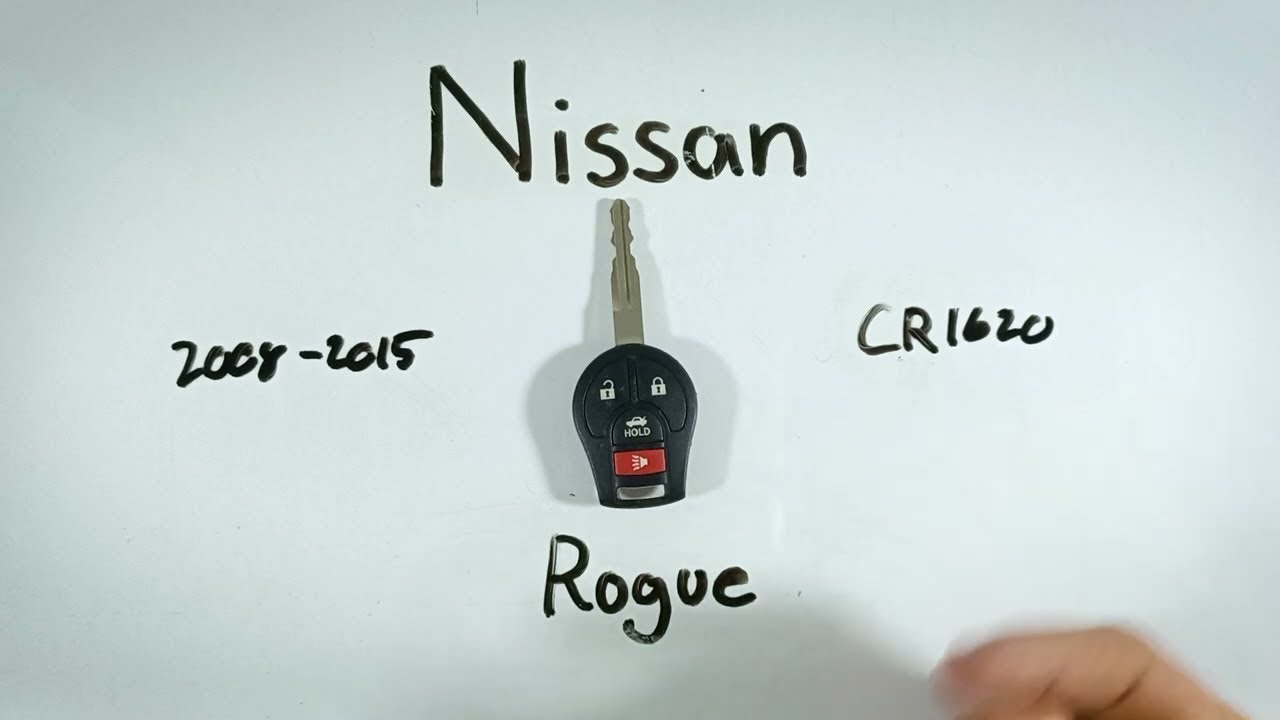Introduction
Replacing the battery in your Nissan Rogue key fob is a straightforward process that can save you time and money. In this guide, I’ll walk you through each step required to change the battery, ensuring your key fob is back in working order.
- LONG LASTING PERFORMANCE: Panasonic CR1620 3.V batteries are engineered to provide reliable, long-lasting power
- CHILD RESISTANT SAFETY STANDARDS BASED PACKAGING: These Panasonic CR1620 batteries and packaging meet or exceed IEC 60086-4, ANSI c18-3m part 2, and UL 1642 compliance standards
- LONG STORAGE LIFE: Our CR1620 batteries maintain power up to 8 years when unused and properly stored
Tools and Materials Needed
Before diving into the replacement process, it’s essential to gather the necessary tools and materials. This will help you accomplish the task efficiently.
- CR1620 battery
- Small Phillips head screwdriver
- Small flathead screwdriver
You can find the CR1620 battery on Amazon for just a few bucks. Additionally, if you need precision screwdrivers, I recommend this set on Amazon.
Step-by-Step Battery Replacement
Removing the Screw
The first step is to remove the screw on the back of the key fob. Use a small Phillips head screwdriver, ideally a number zero size, to twist out the screw. If you don’t have a screwdriver this small, consider investing in a precision screwdriver set.
Opening the Key Fob
Once the screw is removed, switch to a small flathead screwdriver. Insert the screwdriver into the small opening on the side of the key fob. Push down and twist gently until the fob starts to open. Work your way down the opening, continuing to twist until the fob comes apart.
Removing the Old Battery
With the key fob open, locate the battery housing. Use the flathead screwdriver to gently pry the old battery out. Take your time to avoid damaging any internal components.
Inserting the New Battery
Now it’s time to insert the new CR1620 battery. Ensure the positive side is facing down. Push the battery into place, making sure it is securely seated in the housing.
Reassembling the Key Fob
After the new battery is in place, align the two halves of the key fob and squeeze them together until they snap back into place. Finally, reinsert the screw and tighten it with the Phillips head screwdriver.
Testing the Key Fob
With the new battery installed, test the key fob to ensure it’s functioning correctly. Try locking and unlocking your Nissan Rogue to verify the battery replacement was successful.
- LONG LASTING PERFORMANCE: Panasonic CR1620 3.V batteries are engineered to provide reliable, long-lasting power
- CHILD RESISTANT SAFETY STANDARDS BASED PACKAGING: These Panasonic CR1620 batteries and packaging meet or exceed IEC 60086-4, ANSI c18-3m part 2, and UL 1642 compliance standards
- LONG STORAGE LIFE: Our CR1620 batteries maintain power up to 8 years when unused and properly stored
Common Issues and Solutions
Sometimes, even after replacing the battery, the key fob may not work as expected. Here are some common issues and their solutions.
- Battery not seated properly: Ensure the battery is securely in place.
- Dirty contacts: Clean the battery contacts with a soft cloth.
- Damaged key fob: Inspect for physical damage and consider replacement.
Why Replace Your Key Fob Battery?
Replacing your key fob battery is crucial for maintaining the convenience and security of your vehicle. A weak or dead battery can lead to various issues, including:
- Inconsistent locking and unlocking
- Inability to start the vehicle
- Reduced remote range
Where to Buy Replacement Batteries
You can purchase replacement batteries from several online retailers. For reliable and affordable options, visit FobBattery. They offer a wide range of key fob batteries and guides to help you replace them.
Frequently Asked Questions
What type of battery does the Nissan Rogue key fob use?
The Nissan Rogue key fob uses a CR1620 coin battery.
- LONG LASTING PERFORMANCE: Panasonic CR1620 3.V batteries are engineered to provide reliable, long-lasting power
- CHILD RESISTANT SAFETY STANDARDS BASED PACKAGING: These Panasonic CR1620 batteries and packaging meet or exceed IEC 60086-4, ANSI c18-3m part 2, and UL 1642 compliance standards
- LONG STORAGE LIFE: Our CR1620 batteries maintain power up to 8 years when unused and properly stored
How often should I replace my key fob battery?
Typically, key fob batteries last 2-3 years. Replace the battery as soon as you notice any signs of weakening.
Can I use a different battery type?
It’s best to use the recommended CR1620 battery to ensure compatibility and optimal performance.
Do I need to reprogram my key fob after replacing the battery?
Generally, replacing the battery does not require reprogramming. The key fob should work immediately after the new battery is installed.
Conclusion
Replacing the battery in your Nissan Rogue key fob is a quick and easy task that anyone can do. By following this guide, you can save both time and money, ensuring your key fob remains functional. For more information and resources, visit the FobBattery website.