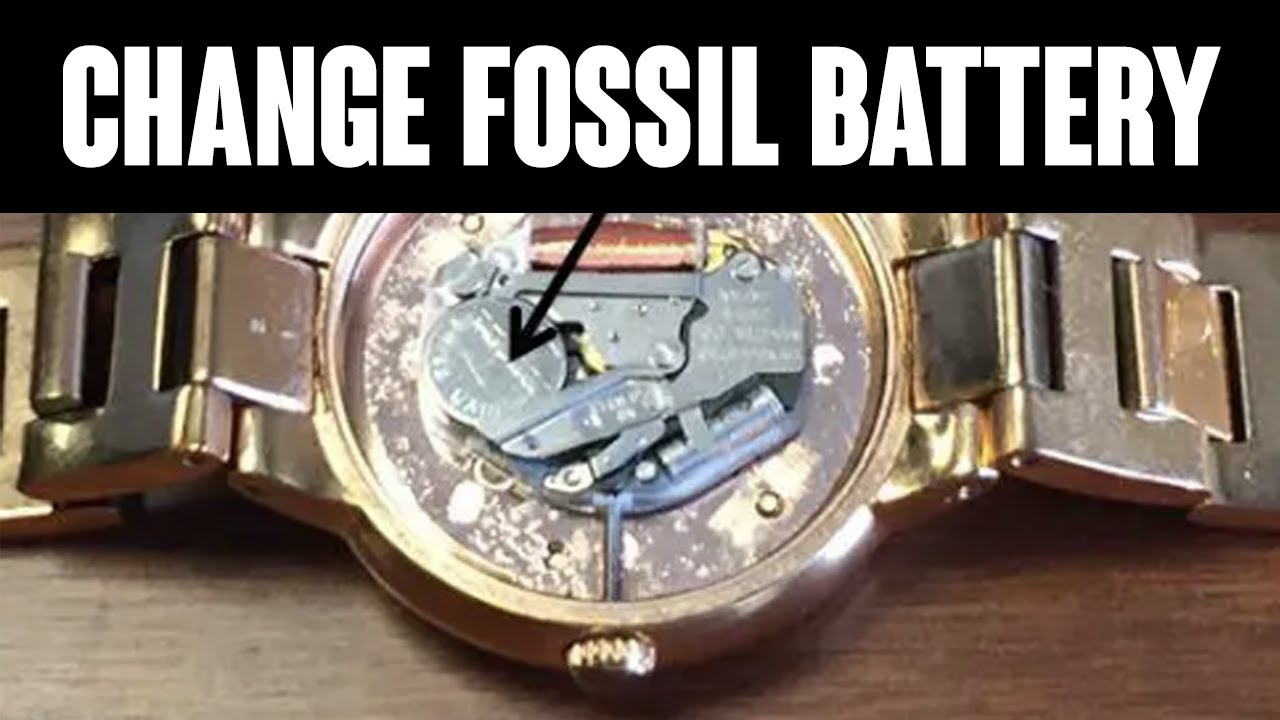Introduction to Watch Battery Replacement
Replacing a watch battery might seem daunting, but it is a straightforward process. Whether you have a Fossil watch or another brand, this guide will walk you through the steps to change the battery yourself.
In this guide, I’ll share my experience of replacing a Fossil watch battery using a $10 watch repair kit from Amazon. This kit includes all the tools necessary for the job.
- Super Fresh, Top Quality Renata Batteries
- Works for toys ,Watches, Cameras, Calculators, Car Security Alarm, Keyless Car Remotes, Organizers, Computer Equipment (memory backup battery) CMOS
Essential Tools for Battery Replacement
Before starting, it’s important to gather all the tools you’ll need. Here’s a list of the essential tools:
- Watch repair kit
- Small Phillips screwdriver
- Plastic tweezers
- Watch holder
- Pry tool
These tools are typically included in a basic watch repair kit available on Amazon.
Step 1: Preparing the Watch
First, put on gloves to protect the watch from oils on your hands. Place the watch into the watch holder and tighten it to create a stable working surface.
Using the small Phillips screwdriver, carefully remove the four screws from the back of the watch case. Keep track of these screws, as they are tiny and easy to lose.
Step 2: Removing the Back Case
Once the screws are removed, use the pry tool to gently lift the back case off the watch. The best spot to insert the pry tool is at the base where the word “Fossil” is engraved.
With the back case removed, you will have access to the battery compartment.
Step 3: Removing the Old Battery
The battery in this Fossil watch is a Renata 364 1.5V coin battery. To remove it, use the plastic tweezers to gently lift the battery out of its compartment.
Be careful not to damage any of the internal components while removing the old battery.
Step 4: Inserting the New Battery
Take the new Renata 364 battery and ensure the positive side, which has the lettering, is facing up. Place the battery into the compartment and press it down until it clicks into place.
Make sure the battery is securely in position before proceeding to the next step.
Step 5: Reassembling the Watch
With the new battery in place, it’s time to reassemble the watch. Align the back case with the watch, ensuring the “Fossil” engraving is in the same position as before.
Carefully place each screw onto the Phillips screwdriver and insert them back into their respective holes. Tighten the screws securely but avoid over-tightening, which could strip the threads.
Step 6: Testing the Watch
After reassembling the watch, check to see if it is ticking. If the watch is functioning correctly, you’ve successfully replaced the battery.
Replacing a watch battery is a simple task that can save you time and money. With a few basic tools and a little patience, you can keep your Fossil watch running smoothly.
- Super Fresh, Top Quality Renata Batteries
- Works for toys ,Watches, Cameras, Calculators, Car Security Alarm, Keyless Car Remotes, Organizers, Computer Equipment (memory backup battery) CMOS
Frequently Asked Questions
What tools do I need to replace a watch battery?
You will need a watch repair kit, a small Phillips screwdriver, plastic tweezers, a watch holder, and a pry tool.
Where can I buy a watch repair kit?
Watch repair kits are available on Amazon and other online retailers. They usually include all the necessary tools for battery replacement.
- 【Watch repair tool kit】- JOREST watch repair tool kit contains common tools required for repairing watches, suitable for adjusting and replacing watch straps, opening watch covers, replacing watch batteries, gaskets, etc., and has detailed operations Manual to help you solve watch problems at home and save expensive repair costs.
- 【Adjust the strap】- Metal watch band link remover, watch band holder, pin punches, double-headed hammer and spring bar tool with scale are used to replace various watch straps, adjust the length of the strap to fit your wrist.We are equipped with 15PCS spare needle to improve the service life of the tool, suitable for pin punch and metal watch band link remover.
- 【Suitable for different watch covers】- Watch back case opener is used for watch cases with grooves;watch case opening pry is used for the watch case with a pry opening;Screwdriver is used for watch case fixed by screws;tweezer is used to remove the battery.The use range of the watch back case opener is 15-60mm, and the drill bit spacing is set by rolling the adjusting wheel to fit the groove of your watch back.
How long does it take to replace a watch battery?
The process typically takes about 15-20 minutes, depending on your familiarity with the tools and the watch.
Can I use any coin battery for my watch?
It’s best to use the specific battery type recommended for your watch. For the Fossil watch in this guide, a Renata 364 1.5V battery is used.
What should I do if my watch isn’t working after replacing the battery?
Double-check that the battery is inserted correctly with the positive side facing up. Ensure all screws are tightened properly and the back case is securely in place.
Is it necessary to wear gloves while replacing the battery?
Wearing gloves helps protect the watch from oils and dirt on your hands, ensuring a clean and professional finish.
Conclusion
Changing a watch battery is a valuable skill for any watch owner. With the right tools and a careful approach, you can easily replace the battery in your Fossil watch.
By following these steps, you’ll save money and extend the life of your watch. Happy watch repairing!