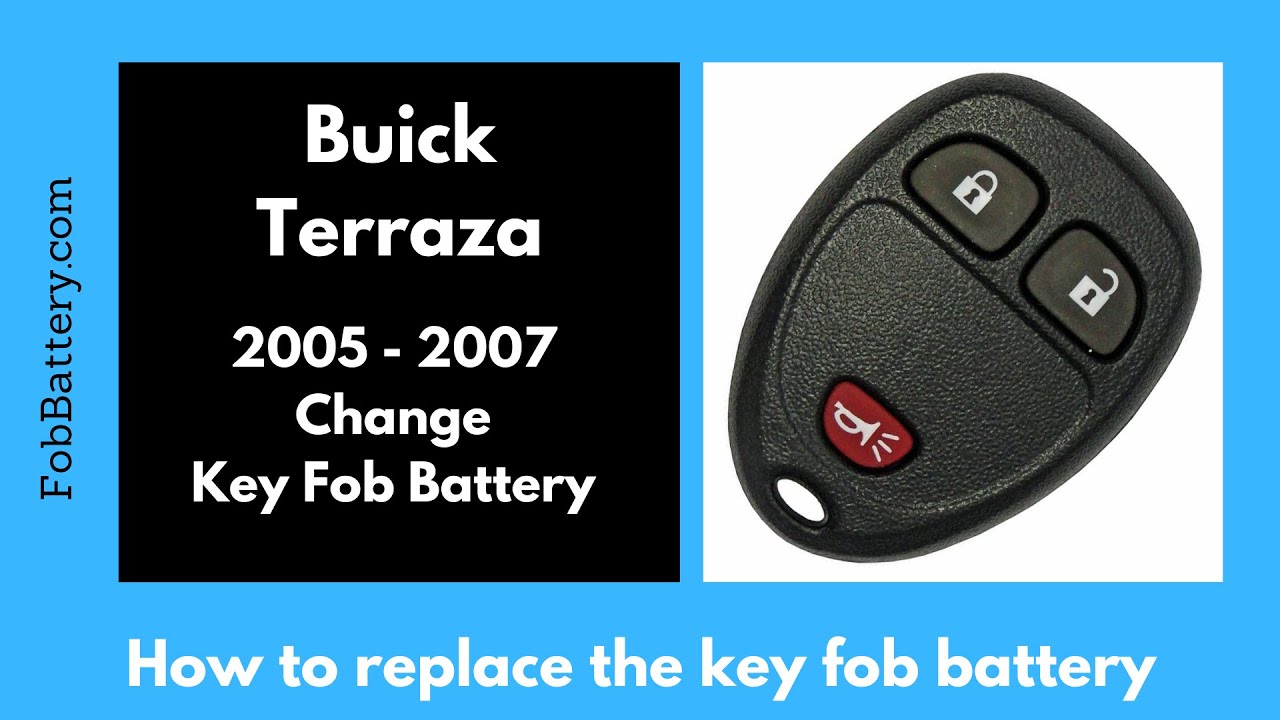Introduction
Replacing the battery in your Buick Terraza key fob might seem daunting, but it’s actually a straightforward process. In this guide, I will walk you through the steps to replace the battery at home. All you need is a CR2032 coin battery and a flathead screwdriver.
- Plastic, Metal
- Imported
- IN THE BOX: 4-pack of CR2032 3 volt lithium coin cell batteries; replacement for BR2032, DL2032, and ECR2032
Tools and Materials Required
Before we start, let’s gather the tools and materials needed for this task. Having everything at hand will make the process smoother and quicker.
- CR2032 coin battery
- Flathead screwdriver
You can easily purchase a CR2032 coin battery online. Here’s a link to buy it on Amazon.
Step-by-Step Guide
Identify the Key Fob Type
First, identify the type of key fob you have. There are slight variations, but the process remains the same. Some key fobs may have a trunk button, while others do not. Regardless, the internal components and the battery type are identical.
Locate the Indentation
Look at the bottom of your key fob near the key ring attachment. You’ll find a small indentation along the seam of the plastic. This is where we’ll insert the flathead screwdriver to open the key fob.
Insert and Twist the Screwdriver
Carefully insert the screwdriver into the indentation. Wiggle it slightly until it wedges into the space. Twist the screwdriver gently to open the key fob. Work your way down the side to avoid damaging the plastic. Once loosened, you can pull it apart with your fingers.
Remove the Circuit Board
After opening the key fob, you’ll see a circuit board. Sometimes, it may be stuck in a rubber component. Gently lift the circuit board out and set it aside. This will expose the old battery.
Replace the Battery
Slide the old battery out with your thumb and dispose of it properly. Take the new CR2032 battery and ensure the positive side (marked with a plus sign) is facing up. Slide the new battery into place.
Reassemble the Key Fob
Place the circuit board back into the rubber component, ensuring it fits snugly. Align the back cover and press it together until it clicks into place. Your key fob is now ready to use.
- Plastic, Metal
- Imported
- IN THE BOX: 4-pack of CR2032 3 volt lithium coin cell batteries; replacement for BR2032, DL2032, and ECR2032
FAQ
What if the circuit board is stuck?
If the circuit board is stuck, gently lift it out using your fingers or a non-metallic tool. Be cautious to avoid damaging any components.
How long does the battery last?
The CR2032 battery typically lasts 1-2 years, depending on usage. If your key fob starts to lose range or stops working, it’s time to replace the battery.
Can I use a different battery type?
It’s best to use a CR2032 battery as recommended. Using a different type may not fit properly and could cause malfunction.
Where can I buy a CR2032 battery?
You can purchase a CR2032 battery from various online retailers.
- Plastic, Metal
- Imported
- IN THE BOX: 4-pack of CR2032 3 volt lithium coin cell batteries; replacement for BR2032, DL2032, and ECR2032
Do I need any special tools?
No special tools are required. A regular flathead screwdriver will work fine for this task.
Conclusion
Replacing the battery in your Buick Terraza key fob is a simple and cost-effective way to keep it functioning. With just a few tools and a new CR2032 battery, you can do it yourself in minutes.
If you found this guide helpful, feel free to let me know in the comments or give it a like. For more tutorials on key fobs, check out our other videos and visit our website at FobBattery.com.