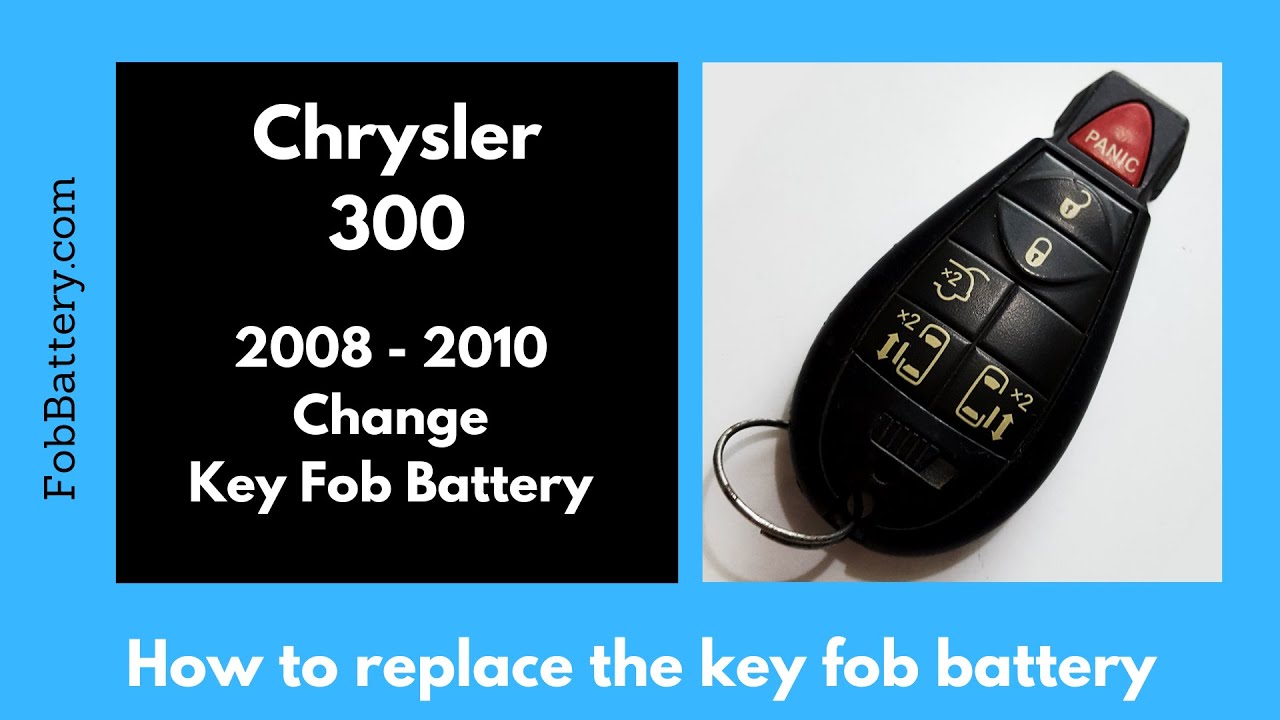Replacing the battery in your Chrysler 300 key fob is a simple task that you can do at home with minimal tools. This guide will walk you through the process step-by-step, ensuring that your key fob is back in working order.
- Plastic, Metal
- Imported
- IN THE BOX: 4-pack of CR2032 3 volt lithium coin cell batteries; replacement for BR2032, DL2032, and ECR2032
Gather Your Materials
Before you start, make sure you have everything you need. The process requires a CR2032 battery and a flathead screwdriver. You can easily find these batteries online.
- CR2032 battery
- Flathead screwdriver
You can purchase a CR2032 battery from Amazon.
Opening the Key Fob
To replace the battery, you’ll first need to open the key fob. Locate the seam near the key ring. This is where you will insert your flathead screwdriver.
Insert the Screwdriver
Using the flathead screwdriver, insert it into the seam near the key ring. If you have a thinner tool, it might be easier to start the separation.
- Insert into seam
- Wiggle to create separation
Once you have created a small gap, switch to a larger flathead screwdriver if needed. Twist the screwdriver to further separate the two halves of the key fob. Continue twisting until you can pull the halves apart with your fingers.
Remove the Rubber and Circuit Board
With the key fob open, you’ll see a piece of rubber covering the circuit board. Remove this rubber piece to access the battery beneath it.
- Remove rubber cover
- Expose circuit board
Removing the Old Battery
Now that you have access to the battery, use your flathead screwdriver or your fingers to push the old battery out from underneath.
- Push old battery out
- Dispose of old battery properly
Inserting the New Battery
Take your new CR2032 battery and make sure the positive side is facing down. Insert the battery into the metal component first, then pop the other side into place.
- Insert positive side down
- Push into metal component
Reassembling the Key Fob
With the new battery in place, it’s time to reassemble the key fob. Put the rubber cover back over the circuit board, ensuring it sits properly.
- Replace rubber cover
- Ensure proper placement
Position the two halves of the key fob together and click them back into place. Make sure everything is securely fastened.
- Click halves together
- Ensure secure fit
Testing the Key Fob
Once reassembled, test your key fob to ensure it’s working correctly. If it doesn’t work, double-check the battery placement and ensure the key fob is properly assembled.
- Test key fob
- Check battery placement if needed
- Plastic, Metal
- Imported
- IN THE BOX: 4-pack of CR2032 3 volt lithium coin cell batteries; replacement for BR2032, DL2032, and ECR2032
Additional Resources
If you found this guide helpful, feel free to give it a like or leave a comment. For more information on changing batteries for other key fobs, check out our other YouTube videos or visit fobbattery.com.
FAQ
What type of battery does the Chrysler 300 key fob use?
The Chrysler 300 key fob uses a CR2032 battery.
Where can I buy a CR2032 battery?
You can buy a CR2032 battery from Amazon.
- Plastic, Metal
- Imported
- IN THE BOX: 4-pack of CR2032 3 volt lithium coin cell batteries; replacement for BR2032, DL2032, and ECR2032
Can I replace the battery myself?
Yes, replacing the battery is a simple process that you can do at home with minimal tools.
What tools do I need?
You will need a flathead screwdriver and a CR2032 battery.
How do I open the key fob?
Insert a flathead screwdriver into the seam near the key ring and twist to separate the halves.
What should I do if the key fob doesn’t work after replacing the battery?
Double-check the battery placement and ensure the key fob is properly assembled.
For more detailed guides and support, visit fobbattery.com.