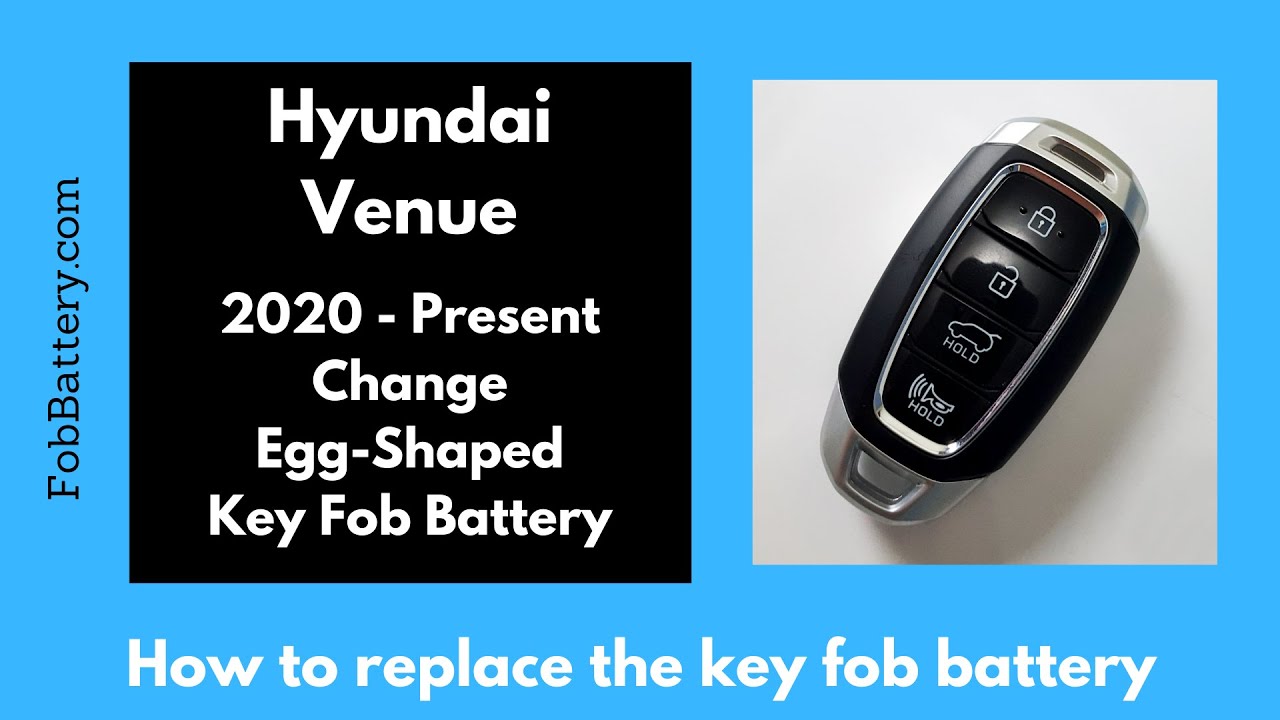Introduction
Replacing the battery in your Hyundai Venue key fob is a straightforward task that you can do at home. This guide will walk you through the steps needed to replace the CR2032 battery in the “egg-shaped” smart key fob used since 2020. All you need is a flathead screwdriver and a new CR2032 battery.
In this post, I will provide detailed instructions, including useful links to purchase the required tools and batteries. Let’s get started!
- Plastic, Metal
- Imported
- IN THE BOX: 4-pack of CR2032 3 volt lithium coin cell batteries; replacement for BR2032, DL2032, and ECR2032
Tools and Materials Needed
Before you begin, make sure you have the following tools and materials:
- Flathead screwdriver
- CR2032 battery
If you don’t have these items, you can easily purchase them online. Here are some links to get them on Amazon:
Step-by-Step Instructions
Follow these steps to replace the battery in your Hyundai Venue key fob:
Step 1: Remove the Internal Key
First, turn the key fob over to the back. You will see a small lever. Push this lever while pulling out the internal key. Set the key aside.
Step 2: Locate the Slot
With the key removed, you will see the keyhole and a small slot beneath it. This slot is where you will insert your flathead screwdriver to separate the two halves of the key fob.
Step 3: Separate the Key Fob Halves
Insert your flathead screwdriver into the slot and twist it gently. This will create a small separation between the two halves of the key fob. Continue to work your way around the fob, twisting the screwdriver until the two halves come apart.
Step 4: Remove the Old Battery
Once the key fob is open, you will see the old battery. Push on the bottom of the battery with your finger or carefully use the flathead screwdriver to remove it.
Step 5: Insert the New Battery
Take your new CR2032 battery and ensure the positive side, which has the battery information, is facing up. Slide the new battery under the metal component until it stays in place.
Step 6: Reassemble the Key Fob
Click the two halves of the key fob back together. Reinsert the internal key. You should see the light on the key fob come on, indicating that the battery replacement was successful.
- Plastic, Metal
- Imported
- IN THE BOX: 4-pack of CR2032 3 volt lithium coin cell batteries; replacement for BR2032, DL2032, and ECR2032
Conclusion
And that’s it! You’ve successfully replaced the battery in your Hyundai Venue key fob. This simple process can save you time and money compared to going to a dealership or a professional service.
If you found this guide helpful, feel free to leave a like. For more information, you can visit FobBattery.com to see the full guide on the Hyundai Venue key fob.
FAQ
What type of battery does the Hyundai Venue key fob use?
The Hyundai Venue key fob uses a CR2032 coin battery.
Do I need any special tools to replace the battery?
You only need a flathead screwdriver to replace the battery.
How do I know if the battery replacement was successful?
After reassembling the key fob and reinserting the internal key, the light on the key fob should come on. This indicates that the new battery is working.
Is it safe to replace the battery myself?
Yes, replacing the battery yourself is safe and straightforward if you follow the instructions carefully.
How often should I replace the key fob battery?
The battery life can vary, but it’s a good idea to replace it every 1-2 years or when you notice the key fob’s range decreasing.
Can I use any CR2032 battery?
Yes, any standard CR2032 coin battery will work for your Hyundai Venue key fob.
Where can I buy a CR2032 battery?
You can purchase a CR2032 battery online. Here’s a link to buy it on Amazon.
- Plastic, Metal
- Imported
- IN THE BOX: 4-pack of CR2032 3 volt lithium coin cell batteries; replacement for BR2032, DL2032, and ECR2032
What if the key fob doesn’t work after replacing the battery?
Ensure the battery is installed correctly with the positive side facing up. If it still doesn’t work, try using a different new battery.