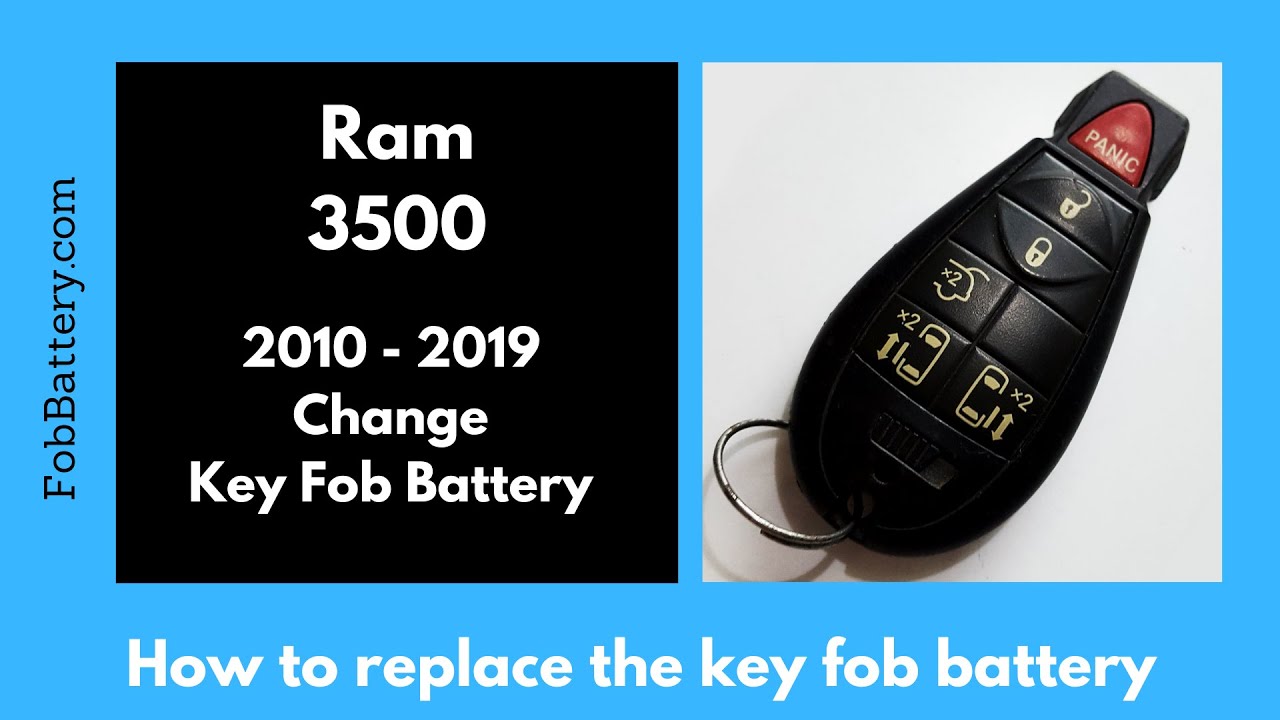Introduction
Replacing the battery in your Ram 3500 key fob is a simple task you can do at home. This guide will walk you through the steps to change the battery, ensuring your key fob works perfectly.
You’ll need a CR2032 battery and a flathead screwdriver. You can easily find the battery online, and I’ve provided a link to purchase it from Amazon.
- Plastic, Metal
- Imported
- IN THE BOX: 4-pack of CR2032 3 volt lithium coin cell batteries; replacement for BR2032, DL2032, and ECR2032
Gather Your Tools
Before you begin, make sure you have everything you need:
- CR2032 battery
- Flathead screwdriver
Having these tools ready will make the process smoother and quicker.
Locate the Seam
The first step is to locate the seam on your key fob. This is where the two halves of the fob meet. Follow the seam down to the keyring area.
Look for a small indentation at the seam. This is where you’ll insert the flathead screwdriver.
Open the Key Fob
Insert the flathead screwdriver into the indentation. Wiggle it slightly while applying pressure until it slides in. Then, twist the screwdriver to open the fob.
Once it starts to open, you can use your fingers to pull it apart completely.
Remove the Battery
Inside the key fob, you’ll see the buttons and the circuit board. Carefully lift the buttons to reveal the battery underneath.
Remove the old CR2032 battery. Make sure to note its orientation, so you know how to place the new one.
Insert the New Battery
Take your new CR2032 battery and place it in the slot with the positive side facing down. Ensure it’s seated properly.
Reassemble the key fob by placing the buttons back over the battery.
Close the Key Fob
Click the two halves of the key fob back together. Make sure it snaps into place securely.
Test the key fob to ensure it’s working correctly. If it doesn’t, double-check the battery orientation and try again.
- Plastic, Metal
- Imported
- IN THE BOX: 4-pack of CR2032 3 volt lithium coin cell batteries; replacement for BR2032, DL2032, and ECR2032
Conclusion
Replacing the battery in your Ram 3500 key fob is a quick and easy process. By following these steps, you can ensure your key fob remains functional without needing professional assistance.
If you found this guide helpful, please give it a like or leave a comment. For more information on replacing key fob batteries for other makes and models, visit our website at fobbattery.com.
FAQ
What type of battery does the Ram 3500 key fob use?
The Ram 3500 key fob uses a CR2032 coin battery.
Do I need any special tools to replace the battery?
You only need a flathead screwdriver to open the key fob.
How long does the replacement process take?
The entire process should take about 5 minutes.
What if my key fob still doesn’t work after replacing the battery?
Ensure the battery is installed correctly with the positive side facing down. If it still doesn’t work, try another new battery.
Where can I buy a CR2032 battery?
You can purchase a CR2032 battery from Amazon or any local electronics store.
- Plastic, Metal
- Imported
- IN THE BOX: 4-pack of CR2032 3 volt lithium coin cell batteries; replacement for BR2032, DL2032, and ECR2032