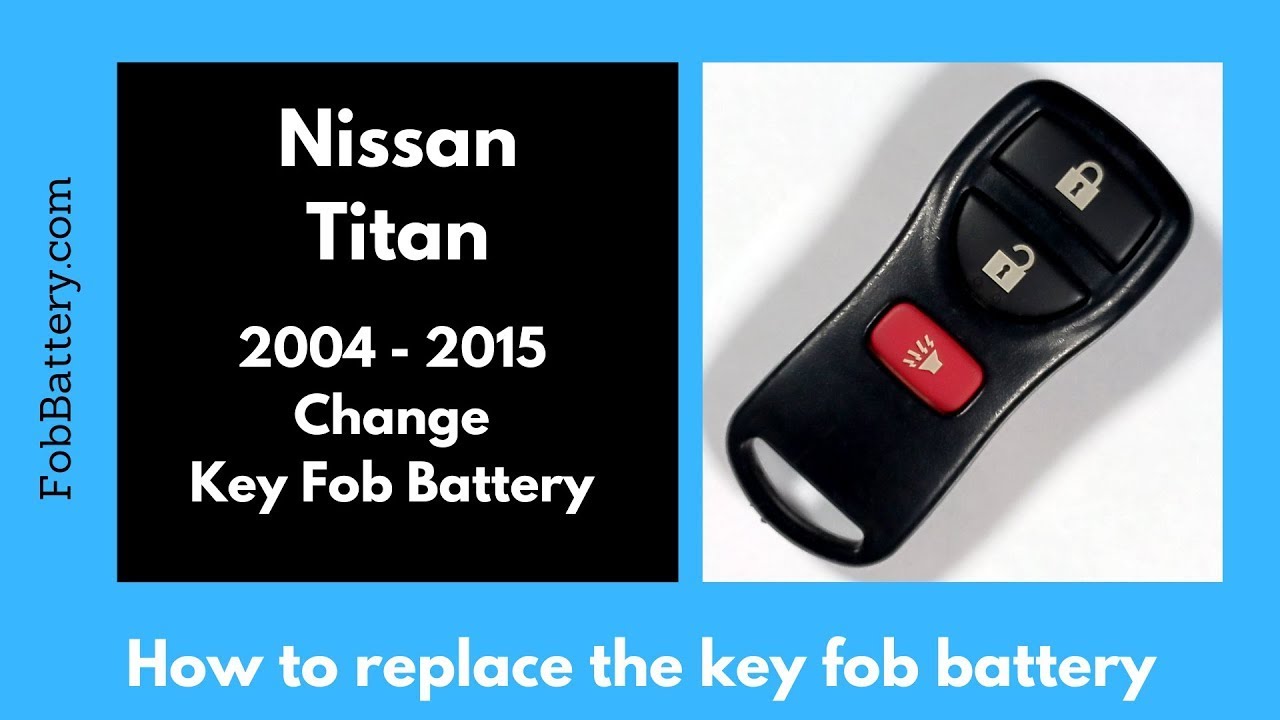Introduction
Replacing the battery in your Nissan Titan key fob is a straightforward process that can be completed in just a few minutes. In this guide, I’ll walk you through each step to ensure you can easily and efficiently replace your key fob battery.
- 2 pack of Energizer 2025 Batteries, 3V Lithium Coin Batteries
- Performs in extreme temperatures from -22 F to 140 F
- Long-lasting choice for calculators, scales and remote batteries
Tools and Materials Needed
Before you begin, make sure you have the necessary tools and materials on hand. You will need:
- CR2025 battery
- Flathead screwdriver
If you need to purchase a CR2025 battery, you can find it online at Amazon.
Step-by-Step Battery Replacement
Step 1: Open the Key Fob
First, locate the opening in the plastic at the bottom of your key fob. Insert your flathead screwdriver into this opening. You can also use a coin if you prefer.
Twist the screwdriver until you feel the key fob start to open. If it doesn’t open fully, work your way down the opening, twisting the screwdriver gently until the key fob comes apart.
Step 2: Remove the Old Battery
Once the key fob is open, locate the battery. Using the same flathead screwdriver, insert it into the top corner where there’s a small opening. Gently lift the battery out of its compartment.
Step 3: Insert the New Battery
Take your new CR2025 battery and ensure the positive side is facing down. Carefully place the battery into the compartment, making sure it sits flat.
Step 4: Reassemble the Key Fob
With the new battery in place, align the two halves of the key fob and press them together until they snap back into place.
- 2 pack of Energizer 2025 Batteries, 3V Lithium Coin Batteries
- Performs in extreme temperatures from -22 F to 140 F
- Long-lasting choice for calculators, scales and remote batteries
Additional Resources
If you need further assistance or want to learn more about key fob batteries, visit the FobBattery website. They offer a variety of guides and resources to help you with your key fob needs.
FAQs
What type of battery does the Nissan Titan key fob use?
The Nissan Titan key fob uses a CR2025 battery.
How often should I replace my key fob battery?
Key fob batteries typically last between 2-3 years. If your key fob is not working properly, it may be time to replace the battery.
Can I use a different type of battery?
It is recommended to use the specified CR2025 battery for your key fob to ensure proper functionality.
Is it difficult to replace the key fob battery?
No, replacing the key fob battery is a simple process that takes just a few minutes.
Where can I buy a replacement battery?
You can purchase a CR2025 battery from various online retailers, including Amazon.
- 2 pack of Energizer 2025 Batteries, 3V Lithium Coin Batteries
- Performs in extreme temperatures from -22 F to 140 F
- Long-lasting choice for calculators, scales and remote batteries
Conclusion
Replacing the battery in your Nissan Titan key fob is an easy and quick task. By following the steps outlined in this guide, you can ensure your key fob continues to function properly. For more detailed guides and resources, be sure to visit FobBattery.