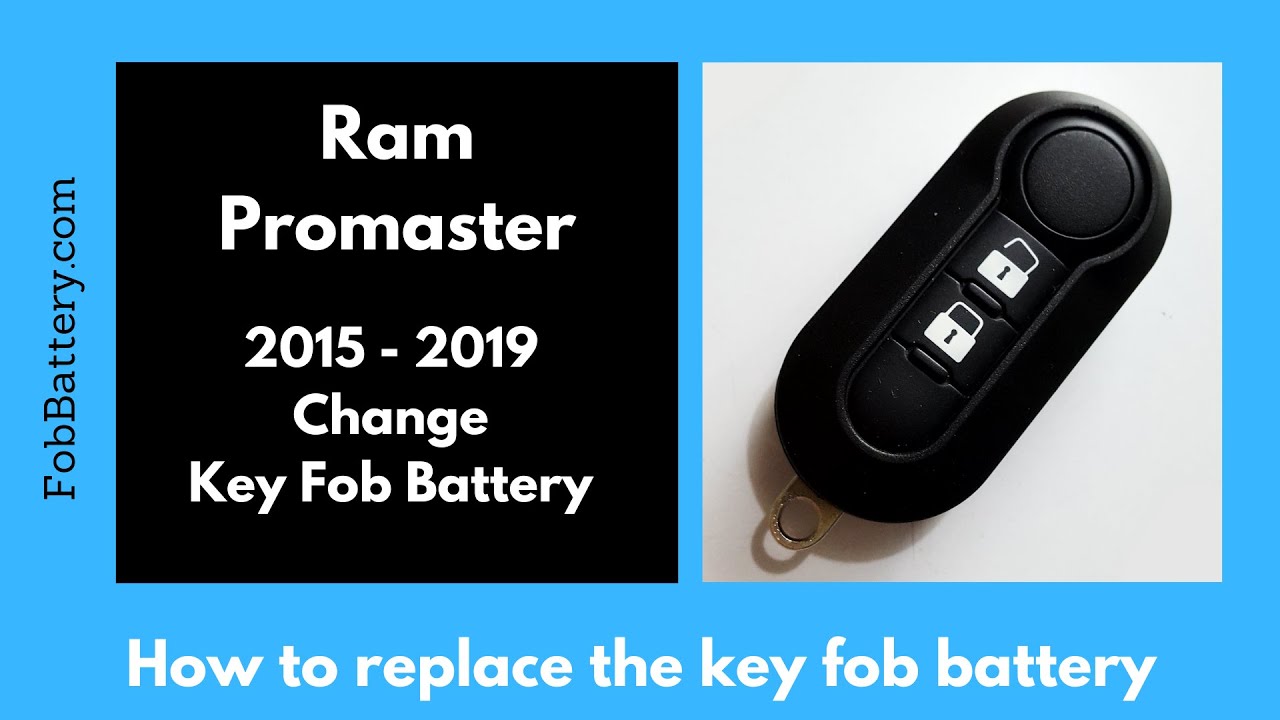Introduction
Replacing the battery in your Ram Promaster key fob is a simple task that anyone can do with minimal tools. In this guide, I will walk you through the process of changing the internal battery in the key fob for Ram Promaster 2015-2019 models. All you need is a CR2032 coin battery and a small flathead screwdriver. Let’s get started!
- Plastic, Metal
- Imported
- IN THE BOX: 4-pack of CR2032 3 volt lithium coin cell batteries; replacement for BR2032, DL2032, and ECR2032
Tools and Materials Needed
Before we dive into the steps, let’s gather the necessary tools and materials:
- CR2032 Coin Battery
- Small Flathead Screwdriver
You can purchase the CR2032 battery online for a few dollars. I recommend getting a precision screwdriver set if you don’t already have one. They are handy for various small tasks and are also available online for a reasonable price.
Step-by-Step Guide to Replacing the Battery
Step 1: Locate the Screw
First, open the key fob to find the screw that acts as a locking mechanism. This screw has an arrow pointing towards a lock symbol indicating open and closed positions.
Step 2: Unlock the Key Fob
Using your small flathead screwdriver, turn the screw to the unlocked position. This will allow you to access the internal components of the key fob.
Step 3: Open the Key Fob
There is a lip beneath the locking mechanism. Use the same screwdriver to catch on that lip and gently lift up. The whole component will come out, giving you access to the battery.
Step 4: Remove the Old Battery
Take out the old CR2032 battery. Note the orientation of the battery, specifically the positive side, as you will need to insert the new battery in the same way.
Step 5: Insert the New Battery
Take your new CR2032 battery and look for the positive symbol on the bottom. Make sure the positive side of the battery is facing up toward the positive symbol in the key fob. Insert the battery carefully, ensuring it fits snugly.
Step 6: Secure the Battery
Push the end of the battery compartment in first before turning it into place. This step may require some finesse. Ensure the battery compartment is all the way down; if it is not, it will not lock properly.
Step 7: Lock the Key Fob
Once the battery is securely in place, turn the screw back to the locked position. This will secure the battery and the internal components of the key fob.
Step 8: Reassemble the Key Fob
Put your key back into the key fob. Ensure everything is locked and secure. You are now done and good to go!
- Plastic, Metal
- Imported
- IN THE BOX: 4-pack of CR2032 3 volt lithium coin cell batteries; replacement for BR2032, DL2032, and ECR2032
Frequently Asked Questions (FAQ)
What type of battery does the Ram Promaster key fob use?
The Ram Promaster key fob uses a CR2032 coin battery.
Do I need any special tools to replace the battery?
The only tool you need is a small flathead screwdriver. A precision screwdriver set is recommended for convenience.
How long does the replacement process take?
The entire process should take no more than a few minutes once you have the necessary tools and battery.
What should I do if the key fob doesn’t work after replacing the battery?
Ensure the battery is inserted correctly with the positive side facing up. Double-check that the battery compartment is fully secured and the screw is in the locked position.
Can I use a different type of battery?
No, it is essential to use a CR2032 coin battery to ensure compatibility and proper functionality.
Where can I buy a CR2032 battery?
You can purchase a CR2032 battery online or at most electronics stores. They are inexpensive and widely available.
- Plastic, Metal
- Imported
- IN THE BOX: 4-pack of CR2032 3 volt lithium coin cell batteries; replacement for BR2032, DL2032, and ECR2032
Conclusion
Replacing the battery in your Ram Promaster key fob is a straightforward task that can save you time and money. With just a CR2032 battery and a small flathead screwdriver, you can have your key fob working like new in no time. If you found this guide helpful, feel free to leave a comment or like. For more information on changing batteries in key fobs for other makes and models, check out our other guides or visit us at FobBattery.com.