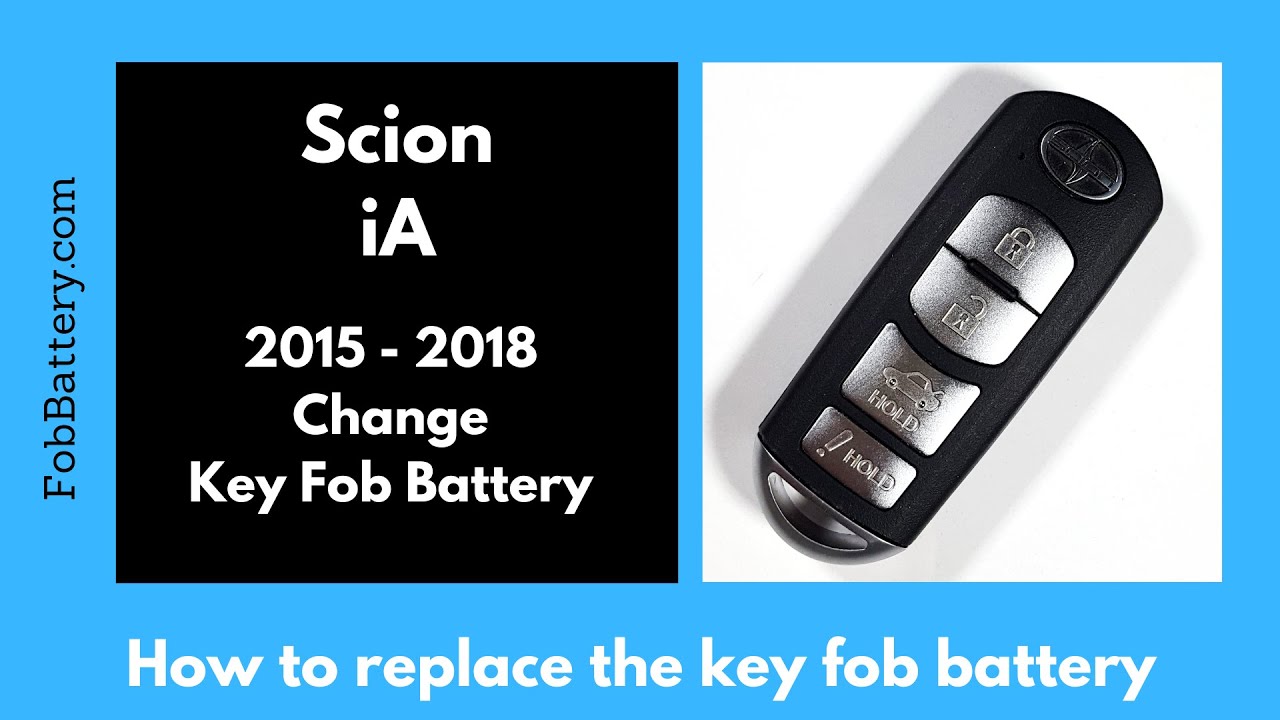Introduction
Replacing the battery in your Scion iA key fob is a simple task that can save you time and money. In this guide, I will walk you through the process step-by-step. This tutorial applies to Scion iA models from 2015 to 2018, which use a CR2025 coin battery.
- 3V LITHIUM COIN BATTERIES: One 2 pack of Energizer 2025 Batteries
- 3-IN-1 CHILD SHIELD: Featuring the world’s first 3-in-1 Child Shield with three lines of defense: Color Alert, a bitter coating, and child-resistant packaging
- COLOR ALERT: Color Alert technology dyes the mouth blue seconds after contact with saliva to indicate possible ingestion
Tools and Materials Needed
Before you start, make sure you have everything you need. Here’s a quick list:
- CR2025 coin battery
- Your Scion iA key fob
Step 1: Accessing the Key
The first step is to turn to the back of the key fob. You will see a small latch. Hold this latch down while pulling out the key. This key will be used later in the process.
Step 2: Opening the Key Fob
Once the key is removed, you will see a keyhole where the key was located. Insert the key into this keyhole about halfway. Hold the bottom of the device and give the key a little twist. This action will pop the key fob open.
Step 3: Removing the Battery
After opening the key fob, remove the small circular piece of plastic and the rubber piece. Set these aside. Now, you can easily slide out the old CR2025 battery with your fingers.
Step 4: Inserting the New Battery
Take your new CR2025 battery and make sure the positive side (the side with the battery information) is facing up. Slide the new battery into place. Ensure it fits snugly.
Step 5: Reassembling the Key Fob
Replace the rubber piece and the circular plastic piece back into their original positions. Then, click the two halves of the key fob back together. Finally, return the key to its place.
- 3V LITHIUM COIN BATTERIES: One 2 pack of Energizer 2025 Batteries
- 3-IN-1 CHILD SHIELD: Featuring the world’s first 3-in-1 Child Shield with three lines of defense: Color Alert, a bitter coating, and child-resistant packaging
- COLOR ALERT: Color Alert technology dyes the mouth blue seconds after contact with saliva to indicate possible ingestion
Conclusion
And that’s it! You’ve successfully replaced the battery in your Scion iA key fob. This quick and easy process can save you a trip to the dealership and keep your key fob functioning like new.
FAQ
How often should I replace the battery?
Typically, the battery should last 1-2 years, depending on usage.
What if my key fob still doesn’t work after replacing the battery?
If your key fob still doesn’t work, it could be an issue with the key fob itself. Consider consulting a professional for further assistance.
Can I use a different type of battery?
No, it is recommended to use the CR2025 battery as specified for the Scion iA key fob.
Is this process the same for all Scion models?
No, this guide is specific to the Scion iA models from 2015 to 2018. Other models may have different key fob designs and battery requirements.
Where can I buy a CR2025 battery?
You can purchase a CR2025 battery from various online retailers such as Amazon, or at local electronics stores.
- 3V LITHIUM COIN BATTERIES: One 2 pack of Energizer 2025 Batteries
- 3-IN-1 CHILD SHIELD: Featuring the world’s first 3-in-1 Child Shield with three lines of defense: Color Alert, a bitter coating, and child-resistant packaging
- COLOR ALERT: Color Alert technology dyes the mouth blue seconds after contact with saliva to indicate possible ingestion
Additional Tips
- Handle the battery with clean, dry hands.
- Dispose of the old battery properly.
- Ensure all parts are securely in place.
- Test the key fob after reassembly.
Resources
For more information and tutorials on key fob battery replacements, visit fobbattery.com. Here, you’ll find guides for various makes and models.