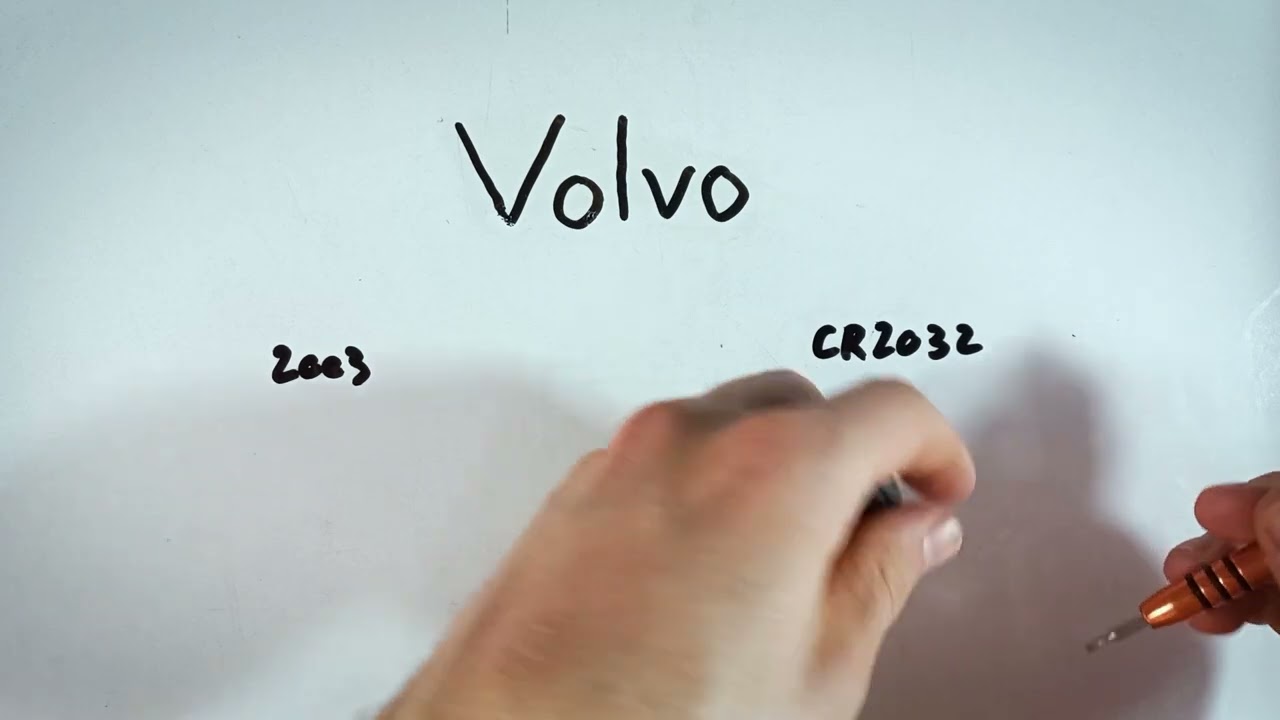Introduction
Replacing the battery in your Volvo XC90 key fob is a simple process that can save you time and money. In this guide, I will walk you through the steps to replace the battery in your key fob. All you need is a CR2032 battery and a Torx T8 screwdriver.
- Plastic, Metal
- Imported
- IN THE BOX: 4-pack of CR2032 3 volt lithium coin cell batteries; replacement for BR2032, DL2032, and ECR2032
Gather Your Tools
Before you start, make sure you have the necessary tools. You will need a CR2032 battery, which you can easily find online. If you don’t have a Torx T8 screwdriver, you can also purchase one online. Having the right tools will make the process smoother and prevent any damage to your key fob.
- CR2032 battery
- Torx T8 screwdriver
You can buy a CR2032 battery from Amazon.com. If you don’t have a Torx T8 screwdriver, you can also find one there.
Remove the Screw
First, locate the star-shaped screw on the back of your key fob. Use your Torx T8 screwdriver to remove this screw. Be sure to keep the screw in a safe place, as you will need it to reassemble the key fob later.
Open the Key Fob
Once the screw is removed, you can start to pry the key fob open. Be cautious of the tabs on the top of the key fob. Instead of opening it like a book, push it off the tabs to avoid breaking them. Using your screwdriver can help with this step.
Remove the Old Battery
With the key fob open, you will see the battery. Use your screwdriver to gently lift the battery out of its compartment. There is an opening in the plastic on the side that makes this easier. Take care not to damage any of the components inside the key fob.
Insert the New Battery
Now, take your new CR2032 battery and place it into the compartment. Make sure the positive side, marked with a plus sign, is facing down. Click the battery into place securely.
Reassemble the Key Fob
Once the new battery is in place, you can start to reassemble the key fob. Align the top of the key fob with the tabs and push it down. Hold the key fob together and reinsert the screw. Tighten the screw with your Torx T8 screwdriver.
- Plastic, Metal
- Imported
- IN THE BOX: 4-pack of CR2032 3 volt lithium coin cell batteries; replacement for BR2032, DL2032, and ECR2032
Conclusion
That’s all it takes to replace the battery in your Volvo XC90 key fob! This simple process can save you a trip to the dealership and the associated costs. If you found this guide helpful, feel free to leave a comment or like. For more tutorials on key fob batteries, visit FobBattery.
FAQ
What type of battery does the Volvo XC90 key fob use?
The Volvo XC90 key fob uses a CR2032 battery.
What tools do I need to replace the battery?
You will need a CR2032 battery and a Torx T8 screwdriver.
How do I open the key fob without breaking it?
Gently push the key fob off the tabs instead of opening it like a book to avoid breaking the tabs.
Where can I buy a CR2032 battery?
You can purchase a CR2032 battery on Amazon.
- Plastic, Metal
- Imported
- IN THE BOX: 4-pack of CR2032 3 volt lithium coin cell batteries; replacement for BR2032, DL2032, and ECR2032
Where can I find more guides on key fob batteries?
You can find more guides on key fob batteries at FobBattery.