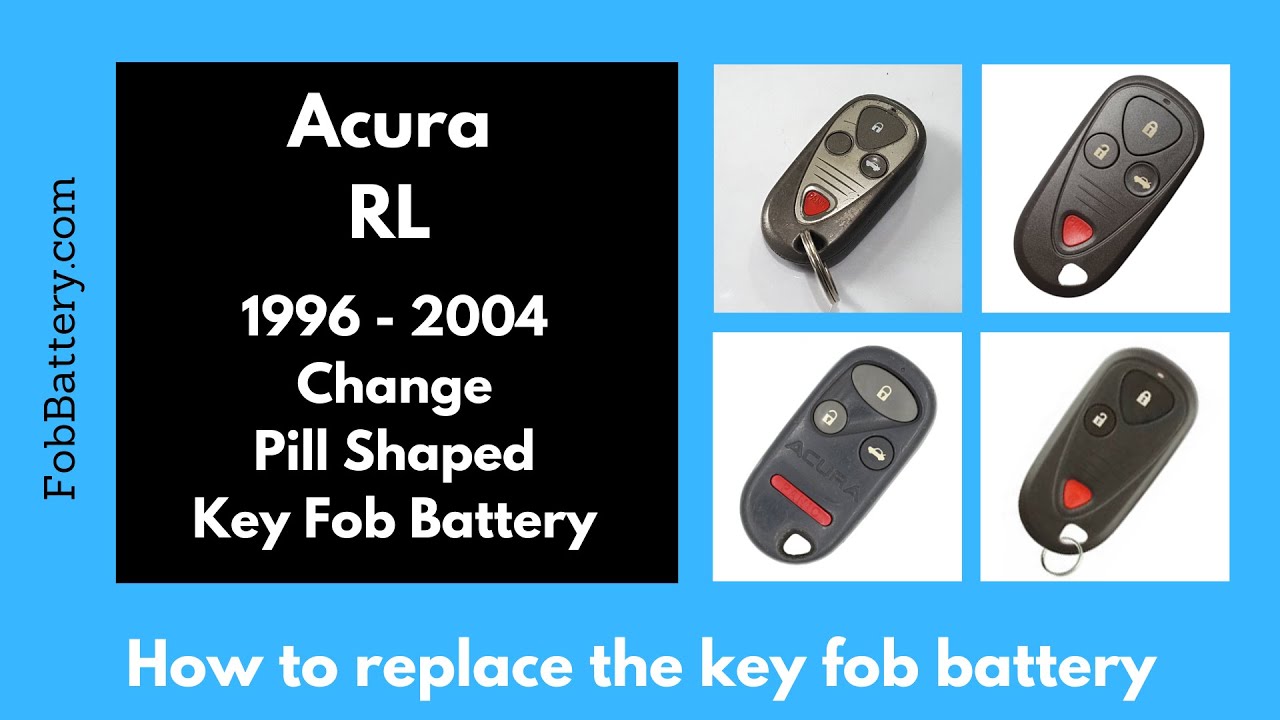Introduction
Replacing the battery in your Acura RL key fob is a simple process that can save you time and money. In this guide, I’ll walk you through the steps needed to replace the battery in the pill-shaped key fob used in Acura RL models from 1996 to 2004.
- 2 pack of Energizer 2025 Batteries, 3V Lithium Coin Batteries
- Performs in extreme temperatures from -22 F to 140 F
- Long-lasting choice for calculators, scales and remote batteries
Tools You’ll Need
Before you start, make sure you have the following tools:
- CR2025 battery
- Flathead screwdriver
You can purchase a CR2025 battery from Amazon if you don’t already have one.
Step-by-Step Guide
Follow these steps to replace the battery in your Acura RL key fob:
Step 1: Locate the Slot
First, find the small slot on the bottom of the key fob near the keyring. This is where you’ll insert your flathead screwdriver.
Step 2: Pry Open the Key Fob
Insert the flathead screwdriver into the slot and gently twist it until the key fob starts to pop open. Move along the side of the key fob, twisting gently to avoid damaging the plastic.
Step 3: Remove the Old Battery
Once the key fob is open, you’ll see the old battery. Use the flathead screwdriver to gently pry the battery out from the side. Be careful not to apply too much pressure to avoid damaging the internal components.
Step 4: Insert the New Battery
Take your new CR2025 battery and make sure the positive side (marked with battery information) is facing down. Click the battery into place within the designated circle inside the key fob.
Step 5: Reassemble the Key Fob
Once the new battery is in place, click the two halves of the key fob back together. Make sure they snap securely to ensure the key fob functions properly.
- 2 pack of Energizer 2025 Batteries, 3V Lithium Coin Batteries
- Performs in extreme temperatures from -22 F to 140 F
- Long-lasting choice for calculators, scales and remote batteries
Testing the Key Fob
After reassembling the key fob, press one of the buttons to check if the light comes on. If it does, you’ve successfully replaced the battery and your key fob is ready to use.
Additional Tips
Here are a few additional tips to keep in mind:
- Be gentle when prying open the key fob.
- Ensure the battery is properly seated.
- Check the key fob’s functionality before finalizing the reassembly.
Frequently Asked Questions
What type of battery does the Acura RL key fob use?
The Acura RL key fob uses a CR2025 coin battery.
How often should I replace the key fob battery?
You should replace the key fob battery when you notice a decrease in range or when the key fob stops working.
Can I use a different type of battery?
It’s best to use the recommended CR2025 battery to ensure proper functionality.
Do I need any special tools to replace the battery?
You only need a flathead screwdriver to open the key fob and remove the old battery.
What should I do if the key fob doesn’t work after replacing the battery?
Double-check that the battery is installed correctly and that the key fob is properly reassembled. If it still doesn’t work, the key fob may have other issues that require professional assistance.
Where can I buy a CR2025 battery?
You can purchase a CR2025 battery from various retailers, including Amazon.
- 2 pack of Energizer 2025 Batteries, 3V Lithium Coin Batteries
- Performs in extreme temperatures from -22 F to 140 F
- Long-lasting choice for calculators, scales and remote batteries
Conclusion
Replacing the battery in your Acura RL key fob is a straightforward task that can be done in just a few minutes. By following the steps outlined in this guide, you can ensure your key fob remains functional and reliable. For more detailed guides on key fob maintenance, visit Fob Battery.