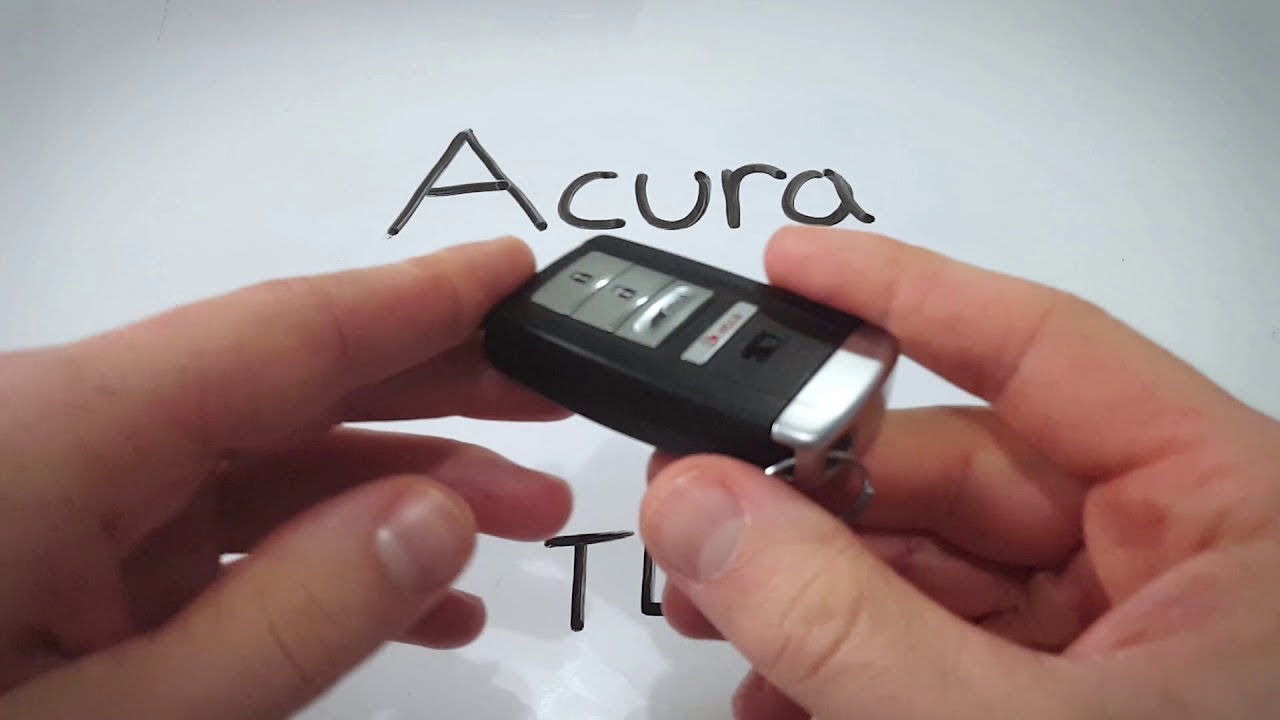Introduction to Acura TLX Key Fob Battery Replacement
Replacing the battery in your Acura TLX key fob is a simple process that you can do at home. This guide will help you through each step. The key fob used in Acura TLX models from 2015 to 2020 uses a CR2032 battery.
You’ll need a new CR2032 battery and a flathead screwdriver. Both items are easy to find and affordable.
- Plastic, Metal
- Imported
- IN THE BOX: 4-pack of CR2032 3 volt lithium coin cell batteries; replacement for BR2032, DL2032, and ECR2032
Tools and Materials Needed
- CR2032 battery
- Flathead screwdriver
For your convenience, links to purchase these items are available. The CR2032 battery can be found on Amazon.
Step-by-Step Guide to Battery Replacement
Step 1: Remove the Internal Key
First, press the small lever on the front of the key fob. Hold it down and pull out the internal key. This step will expose the keyring, which is essential for opening the key fob.
Step 2: Locate the Opening
Turn the key fob to the back side, opposite the buttons. Look for a small space between the lip of the back cover and the metal keyring. This is where you’ll insert your flathead screwdriver.
Step 3: Insert the Screwdriver
Place the flathead screwdriver into the small space you’ve located. Ensure it’s secure before you proceed. Hold both the key fob and the screwdriver firmly.
Step 4: Twist to Open
Twist the screwdriver gently. This action will create an opening between the two halves of the key fob. Continue twisting until the halves start to separate.
Step 5: Separate the Key Fob Halves
Once you’ve created an opening, continue down the side of the key fob by twisting the screwdriver. A click will indicate that the halves are separating. Be gentle to avoid damaging the key fob.
Step 6: Remove the Old Battery
With the key fob open, locate the old CR2032 battery. Use the screwdriver to gently lift and remove it. You may want to hold the battery down with your thumb while you work the screwdriver underneath it.
Step 7: Insert the New Battery
Take the new CR2032 battery and ensure the positive side (marked with battery information) is facing up. Slide it into the slot, starting from one side, and press down until it clicks into place.
Step 8: Reassemble the Key Fob
Align the two halves of the key fob and press them together until they snap into place. Ensure the key fob is securely closed before testing it.
- Plastic, Metal
- Imported
- IN THE BOX: 4-pack of CR2032 3 volt lithium coin cell batteries; replacement for BR2032, DL2032, and ECR2032
Testing the Key Fob
After replacing the battery and reassembling the key fob, it’s crucial to test it. Press any button on the key fob to check if the light indicator works. If the light turns on, the battery replacement was successful.
If the key fob doesn’t work, double-check the battery’s orientation and ensure the key fob is properly closed.
Conclusion
Replacing the battery in your Acura TLX key fob is a straightforward process. With a new CR2032 battery and a flathead screwdriver, you can complete the task in minutes.
For more detailed guides, visit FobBattery.com. Here, you’ll find information on various key fob models and battery replacements.
FAQ
What type of battery does the Acura TLX key fob use?
The Acura TLX key fob uses a CR2032 battery.
Do I need any special tools to replace the battery?
No special tools are needed. A flathead screwdriver will suffice.
How can I ensure the key fob is properly closed?
Press the two halves together until they snap into place. Test the key fob to ensure it works.
What should I do if the key fob doesn’t work after replacing the battery?
Check the battery’s orientation and make sure the key fob is securely closed.
Can I replace the battery myself?
Yes, the process is simple and can be done at home.
How often should I replace the key fob battery?
Replace the battery when the key fob starts to show signs of low power, such as reduced range.
Is it safe to replace the battery myself?
Yes, as long as you follow the steps carefully.
Where can I buy a replacement battery?
You can purchase a CR2032 battery on Amazon.
- Plastic, Metal
- Imported
- IN THE BOX: 4-pack of CR2032 3 volt lithium coin cell batteries; replacement for BR2032, DL2032, and ECR2032