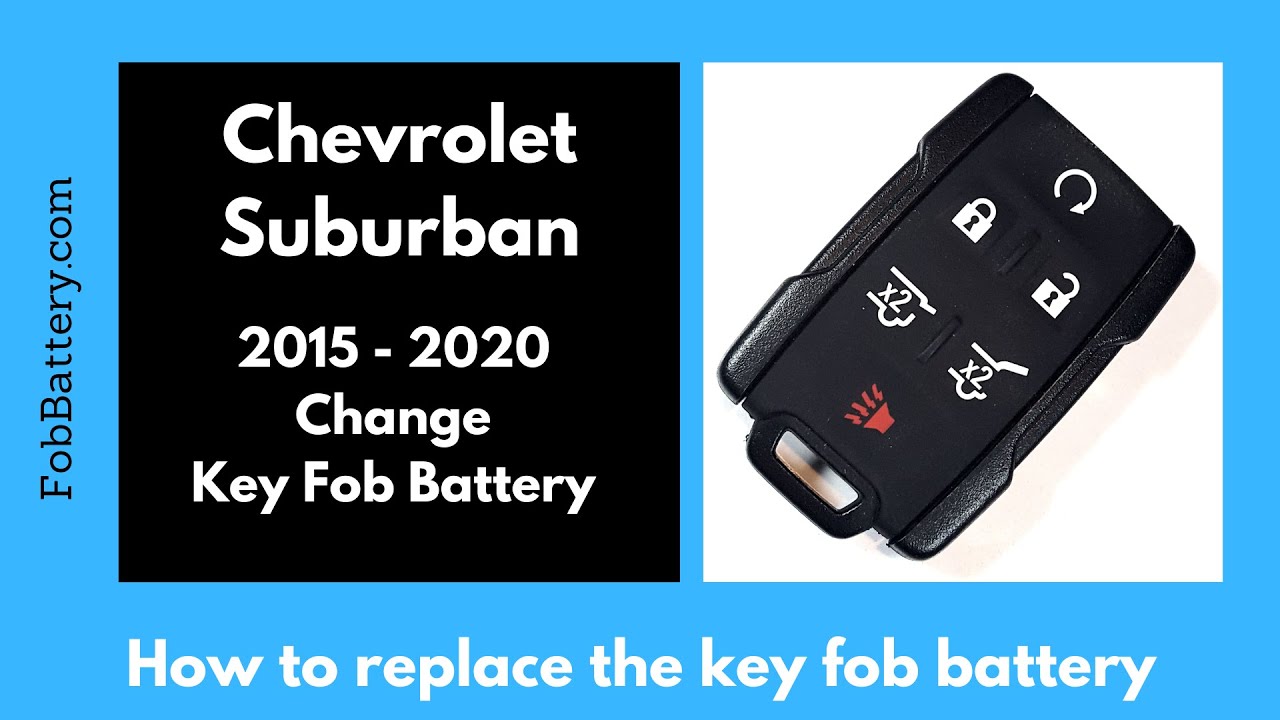Introduction
Replacing the battery in your Chevy Suburban key fob is a simple task that you can do at home. There is no need to take your key fob to the dealership. The entire process will take you less than five minutes.
In this guide, I will walk you through the steps to replace your key fob battery. You will only need a flathead screwdriver and one CR2032 battery.
- Plastic, Metal
- Imported
- IN THE BOX: 4-pack of CR2032 3 volt lithium coin cell batteries; replacement for BR2032, DL2032, and ECR2032
Gathering Your Tools and Materials
Before you begin, make sure you have the following items:
- Flathead screwdriver
- One CR2032 battery
If you don’t have a CR2032 battery, you can find them on Amazon for a few dollars.
Understanding Your Key Fob
There are several versions of the Chevy Suburban key fob, including four-button, five-button, and six-button versions. Some even have silver sides instead of black. Regardless of the version you have, the process for replacing the battery is the same.
Step-by-Step Guide to Replacing the Battery
Step 1: Open the Key Fob
Flip your key fob over and locate the slot where the key ring attaches. This is where you will insert your flathead screwdriver.
Insert the screwdriver into the slot and gently twist it as if you were turning a key. This will cause the plastic to snap open. Twist the screwdriver in the opposite direction to fully open the key fob.
Step 2: Remove the Old Battery
Once the key fob is open, you will see the battery. If it doesn’t fall out easily, use your flathead screwdriver to pry it out. Be careful not to break the small plastic piece that holds the battery in place.
Insert the screwdriver into the opening near the battery and push it down almost to the bottom. Then, pry the battery up until it clicks out of place.
Step 3: Insert the New Battery
Dispose of the old battery and take your new CR2032 battery. Ensure the positive side (marked with a plus sign) is facing up.
Slide the new battery under the larger tab first, then click it under the smaller tab.
Step 4: Close the Key Fob
Align the two halves of the key fob and snap them back together. Make sure the part with the two prongs is at the bottom where the key ring attaches. Squeeze the key fob until it is securely closed.
- Plastic, Metal
- Imported
- IN THE BOX: 4-pack of CR2032 3 volt lithium coin cell batteries; replacement for BR2032, DL2032, and ECR2032
Troubleshooting Tips
If you encounter any issues while replacing your key fob battery, here are some tips:
- If the battery doesn’t come out easily, try using a smaller flathead screwdriver.
- Be gentle to avoid breaking the plastic tabs.
- Ensure the new battery is properly aligned before snapping the key fob closed.
Maintaining Your Key Fob
To extend the life of your key fob battery, follow these maintenance tips:
- Avoid exposing the key fob to extreme temperatures.
- Keep the key fob dry and free from moisture.
- Replace the battery as soon as you notice a decrease in range or response time.
Frequently Asked Questions
What type of battery does the Chevy Suburban key fob use?
The Chevy Suburban key fob uses a CR2032 battery.
How often should I replace my key fob battery?
It depends on usage, but typically every 1-2 years.
Can I use a different type of battery?
No, always use a CR2032 battery for compatibility.
Do I need to reprogram my key fob after replacing the battery?
No, replacing the battery does not require reprogramming.
What if my key fob still doesn’t work after replacing the battery?
Check the battery orientation and make sure it’s properly seated. If it still doesn’t work, there may be an issue with the key fob itself.
- Plastic, Metal
- Imported
- IN THE BOX: 4-pack of CR2032 3 volt lithium coin cell batteries; replacement for BR2032, DL2032, and ECR2032
Conclusion
Replacing the battery in your Chevy Suburban key fob is a quick and easy process. With just a flathead screwdriver and a CR2032 battery, you can have your key fob working like new in minutes.
Remember to handle the key fob gently to avoid damaging any components. If you have any questions or need further assistance, feel free to reach out or leave a comment.