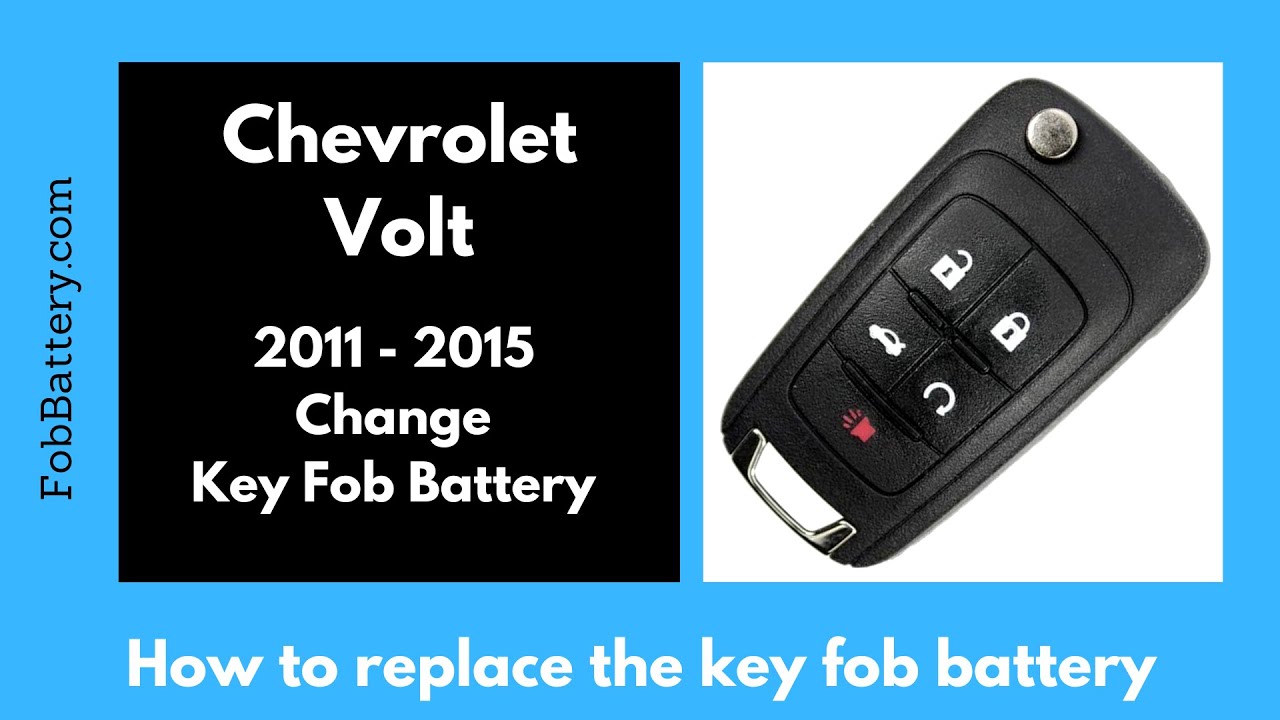Introduction
Replacing the battery in your Chevy Volt key fob is a simple task you can easily do at home. You don’t need any special tools, just a regular coin and a new CR2032 battery. This guide will walk you through each step to ensure your key fob is working perfectly again.
- Plastic, Metal
- Imported
- IN THE BOX: 4-pack of CR2032 3 volt lithium coin cell batteries; replacement for BR2032, DL2032, and ECR2032
Tools Needed
Before starting, make sure you have the following items:
- Coin (quarter or nickel)
- CR2032 battery
If you don’t have a CR2032 battery, you can purchase one online. It’s a common battery, and you can find it easily.
Step-by-Step Guide
Step 1: Open the Key
First, flip open the key. This will reveal the area where the key was housed.
Step 2: Remove the Back Cover
Next, locate the back section of plastic that covers the battery. You’ll need to push up on the lip of this section to remove it.
Manual Removal
Try removing it with your thumb. If it’s loose enough, you can do this without any tools.
Using a Coin
If it’s difficult, use a coin. Insert the coin in the gap at the bottom, not the top. Hold the top gently and twist the coin to make it easier to remove the cover.
Step 3: Remove the Old Battery
Once the cover is off, you will see the battery. Push gently on the battery in front of the tab holding it down. The battery should pop out easily.
Step 4: Insert the New Battery
Take your new CR2032 battery. Make sure the positive side is facing up. Slide it under the tab and push it down so it sits flat.
Step 5: Replace the Back Cover
Put the back section of plastic back on. Squeeze and push it down to ensure it is secure.
- Plastic, Metal
- Imported
- IN THE BOX: 4-pack of CR2032 3 volt lithium coin cell batteries; replacement for BR2032, DL2032, and ECR2032
Conclusion
And that’s it! You have successfully replaced the battery in your Chevy Volt key fob. It’s a quick and easy process that can save you a trip to the dealership.
FAQ
What type of battery does the Chevy Volt key fob use?
The Chevy Volt key fob uses a CR2032 battery.
Do I need any special tools to replace the battery?
No special tools are needed. A coin and the new battery are sufficient.
How do I know if the battery needs replacing?
If your key fob isn’t working properly, it’s likely time to replace the battery.
Can I damage the key fob by replacing the battery myself?
No, as long as you follow these steps, you won’t damage the key fob.
What should I do with the old battery?
Dispose of the old battery properly. Many stores have battery recycling programs.
Where can I buy a CR2032 battery?
You can buy a CR2032 battery online or at most electronics stores.
- Plastic, Metal
- Imported
- IN THE BOX: 4-pack of CR2032 3 volt lithium coin cell batteries; replacement for BR2032, DL2032, and ECR2032
If you found this guide helpful, let us know in the comments or by liking this post. We love to hear from you and know we’re helping out. For more key fob tutorials, visit fobbattery.com.