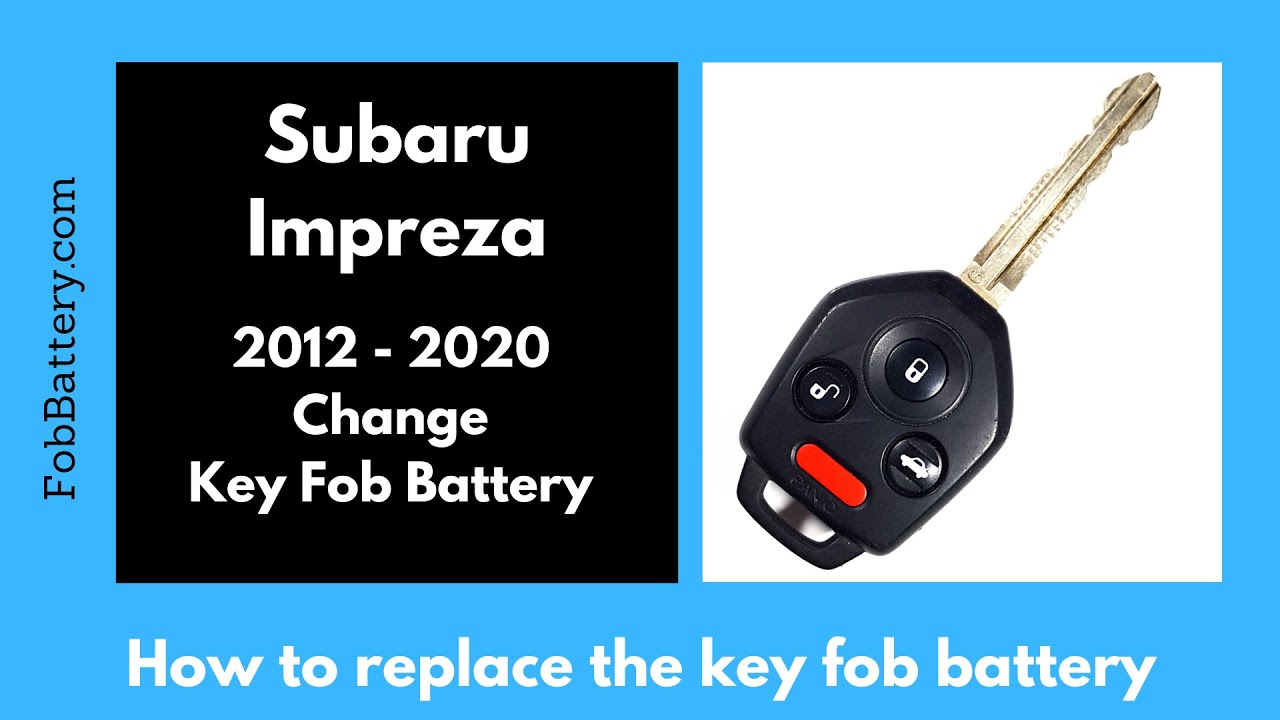Introduction
Replacing the battery in your Subaru Impreza key fob might seem like a daunting task, but it’s actually quite simple. This guide will walk you through each step to ensure you can do it quickly and efficiently. For models from 2012 to 2020, the process is the same, and you’ll only need a CR1620 battery and a flathead screwdriver.
No products found.
Gather Your Tools
Before starting, make sure you have the necessary tools on hand. You will need:
- CR1620 battery
- Flathead screwdriver
You can easily purchase the CR1620 battery online. I recommend getting it from Amazon.com for a convenient and affordable option.
Opening the Key Fob
The first step is to open your key fob. Look for the keyring area and locate the small indentation on the side of the key fob. This is where you’ll insert your flathead screwdriver.
Insert the Screwdriver
Carefully insert the head of the screwdriver into the indentation and twist it gently. This action will begin to separate the two halves of the key fob.
Twist and Separate
Continue twisting until the key fob starts to come apart. You may need to go around the edges to fully separate the halves. Once done, set the back half aside.
Removing the Internal Component
Inside the key fob, you’ll find a component with buttons. This part houses the battery.
Dump Out the Component
Gently dump out the internal component that contains the buttons. Be careful not to lose any small parts.
Locate the Latches
You’ll see small latches holding the internal component together. These need to be pried open to access the battery.
Opening the Internal Component
Using the same flathead screwdriver, you will now open the internal component to reach the battery.
Insert and Pry
Insert the corner of the screwdriver under each latch and gently pry it up. You might not feel much movement with the first latch, but continue with the others.
Separate the Halves
After prying all the latches, the internal component should come apart easily. If one latch is still stuck, gently push it until it releases.
Replacing the Battery
The battery is now accessible and can be replaced.
Remove the Old Battery
With the metal component facing down, use the flathead screwdriver to gently pry the old battery out from the top left side. The CR1620 battery should come out easily.
Insert the New Battery
Take your new CR1620 battery and ensure the positive side (the side with text) is facing down. Insert it into the slot and press it gently until it clicks into place.
Reassembling the Key Fob
Now that the new battery is in place, it’s time to reassemble the key fob.
Reattach the Internal Component
Align the two halves of the internal component and press them together until they click. Make sure everything sits flush.
Close the Key Fob
Place the internal component back into the key fob and align the back half. Press the halves together until they click securely.
Testing the Key Fob
With the key fob reassembled, it’s time to test it. Press the buttons to ensure the new battery is working correctly.
No products found.
Conclusion
Replacing the battery in your Subaru Impreza key fob is a straightforward process. With a new CR1620 battery and a flathead screwdriver, you can do it yourself in just a few minutes. For more guides on key fob battery replacements, visit fobbattery.com.
FAQ
Why is my key fob not working after replacing the battery?
Ensure the battery is installed correctly with the positive side facing down. Also, check if the internal components are assembled correctly.
Can I use a different type of battery?
No, it’s important to use a CR1620 battery as other types may not fit or function properly.
How often should I replace my key fob battery?
Typically, a key fob battery lasts 2-3 years. Replace it when you notice reduced range or inconsistent performance.
Can I get my key fob battery replaced at a dealership?
Yes, but doing it yourself is much cheaper and quicker.
Where can I buy a CR1620 battery?
You can purchase a CR1620 battery from Amazon.com for convenience and affordability.
No products found.