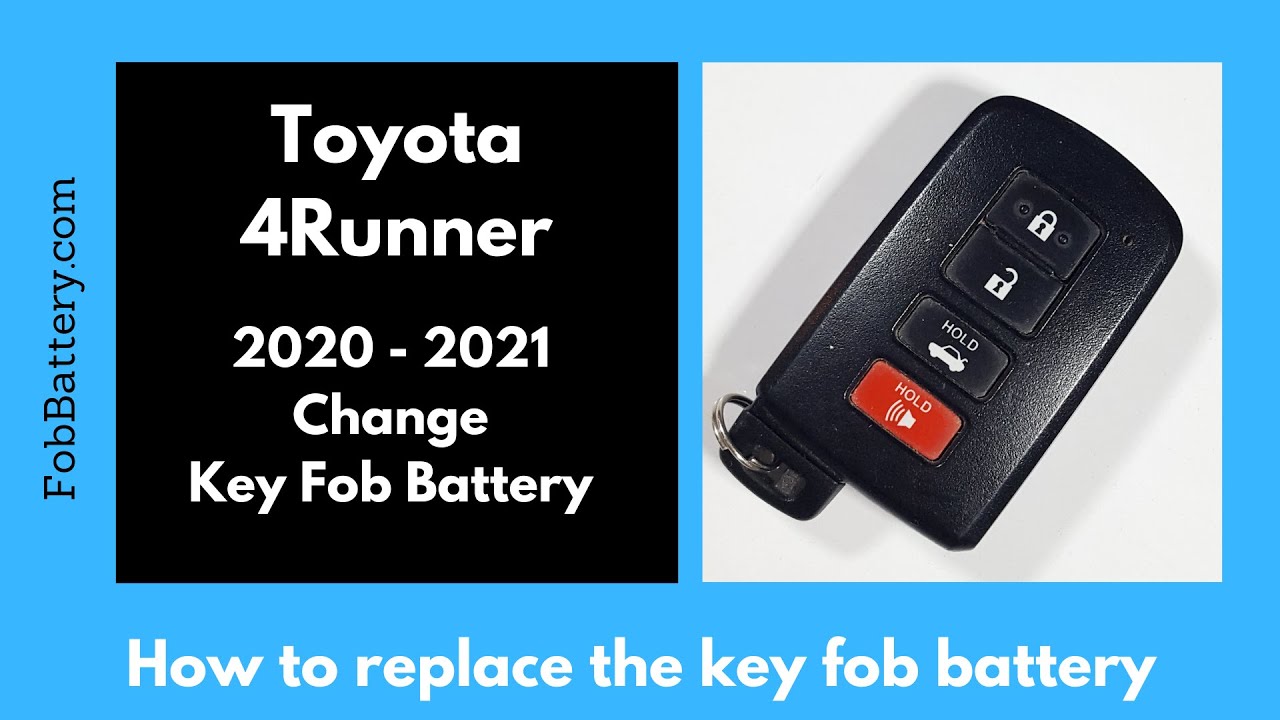Introduction
Replacing the battery in your Toyota 4Runner key fob is a simple task that you can do at home. In this guide, I will walk you through the process step-by-step. All you need is a flathead screwdriver and a CR2032 battery.
By following these instructions, you’ll save yourself a trip to the store and some money. Let’s get started!
- Plastic, Metal
- Imported
- IN THE BOX: 4-pack of CR2032 3 volt lithium coin cell batteries; replacement for BR2032, DL2032, and ECR2032
Tools and Materials Needed
Before we begin, gather the following tools and materials:
- Flathead screwdriver
- CR2032 battery
You can purchase the CR2032 battery online.
Step-by-Step Instructions
1. Remove the Internal Key
First, locate the button on the side of the key fob that says “push.” Press and hold this button to release the internal key. Set the key aside for now.
2. Open the Key Fob
Next, identify the indentation in the plastic near the keyhole. Insert your flathead screwdriver into this indentation. Twist the screwdriver to remove the back cover of the key fob.
3. Remove the Circuit Board
Carefully lift the circuit board to reveal the battery housing. Be gentle to avoid damaging any components.
4. Remove the Old Battery
Using the same flathead screwdriver, insert it under the battery. Gently wiggle and twist the screwdriver to pry the battery out. Do not use excessive force to avoid breaking the housing.
5. Install the New Battery
Take the new CR2032 battery and ensure the positive side with the text is facing up. Click the battery into place within the housing.
6. Reassemble the Key Fob
Place the circuit board back into the rubber part of the key fob. Click the back cover onto the key fob until it is secure. Finally, reinsert the internal key.
- Plastic, Metal
- Imported
- IN THE BOX: 4-pack of CR2032 3 volt lithium coin cell batteries; replacement for BR2032, DL2032, and ECR2032
Final Checks
After reassembling the key fob, check to ensure everything is secure. Your key fob should now be functioning with the new battery.
Conclusion
I hope this guide has been helpful in showing you how to replace the battery in your Toyota 4Runner key fob. If you need assistance with other key fobs, feel free to check out our other tutorials or visit us at FobBattery.com.
FAQ
What type of battery does the Toyota 4Runner key fob use?
The Toyota 4Runner key fob uses a CR2032 battery.
Do I need any special tools to replace the battery?
You only need a flathead screwdriver to replace the battery in the key fob.
How long does the battery replacement process take?
The entire process should take just a few minutes.
Is it necessary to visit a dealership for a battery replacement?
No, you can replace the battery yourself at home by following this guide.
What should I do if the key fob doesn’t work after replacing the battery?
Ensure the battery is installed correctly with the positive side facing up. If it still doesn’t work, check for any damage to the key fob components.
Where can I purchase a CR2032 battery?
You can purchase a CR2032 battery online. I’ve included a link in the description for your convenience.
- Plastic, Metal
- Imported
- IN THE BOX: 4-pack of CR2032 3 volt lithium coin cell batteries; replacement for BR2032, DL2032, and ECR2032