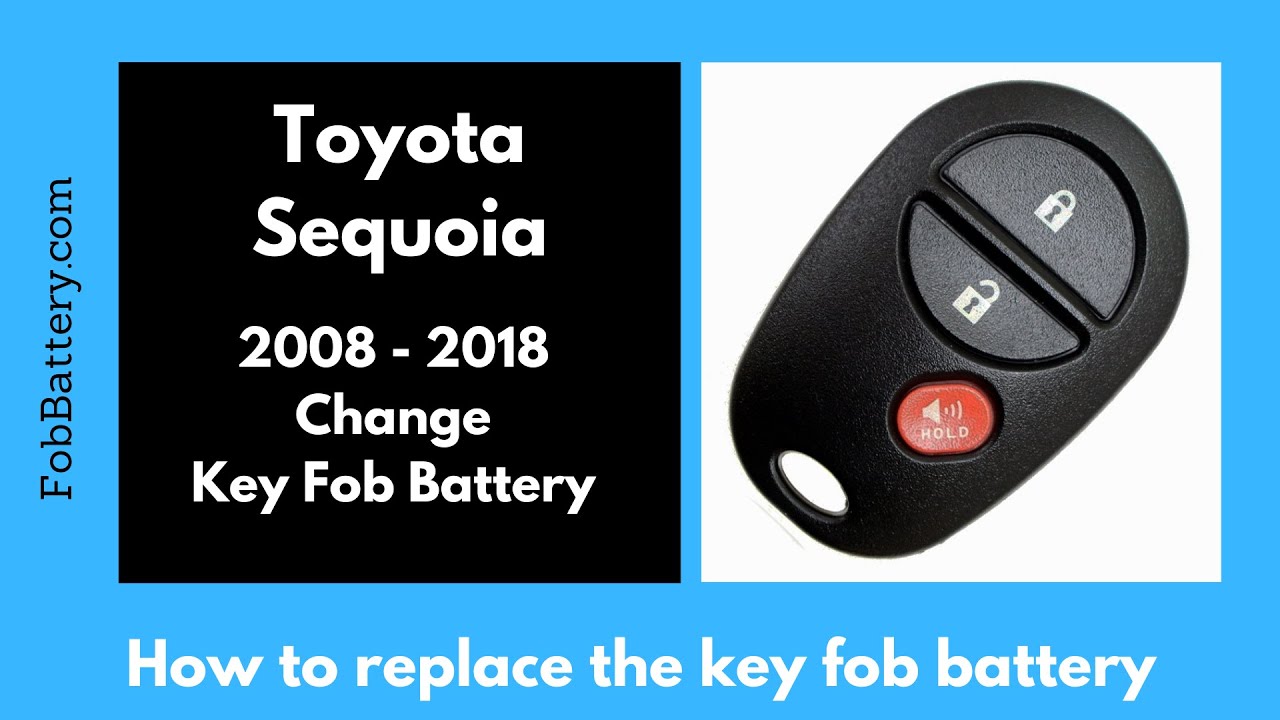Introduction
Replacing the battery in your Toyota Sequoia key fob from 2008 to 2018 is a straightforward process. This guide will walk you through each step, ensuring you can do it at home without any hassle.
All you need is a CR2032 battery and a flathead screwdriver or a coin. This guide applies to both three-button and four-button key fobs.
- Plastic, Metal
- Imported
- IN THE BOX: 4-pack of CR2032 3 volt lithium coin cell batteries; replacement for BR2032, DL2032, and ECR2032
Tools and Materials Needed
- CR2032 battery
- Flathead screwdriver
- Coin (optional)
Step-by-Step Guide
Step 1: Locate the Slot
First, look at where the key ring attaches to the key fob. You will see a small slot in the plastic. This is where you will insert your tool to open the key fob.
Step 2: Insert the Tool
Insert a flathead screwdriver or a coin into the slot. Twist it gently to open the key fob. Make sure to have the back of the fob facing up to make the process easier.
Step 3: Remove the Rubber Component
Once the key fob is open, you will see a small rubber component inside. Remove this component carefully to expose the battery.
Step 4: Remove the Old Battery
Using your thumb, slide the old CR2032 battery out of its slot. You can then remove it with your fingers easily.
Step 5: Insert the New Battery
Take the new CR2032 battery and place it into the slot with the positive side facing up. Ensure that the plus sign is visible.
Step 6: Reassemble the Key Fob
Place the rubber component back into its position, aligning it with the holes. Then, click the two halves of the key fob back together.
- Plastic, Metal
- Imported
- IN THE BOX: 4-pack of CR2032 3 volt lithium coin cell batteries; replacement for BR2032, DL2032, and ECR2032
Tips and Tricks
- Use a coin if you don’t have a flathead screwdriver.
- Ensure the battery is placed positive side up.
- Be gentle to avoid damaging any components.
Common Issues and Solutions
Key Fob Not Opening
If the key fob doesn’t open easily, double-check the slot location. Applying too much force can break the plastic.
Battery Not Working
If the new battery doesn’t work, ensure it’s inserted correctly. The positive side should face up. Also, check if the battery is new and not expired.
Frequently Asked Questions
What type of battery does the Toyota Sequoia key fob use?
The Toyota Sequoia key fob uses a CR2032 coin battery.
Where can I buy a CR2032 battery?
You can purchase a CR2032 battery online or at most electronics stores.
- Plastic, Metal
- Imported
- IN THE BOX: 4-pack of CR2032 3 volt lithium coin cell batteries; replacement for BR2032, DL2032, and ECR2032
What if my key fob has three buttons?
This guide applies to both three-button and four-button key fobs. The procedure is the same for both types.
Can I use any coin to open the key fob?
Yes, you can use any coin that fits into the slot. However, a flathead screwdriver is recommended for better control.
How often should I replace the key fob battery?
Key fob batteries typically last 1-2 years. Replace it when you notice a decrease in range or if the key fob stops working.
Conclusion
Replacing the battery in your Toyota Sequoia key fob is a simple task that you can do at home. With a CR2032 battery and a flathead screwdriver or a coin, you can have your key fob working like new in minutes.
If you found this guide helpful, feel free to let us know in the comments or give the video a like. For more tutorials on key fob battery replacements, visit our website or check out our other videos.