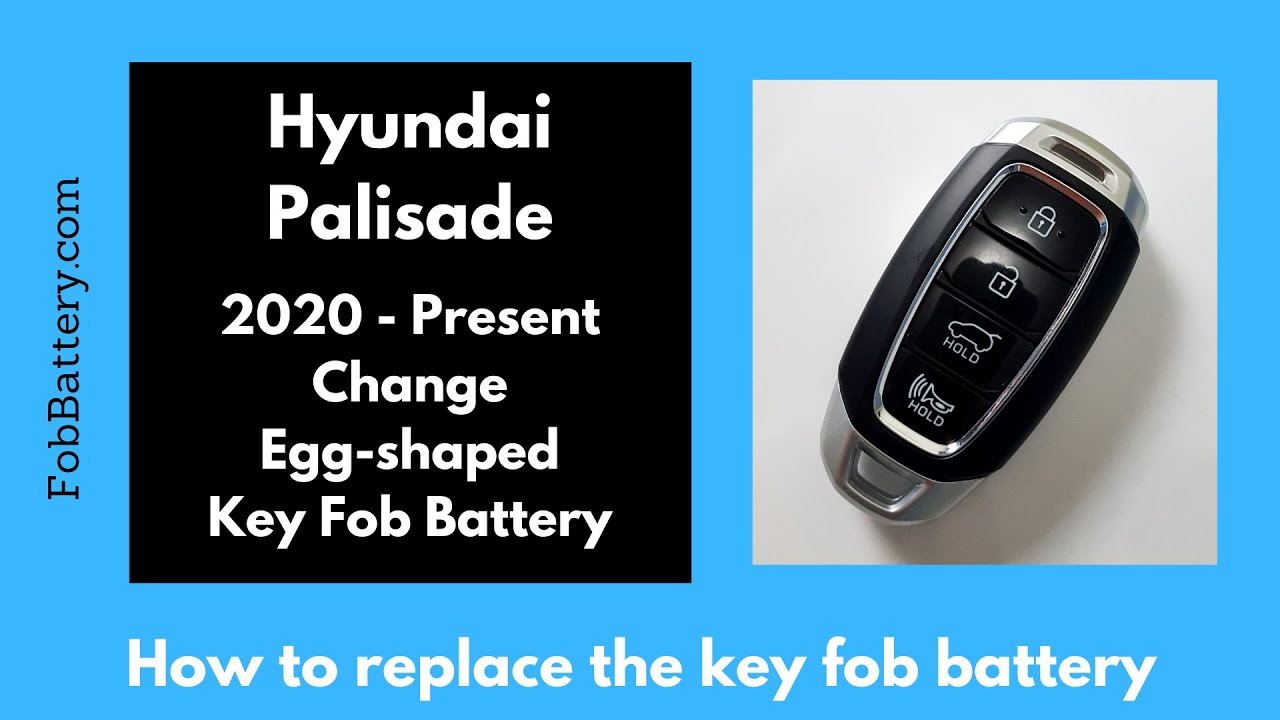Introduction
Replacing the battery in your Hyundai Palisade key fob is a straightforward task that can save you time and money. Whether your key fob has four, five, or six buttons, the process is the same. This guide will walk you through each step to ensure your key fob is functioning properly.
- Plastic, Metal
- Imported
- IN THE BOX: 4-pack of CR2032 3 volt lithium coin cell batteries; replacement for BR2032, DL2032, and ECR2032
Tools and Materials Needed
Before you begin, gather the necessary tools and materials:
- CR2032 battery
- Flathead screwdriver
These items are essential for a smooth and efficient battery replacement process. You can purchase a CR2032 battery on Amazon.
Step 1: Remove the Internal Key
First, flip the key fob over to the back. Locate the lever and push it up to remove the internal key. This will give you access to the battery compartment.
Step 2: Open the Key Fob
With the back of the key fob still facing up, take your flathead screwdriver and insert it into the slot next to the keyhole. Turn the screwdriver in a clockwise motion to create a small separation between the two halves of the key fob. Continue twisting until the two halves come apart.
Step 3: Remove the Old Battery
Once the key fob is open, you will see the CR2032 battery. Gently push on the bottom of the battery to release it from its housing. Be careful not to damage any components inside the key fob.
Step 4: Insert the New Battery
Take your new CR2032 battery and ensure the positive side, marked with text and information, is facing up. Place the battery into the metal housing and push it down until it is securely in place.
Step 5: Reassemble the Key Fob
After the new battery is installed, align the two halves of the key fob and press them together until they click into place. Reinsert the internal key by pushing it back into its slot.
Step 6: Test the Key Fob
Finally, test the key fob to ensure it is working correctly. The light on the top of the key fob should illuminate, indicating that the battery has power. If the light does not come on, double-check the battery placement and ensure the key fob is properly assembled.
- Plastic, Metal
- Imported
- IN THE BOX: 4-pack of CR2032 3 volt lithium coin cell batteries; replacement for BR2032, DL2032, and ECR2032
Additional Tips
Here are a few additional tips to keep in mind while replacing your key fob battery:
- Handle the battery carefully to avoid damage.
- Make sure the battery is aligned correctly.
- Test the key fob before reassembling to save time.
FAQ
What type of battery does the Hyundai Palisade key fob use?
The Hyundai Palisade key fob uses a CR2032 battery.
Can I use a different type of battery?
No, it is important to use the specified CR2032 battery to ensure proper functionality.
How often should I replace the key fob battery?
Typically, the battery should be replaced every 1-2 years, depending on usage.
Where to Buy a CR2032 Battery
You can easily purchase a CR2032 battery online. I recommend buying from Amazon for convenience and reliability. They offer a variety of options, and you can often find deals on multi-packs.
- Plastic, Metal
- Imported
- IN THE BOX: 4-pack of CR2032 3 volt lithium coin cell batteries; replacement for BR2032, DL2032, and ECR2032
What should I do if the key fob doesn’t work after replacing the battery?
Double-check the battery placement and ensure the key fob is properly assembled. If it still doesn’t work, the key fob may need further inspection or replacement.
Where can I find more information?
For a detailed guide and more information, visit FobBattery.com.
Conclusion
Changing the battery in your Hyundai Palisade key fob is a simple task that you can do yourself. With the right tools and a little patience, you can ensure your key fob is always ready to go. Remember to handle the battery carefully and follow each step closely for the best results.
If you found this guide helpful, feel free to share it with others who might benefit from it. For more detailed instructions and additional resources, visit the links provided in this guide.