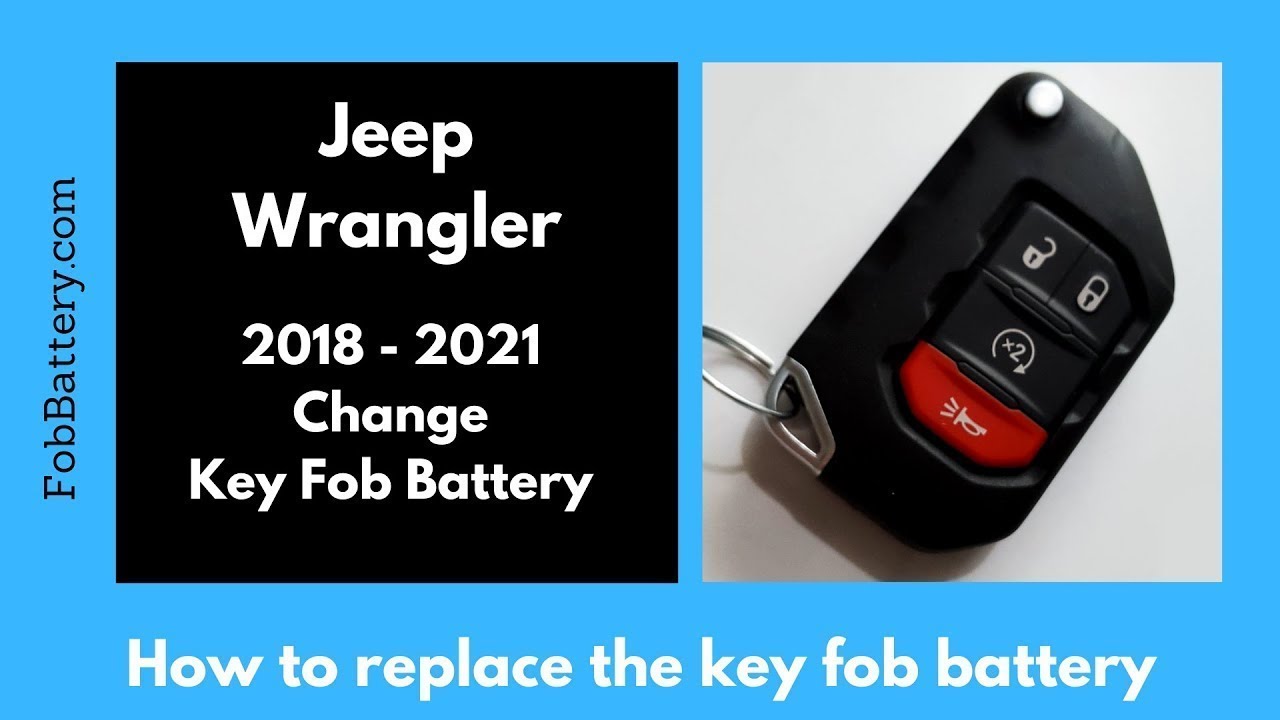Introduction
Replacing the battery in your Jeep Wrangler key fob is a simple task that you can easily do at home. The key fob, used from 2018 to the present, requires a CR2450 coin battery. This guide will walk you through the steps to replace the battery, ensuring your key fob works perfectly.
- Pack of 2 batteries
- Lithium coin batteries for watches and electronic devices
- Has a power of 3 volts
Tools You Will Need
Before you begin, gather the necessary tools. You will need:
- CR2450 coin battery
- Flathead screwdriver
- Precision screwdriver or toothpick
Step-by-Step Battery Replacement
Step 1: Open the Key Fob
First, turn the key fob over to locate the small opening at the bottom. Insert a flathead screwdriver into this opening and give it a slight twist. You will hear a pop as the back part of the key fob starts to come off.
Step 2: Remove the Back Cover
Continue working your way through the opening, twisting and popping the rest of the cover off. Be careful not to damage any parts. Once loosened, you can pull the cover off with your fingers.
Step 3: Take Out the Old Battery
Using a small instrument like a precision screwdriver or a toothpick, insert it into the small space around the battery. Rock it back and forth to loosen the battery. Once it starts to come out, you can easily remove it.
Step 4: Insert the New Battery
Take your new CR2450 battery and ensure the positive side is facing up. Slide it into the slot and press it down until it clicks into place.
Step 5: Reassemble the Key Fob
Finally, align the back cover with the key fob and press it down until it clicks securely around the edges. Your key fob should now be ready to use.
- Pack of 2 batteries
- Lithium coin batteries for watches and electronic devices
- Has a power of 3 volts
Additional Tips
If you don’t have a precision screwdriver, a toothpick or any thin object can be used. However, precision screwdrivers are handy tools to have around the house. You can purchase a set on Amazon for just a few dollars.
Why Replace the Battery Yourself?
Replacing the battery yourself saves time and money. There’s no need to visit a dealership or a mechanic. With just a few simple tools and steps, you can ensure your key fob remains functional.
Frequently Asked Questions (FAQ)
How often should I replace the key fob battery?
Typically, key fob batteries last between 1 to 2 years. If you notice a decrease in range or if the key fob stops working, it’s time to replace the battery.
Where can I buy the CR2450 battery?
You can purchase CR2450 batteries on Amazon or any local electronics store. They are inexpensive and come in packs.
- Pack of 2 batteries
- Lithium coin batteries for watches and electronic devices
- Has a power of 3 volts
Can I use any other type of battery?
No, it’s essential to use the CR2450 battery as specified. Using a different type may not fit properly or could damage the key fob.
What if the key fob doesn’t work after replacing the battery?
If the key fob doesn’t work after replacing the battery, ensure the battery is inserted correctly with the positive side facing up. If it still doesn’t work, the key fob itself might be faulty and may require professional inspection.
Is it safe to replace the key fob battery myself?
Yes, it is safe to replace the key fob battery yourself. Just follow the steps carefully to avoid damaging any components.
Conclusion
Replacing the battery in your Jeep Wrangler key fob is a straightforward process that can be done at home with minimal tools. By following this guide, you can save time and money while ensuring your key fob continues to operate smoothly. For more information on key fob battery replacements for various makes and models, visit fobbattery.com.