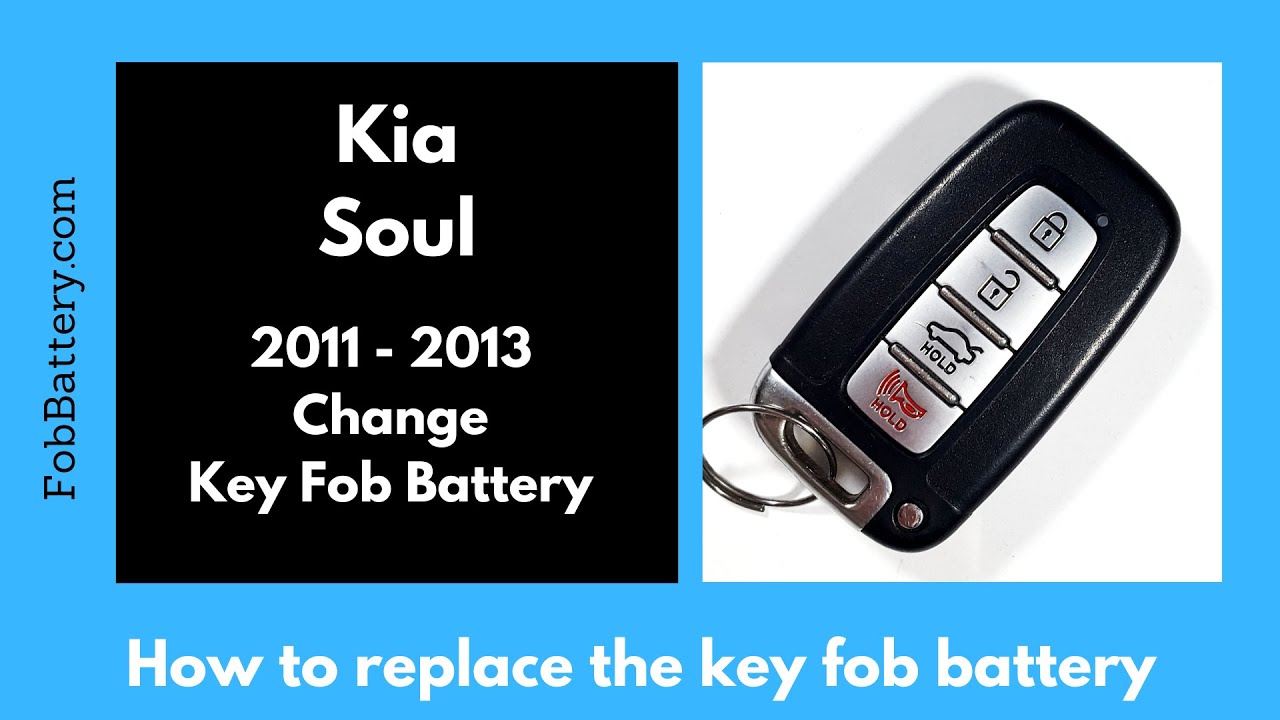Introduction
In this guide, I will walk you through the process of changing the battery in a Kia Soul key fob for the 2011, 2012, and 2013 models. Whether your key fob has silver or dark gray buttons, the procedure remains the same.
The battery needed for this replacement is a CR2032 coin battery, which you can easily find online or at a local store. Follow these simple steps to get your key fob working like new again.
- Plastic, Metal
- Imported
- IN THE BOX: 4-pack of CR2032 3 volt lithium coin cell batteries; replacement for BR2032, DL2032, and ECR2032
Step-by-Step Battery Replacement Guide
Step 1: Remove the Internal Key
The first step is to hold down the button on your key fob and remove the internal key. This will reveal the keyhole and a longer hole next to it.
You’ll need a flat head screwdriver or a coin for the next step. Insert it into the longer hole and twist to open the two pieces of plastic. You’ll feel a slight pop as they begin to separate. You can then use your fingers to pull the pieces apart or continue twisting until it opens easily.
Step 2: Remove the Old Battery
Once you have the key fob open, you’ll see the battery inside. Use the flat head screwdriver to gently pry the battery out from the side. Be careful not to damage any components inside the key fob.
Dispose of the old battery properly and get ready to insert the new one.
Step 3: Insert the New Battery
Take your new CR2032 battery and place it into the compartment, making sure the positive side is facing down. Push it down towards the metal component first, ensuring that the bottom is securely in place. Then, click the top part down until the battery sits flush and does not fall out.
Step 4: Reassemble the Key Fob
Now that the new battery is in place, it’s time to reassemble the key fob. Simply align the two pieces of plastic and click them back together. Make sure everything is secure and that the key fob is functioning properly.
Finally, reinsert the internal key into the key fob. Your key fob should now be working with the new battery.
- Plastic, Metal
- Imported
- IN THE BOX: 4-pack of CR2032 3 volt lithium coin cell batteries; replacement for BR2032, DL2032, and ECR2032
Additional Tips and Information
If you encounter any issues during the battery replacement process, here are a few tips to help you out:
- Ensure the battery is inserted correctly.
- Check for any debris inside the key fob.
- Make sure the pieces are aligned properly.
- Use a small amount of force when clicking the pieces together.
Why Regular Battery Replacement is Important
Regularly replacing the battery in your key fob is essential for ensuring its proper functionality. A weak or dead battery can lead to issues such as:
- Difficulty unlocking your car.
- Inconsistent remote start functionality.
- Reduced range of the key fob.
By keeping your key fob battery fresh, you can avoid these inconveniences and ensure that your car’s remote functions work seamlessly.
Common Questions and Answers
What type of battery does the Kia Soul key fob use?
The Kia Soul key fob uses a CR2032 coin battery. This type of battery is commonly available and can be purchased online or at various stores.
- Plastic, Metal
- Imported
- IN THE BOX: 4-pack of CR2032 3 volt lithium coin cell batteries; replacement for BR2032, DL2032, and ECR2032
How often should I replace the key fob battery?
It’s recommended to replace the key fob battery every 1-2 years, depending on usage. If you notice any signs of a weak battery, such as reduced range or difficulty unlocking your car, it’s time to replace the battery.
Can I use a different type of battery?
It’s best to use the recommended CR2032 battery for your Kia Soul key fob. Using a different type of battery may not provide the same performance and could potentially damage the key fob.
What should I do if the key fob still doesn’t work after replacing the battery?
If your key fob isn’t working after replacing the battery, check to ensure the battery is inserted correctly and that the key fob is properly reassembled. If the problem persists, there may be an issue with the key fob itself, and it may require professional assistance.
Conclusion
Replacing the battery in your Kia Soul key fob is a simple process that can be done in just a few minutes. By following the steps outlined in this guide, you can ensure that your key fob continues to function properly, providing you with the convenience and security you need.
If you found this guide helpful, please let us know by leaving a comment or giving us a like. For more information on key fob battery replacements for various makes and models, check out the rest of our videos or visit us at fobbattery.com.