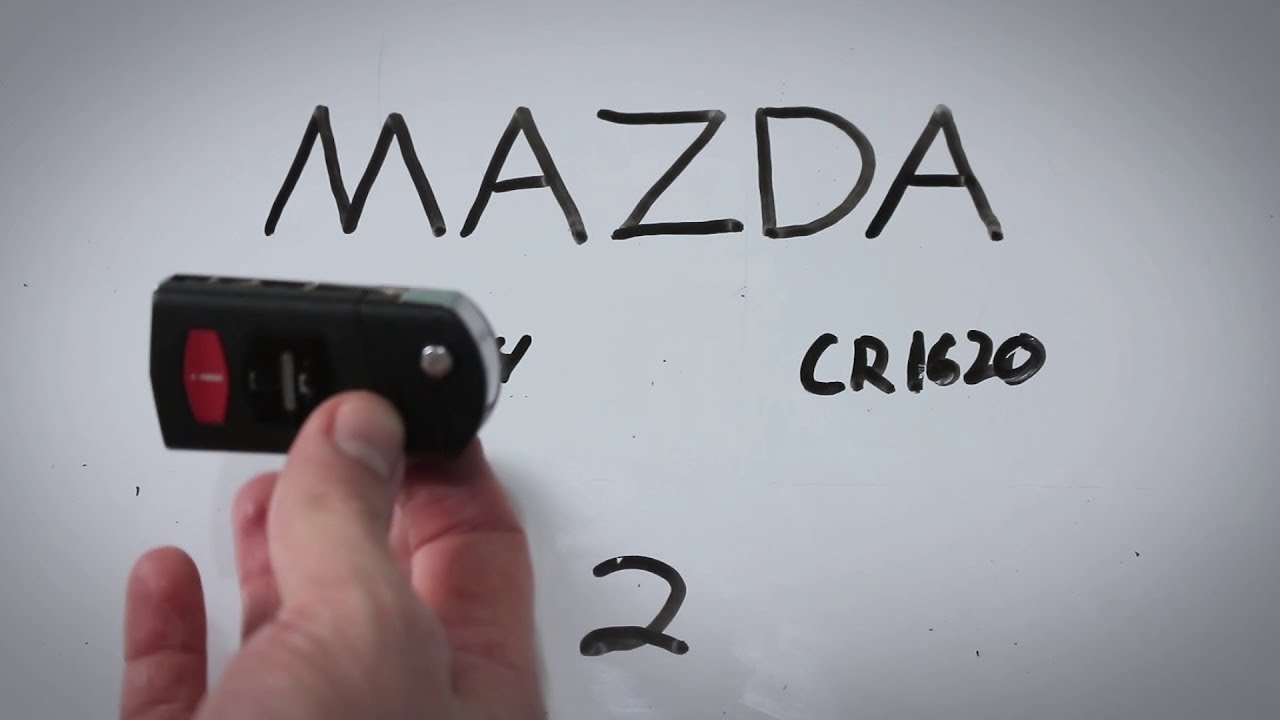Introduction to Mazda 2 Key Fob Battery Replacement
Replacing the battery in your Mazda 2 flip key fob is a simple process that can save you time and money. This guide will walk you through the steps to replace the CR1620 battery used in Mazda 2 models from 2011 to 2014.
No products found.
Tools Needed for Battery Replacement
Before starting the battery replacement process, gather the necessary tools. This ensures a smooth and efficient replacement.
- CR1620 coin battery
- Precision screwdriver
- Optional: Pen or toothpick
Step-by-Step Battery Replacement Guide
Follow these steps to replace the battery in your Mazda 2 flip key fob:
1. Open the Key Fob
Begin by flipping open the key fob. Look for the light reflecting off the edge, indicating where to push to remove the top piece of plastic.
If the plastic is tight, use a screwdriver to push it up. Hold onto the top part of the key fob to prevent it from moving while you push the plastic piece.
2. Remove the Battery
Once the top piece of plastic is removed, you will see the battery. This can be a bit tricky to remove. Using a precision screwdriver is the safest method.
Insert the screwdriver into the bottom right corner where the arrow points. Use a rocking motion to remove the battery.
3. Alternative Removal Methods
If you don’t have a precision screwdriver, you can use a pen or toothpick. The process is the same: insert the tool into the bottom right corner and use a rocking motion to remove the battery.
4. Insert the New Battery
Take your new CR1620 battery and ensure the side with the brand and battery information faces down. This is the positive end.
Slide the top part of the battery in first, then push the bottom in until it clicks into place.
5. Reassemble the Key Fob
Line up the top piece of plastic with the key fob and click it into place. Your key fob should now be working with a brand new battery.
No products found.
Tips for a Successful Battery Replacement
Here are some additional tips to ensure a smooth battery replacement process:
- Work in a well-lit area
- Keep the small parts organized
- Use the right tools for the job
- Handle the battery with care
Common Issues and Troubleshooting
If you encounter any issues during the battery replacement process, consider the following troubleshooting tips:
Battery Not Fitting Properly
Ensure you are using a CR1620 battery. Double-check the orientation of the battery before inserting it.
Key Fob Not Working After Replacement
Verify the battery is correctly installed. Ensure the top piece of plastic is securely clicked into place.
Maintaining Your Mazda 2 Key Fob
Regular maintenance of your key fob can extend its lifespan and ensure it works properly. Here are some maintenance tips:
- Replace the battery yearly
- Keep the key fob clean
- Avoid dropping the key fob
- Store in a safe place
Benefits of DIY Battery Replacement
Replacing the battery in your Mazda 2 key fob yourself has several benefits:
- Cost-effective
- Convenient
- Quick process
- Sense of accomplishment
Conclusion
Replacing the battery in your Mazda 2 flip key fob is a straightforward process that you can easily do at home. With the right tools and this guide, you can ensure your key fob is always in working order.
Frequently Asked Questions
What type of battery does the Mazda 2 key fob use?
The Mazda 2 key fob uses a CR1620 coin battery.
Where can I buy a CR1620 battery?
You can purchase a CR1620 battery online or at most electronics stores.
No products found.
How often should I replace the key fob battery?
It’s recommended to replace the key fob battery annually or when you notice the key fob is not working properly.
Can I use a different type of battery?
It’s best to use the recommended CR1620 battery to ensure proper functionality of the key fob.
What if my key fob still doesn’t work after replacing the battery?
Double-check the battery installation and ensure the top piece of plastic is securely in place. If the issue persists, consult a professional.