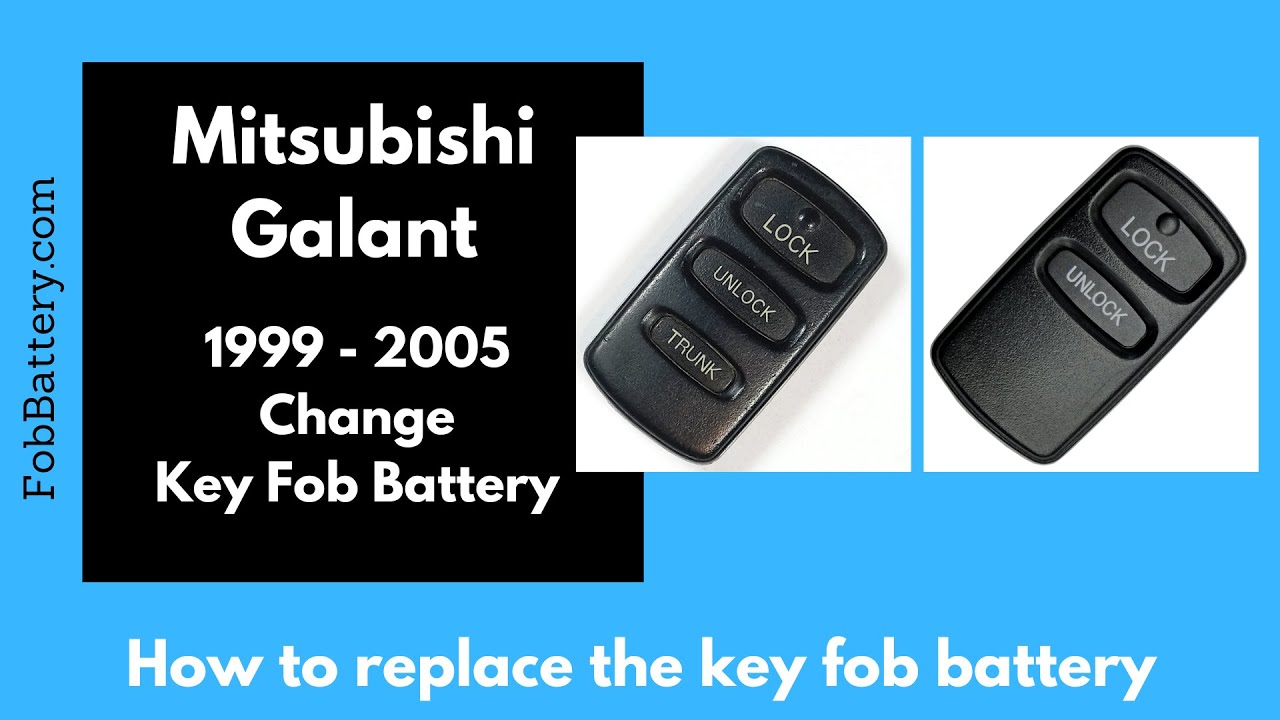Introduction
Replacing the battery in your Mitsubishi Galant key fob from 1999 to 2005 is a simple task. This guide will walk you through the process. You only need a small Phillips head screwdriver and a CR2032 battery.
If you don’t have these items, you can find links to purchase them in the description below. Replacing the battery yourself can save you time and money. Let’s get started.
- Plastic, Metal
- Imported
- IN THE BOX: 4-pack of CR2032 3 volt lithium coin cell batteries; replacement for BR2032, DL2032, and ECR2032
Tools and Materials Needed
- Small Phillips head screwdriver
- CR2032 battery
Both items are inexpensive and readily available. You can find them at most hardware stores or online.
Step-by-Step Process
Step 1: Remove the Screw
First, flip the key fob over. Locate the small screw on the back. Using your Phillips head screwdriver, remove this screw. Set it aside in a safe place.
Step 2: Open the Key Fob
With the screw removed, you can now open the key fob. Use your fingers to gently pull it apart. If it feels stuck, twist your keyring or key chain. This action will help to open the fob. Don’t worry if your keyring falls out; we’ll reassemble it at the end.
Step 3: Remove the Old Battery
Inside the key fob, you’ll see the old battery. Use a small tool like a screwdriver to pry it out. Sometimes, it’s easier to just knock the battery out. If a small metal component comes out with it, don’t worry. We’ll put it back together shortly.
Step 4: Insert the New Battery
Take your new CR2032 battery. Ensure that the positive side, marked with a plus sign and text, is facing down. Carefully place it into the battery compartment.
If the small metal component came out, hold it in place while inserting the battery. This piece may try to spring out, so keep a firm grip on it until the battery is secure.
Step 5: Reassemble the Key Fob
Now that the new battery is in place, it’s time to reassemble the key fob. If your keyring fell out earlier, find the small post on the bottom corner of the fob. Hang the keyring off this post.
Next, align the back cover with the front of the fob. Press them together until they snap into place. Your key fob should now be securely fastened.
Step 6: Replace the Screw
The final step is to replace the screw you removed earlier. Use your Phillips head screwdriver to twist the screw back into place. Ensure it’s tight, but don’t over-tighten it.
- Plastic, Metal
- Imported
- IN THE BOX: 4-pack of CR2032 3 volt lithium coin cell batteries; replacement for BR2032, DL2032, and ECR2032
Conclusion
Congratulations! You’ve successfully replaced the battery in your Mitsubishi Galant key fob. This simple task can extend the life of your key fob and save you from unnecessary trips to the dealership.
If you found this guide helpful, let us know in the comments below. And remember, we have many more guides for different makes and models on our website and YouTube channel.
FAQ
What if I don’t have a Phillips head screwdriver?
You can purchase a set of precision screwdrivers online or at your local hardware store. They’re affordable and useful for various tasks.
What if the key fob doesn’t work after replacing the battery?
Ensure the battery is inserted correctly with the positive side facing down. Also, check that all components are securely in place. If it still doesn’t work, the key fob itself may be damaged.
Can I use a different type of battery?
No, you should use a CR2032 battery as recommended. Other types may not fit or function correctly.
How often should I replace the key fob battery?
Typically, a key fob battery lasts 1-2 years. Replace it when you notice a decrease in range or response time.
Is it safe to open the key fob myself?
Yes, it’s safe and straightforward. Just follow the steps carefully to avoid damaging any components.
What if I lose the screw?
Replacement screws can be found at hardware stores or online. Ensure you get the correct size for your key fob.
Where can I buy a CR2032 battery?
CR2032 batteries are available at most hardware stores, supermarkets, and online retailers.
- Plastic, Metal
- Imported
- IN THE BOX: 4-pack of CR2032 3 volt lithium coin cell batteries; replacement for BR2032, DL2032, and ECR2032
Additional Resources
For more guides and resources, visit our website at FobBattery.com. We offer detailed instructions for various makes and models. Subscribe to our YouTube channel for video tutorials.
Thank you for following this guide. We hope it was informative and helpful. Keep your key fob functioning perfectly with our easy-to-follow instructions.