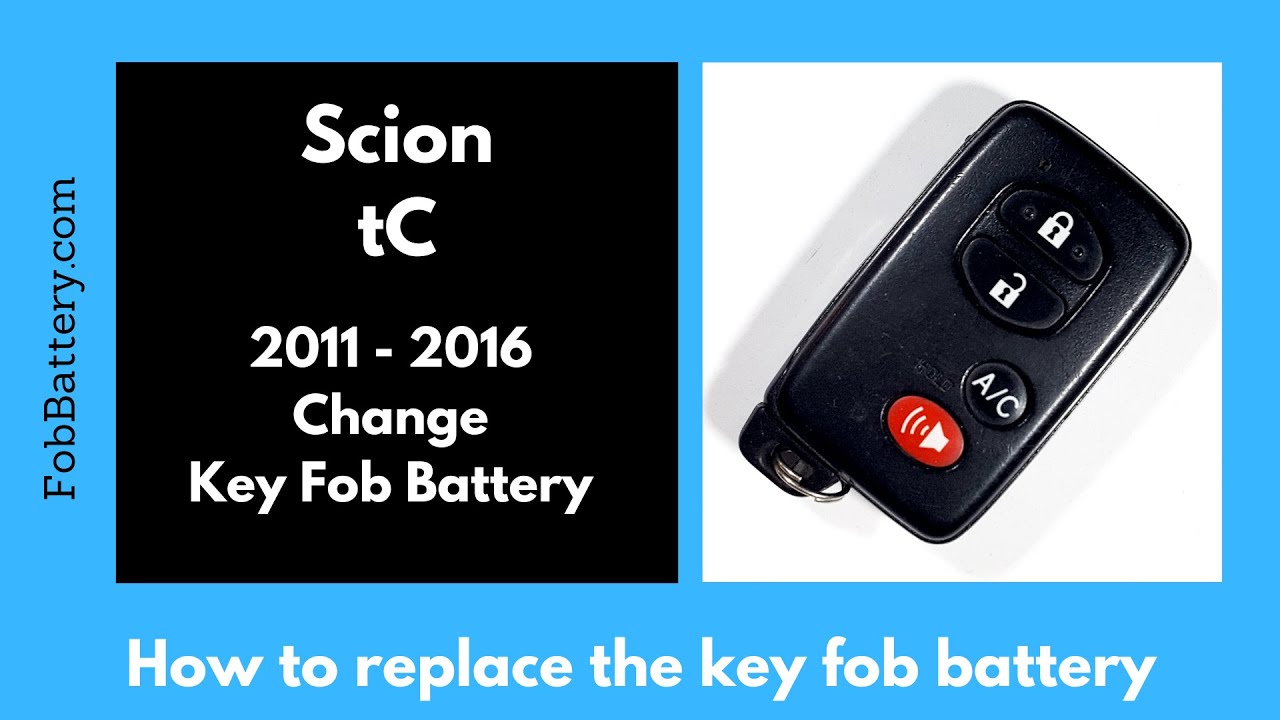Introduction to Scion tC Key Fob Battery Replacement
Replacing the battery in your Scion tC key fob is a simple task that you can do at home. This guide will walk you through the process step-by-step. The key fob for Scion tC models from 2011 to 2016 uses a CR1632 battery. Follow these instructions to get your key fob working like new again.
- IN THE BOX: 4-pack of CR1632 3-volt lithium coin cell replacement batteries for small electronic devices
- DEVICE COMPATIBLE: Ideal for watches, calculators, games and more
- LONG LASTING: Long-lasting, reliable battery life; performs in extreme temperatures
Tools Needed
You only need a few items to replace the battery:
- CR1632 coin battery
- Flathead screwdriver
Step-by-Step Battery Replacement
The battery replacement process is straightforward. Here’s what you need to do:
Remove the Internal Key
First, locate the “push” button on the side of the key fob. Press the top half of this button, and the internal key will stick out. Hold down the button and remove the internal key, setting it aside.
Open the Key Fob
With the internal key removed, you’ll see a small indentation in the plastic of the key fob. Insert a flathead screwdriver into this indentation. Hold the device firmly and twist the screwdriver like a key. This action will start to pry the two halves of the key fob apart.
Handling the Circuit Board
As you open the key fob, be careful not to damage the circuit board. Hold the plastic sides of the key fob to avoid touching the components directly.
Remove the Old Battery
Look for a small opening near the top of the key fob where the battery is located. Use the corner of your flathead screwdriver to pry the old battery out. It should pop out easily.
Insert the New Battery
Take your new CR1632 battery and make sure the positive side is facing up. Place the battery into the slot and press it until it clicks into place.
Reassemble the Key Fob
If the circuit board came out during the process, place it back into the key fob. Align it so that the battery sits correctly in the designated circle. Once everything is in place, snap the two halves of the key fob back together.
- IN THE BOX: 4-pack of CR1632 3-volt lithium coin cell replacement batteries for small electronic devices
- DEVICE COMPATIBLE: Ideal for watches, calculators, games and more
- LONG LASTING: Long-lasting, reliable battery life; performs in extreme temperatures
Final Steps
Don’t forget to reinsert the internal key. Once everything is back in place, your key fob should be working perfectly.
Common Issues and Troubleshooting
Sometimes, you might encounter issues even after replacing the battery. Here are some common problems and their solutions:
- Key fob not working: Ensure the battery is inserted correctly.
- Buttons unresponsive: Check for any damage to the circuit board.
- Key fob not snapping shut: Make sure all components are aligned properly.
Where to Buy CR1632 Batteries
You can purchase CR1632 batteries from various online retailers. Here is a link to buy them on Amazon: Buy CR1632 Battery.
Conclusion
Replacing the battery in your Scion tC key fob is a quick and easy process. By following these steps, you can save time and money by doing it yourself. If you found this guide helpful, please let us know in the comments or give it a like.
Frequently Asked Questions (FAQ)
What type of battery does the Scion tC key fob use?
The Scion tC key fob uses a CR1632 coin battery.
- IN THE BOX: 4-pack of CR1632 3-volt lithium coin cell replacement batteries for small electronic devices
- DEVICE COMPATIBLE: Ideal for watches, calculators, games and more
- LONG LASTING: Long-lasting, reliable battery life; performs in extreme temperatures
How often should I replace the key fob battery?
It’s a good idea to replace the battery every 1-2 years, or when you notice the key fob is not working as well as it used to.
Can I use a different battery type?
No, using a different battery type may damage the key fob. Always use a CR1632 battery.
What should I do if the key fob still doesn’t work after replacing the battery?
Ensure the battery is inserted correctly and that the circuit board is not damaged. If the problem persists, consult a professional.
Is it safe to replace the key fob battery myself?
Yes, replacing the key fob battery is safe and easy to do at home.
Where can I find more tutorials?
For more tutorials on key fob battery replacements, visit fobbattery.com or check out other videos on YouTube.