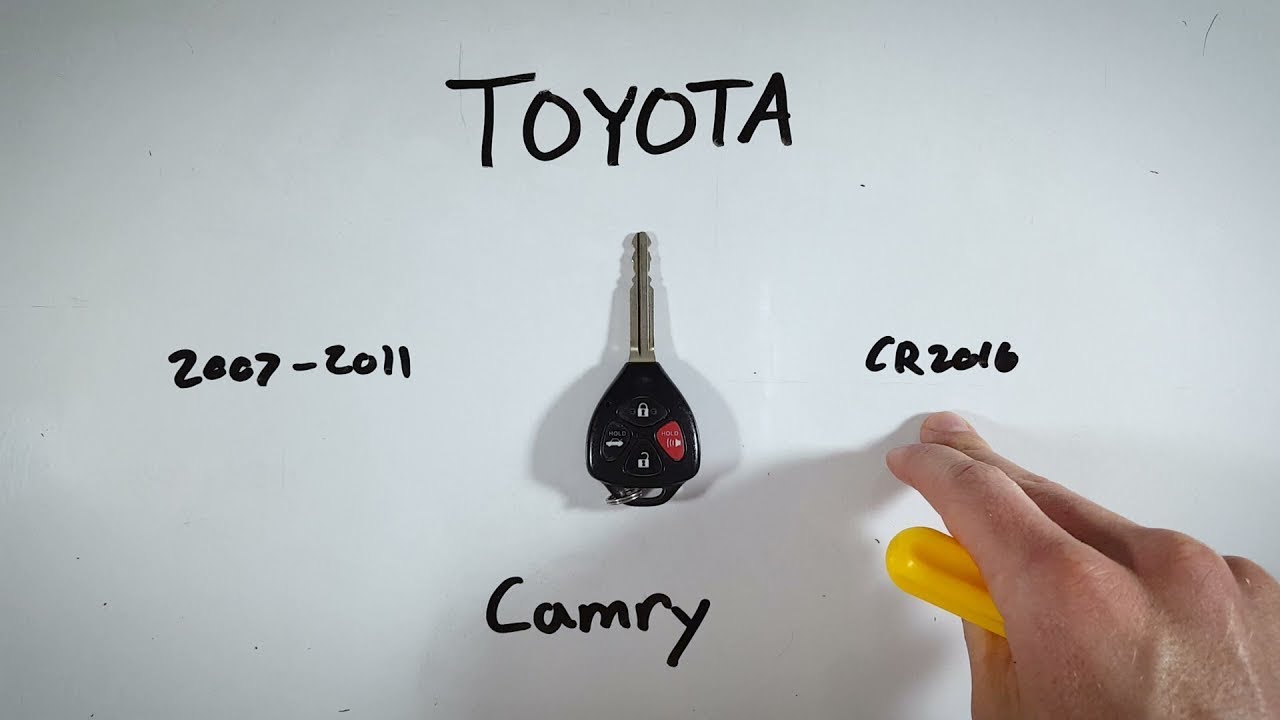Introduction
In this guide, I’m going to show you how to replace the battery in your Toyota Camry key fob for models between 2007 and 2011. It’s a simple process that you can do at home with just a few tools. You’ll need a flathead screwdriver and a CR2016 coin battery. Let’s dive in.
- 3V LITHIUM COIN BATTERIES: One 2 pack of Energizer 3V Lithium Coin 2016 Batteries
- 3-IN-1 CHILD SHIELD: Featuring the world’s first 3-in-1 Child Shield with three lines of defense: Color Alert, a bitter coating, and child-resistant packaging
- COLOR ALERT: Color Alert technology dyes the mouth blue seconds after contact with saliva to indicate possible ingestion
Gather Your Tools
Before you start, make sure you have the necessary tools. You’ll need:
- Flathead screwdriver
- CR2016 coin battery
You can find the CR2016 battery online, and it’s a good idea to order it from a trusted source like Amazon. This will save you from the hassle of shopping around.
Opening the Key Fob
First, locate the slot where the key ring attaches to the fob. This is where you will insert your flathead screwdriver. Make sure the backside of the fob with the Toyota symbol is facing up.
Here’s how to open it:
- Insert the screwdriver into the slot.
- Twist the screwdriver to open the fob.
- Gently remove the back piece of plastic.
Be careful with the buttons inside the fob. They can fall out, making it annoying to put back together.
Removing the Battery
Once the back is off, you will see a small box inside. Underneath this box is a rubber mat with the buttons. Carefully set this aside and focus on the part that holds the battery.
Follow these steps to remove the battery:
- Look for the arrow pointing to a spot that says “use coin to open.”
- Use the flathead screwdriver to twist and open this part.
- Locate the small opening at the top.
- Insert the corner of your flathead screwdriver into the opening.
- Gently pry out the old battery.
Inserting the New Battery
Now that the old battery is out, it’s time to insert the new CR2016 battery. Make sure the positive side with the text and the plus sign is facing up.
To insert the new battery:
- Place the new battery into the slot.
- Ensure the positive side is facing up.
- Click it into place securely.
Reassembling the Key Fob
Once the new battery is in place, you can reassemble the key fob. Follow these steps:
- Click the top part back into place.
- Carefully position the small box with the rubber mat and buttons.
- Push down to secure everything.
- Click the back piece of plastic onto the fob.
Testing the Key Fob
After reassembling the key fob, test it to make sure everything is working correctly. Press the button and check for the red light. If the light comes on, you have successfully replaced the battery.
Congratulations! You’ve completed the task.
- 3V LITHIUM COIN BATTERIES: One 2 pack of Energizer 3V Lithium Coin 2016 Batteries
- 3-IN-1 CHILD SHIELD: Featuring the world’s first 3-in-1 Child Shield with three lines of defense: Color Alert, a bitter coating, and child-resistant packaging
- COLOR ALERT: Color Alert technology dyes the mouth blue seconds after contact with saliva to indicate possible ingestion
Additional Tips
If you encounter any issues or need further assistance, there are additional resources available:
- Visit fobbattery.com for more guides.
- Check out other tutorial videos on YouTube.
These resources can help you with other key fob models as well.
Conclusion
Replacing the battery in your Toyota Camry key fob is a straightforward process. With just a few tools and a bit of patience, you can do it yourself at home. This guide provides all the steps you need to follow. Good luck!
FAQ
What tools do I need?
You will need a flathead screwdriver and a CR2016 coin battery.
How do I open the key fob?
Insert a flathead screwdriver into the slot where the key ring attaches and twist to open.
How do I remove the old battery?
Use the flathead screwdriver to gently pry out the battery from the small opening at the top.
Where can I buy the CR2016 battery?
You can purchase it online from retailers like Amazon.
- 3V LITHIUM COIN BATTERIES: One 2 pack of Energizer 3V Lithium Coin 2016 Batteries
- 3-IN-1 CHILD SHIELD: Featuring the world’s first 3-in-1 Child Shield with three lines of defense: Color Alert, a bitter coating, and child-resistant packaging
- COLOR ALERT: Color Alert technology dyes the mouth blue seconds after contact with saliva to indicate possible ingestion
Which side of the new battery should face up?
The positive side with the text and plus sign should face up.
How do I test if the new battery is working?
Press the button on the key fob and check for the red light to come on.
What if the buttons fall out?
Carefully place them back in their slots before reassembling the fob.
Where can I find more guides?
Visit fobbattery.com or check out other tutorial videos on YouTube.