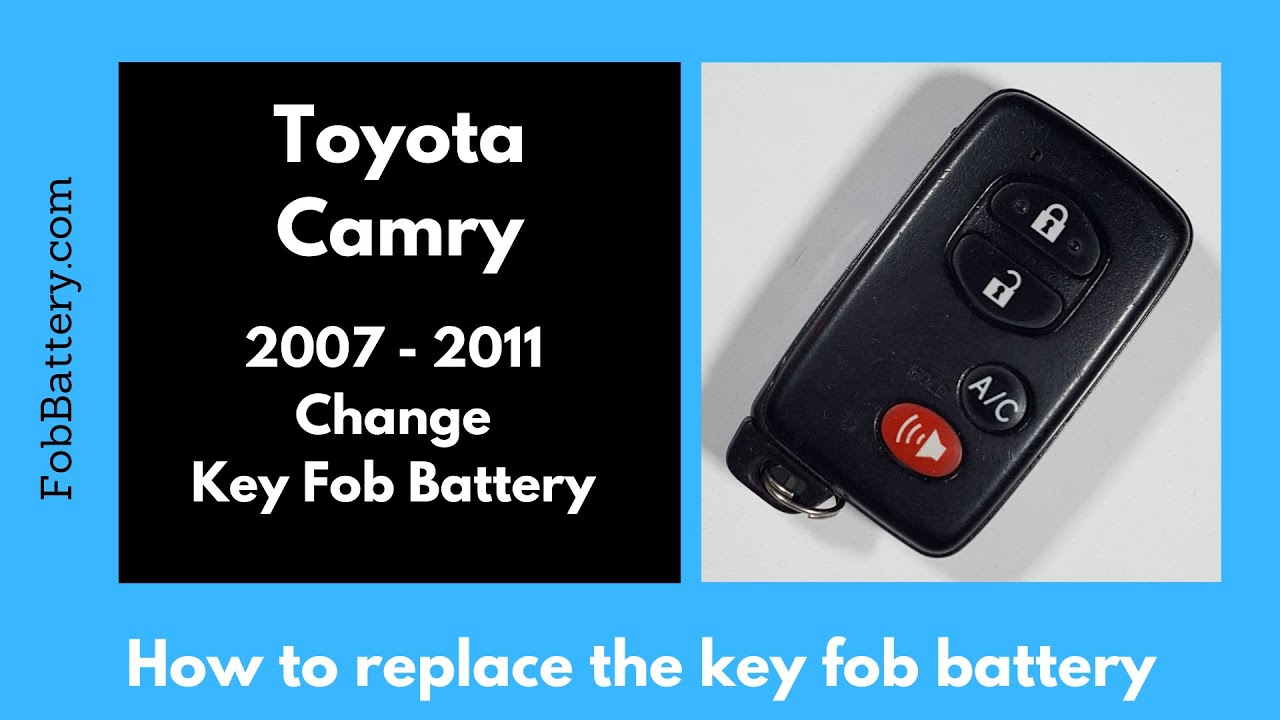Introduction
Replacing the battery in your Toyota Camry key fob is a simple task that you can do at home. This guide will walk you through the process step-by-step. All you need is a flathead screwdriver and a CR1632 battery. If you don’t have a CR1632 battery, you can purchase one from Amazon.com.
- IN THE BOX: 4-pack of CR1632 3-volt lithium coin cell replacement batteries for small electronic devices
- DEVICE COMPATIBLE: Ideal for watches, calculators, games and more
- LONG LASTING: Long-lasting, reliable battery life; performs in extreme temperatures
Tools and Materials Needed
Before you start, make sure you have the following tools and materials ready:
- Flathead screwdriver
- CR1632 battery
Step 1: Remove the Internal Key
First, locate the small button on the side of the key fob that says “push.” Hold down this button while pulling on the key ring to remove the internal key. This will expose the keyhole and a small opening perpendicular to it.
Step 2: Open the Key Fob
Insert the flathead screwdriver into the small slot next to the keyhole. Hold the key fob loosely and twist the screwdriver. You should hear a cracking sound as the key fob opens. Once it is open, use your fingers to pull it apart completely.
Step 3: Remove the Old Battery
Inside the key fob, you will see the CR1632 battery. Use the flathead screwdriver to gently lift the battery out. Be careful not to damage any internal components. Simply press down and pry out the battery.
Step 4: Insert the New Battery
Take your new CR1632 battery and ensure that the positive side is facing up. Insert it into the key fob, making sure it clicks into place securely. The positive side should be visible, with the “+” sign and text facing you.
Step 5: Reassemble the Key Fob
Align the key fob halves correctly, ensuring the battery is at the bottom. Press the halves together until they click back into place. Reinsert the internal key by sliding it back into its slot.
Step 6: Test the Key Fob
After reassembling the key fob, press any button to ensure the small light on the key fob lights up. This indicates that the new battery is working correctly. If the light does not come on, double-check that the battery is installed properly.
- IN THE BOX: 4-pack of CR1632 3-volt lithium coin cell replacement batteries for small electronic devices
- DEVICE COMPATIBLE: Ideal for watches, calculators, games and more
- LONG LASTING: Long-lasting, reliable battery life; performs in extreme temperatures
Conclusion
Replacing the battery in your Toyota Camry key fob is a straightforward process that takes only a few minutes. By following these steps, you can save time and money by doing it yourself. If you found this guide helpful, feel free to let me know in the comments or give this guide a like.
FAQ
What type of battery does the Toyota Camry key fob use?
The Toyota Camry key fob uses a CR1632 coin battery.
Do I need any special tools to replace the battery?
No, you only need a regular flathead screwdriver.
How do I know if the battery replacement was successful?
If the small light on the key fob lights up when you press any button, the replacement was successful.
Can I damage the key fob by replacing the battery myself?
If you follow the steps carefully and use gentle force when needed, you should not damage the key fob.
Where can I buy a CR1632 battery?
You can purchase a CR1632 battery from Amazon.
- IN THE BOX: 4-pack of CR1632 3-volt lithium coin cell replacement batteries for small electronic devices
- DEVICE COMPATIBLE: Ideal for watches, calculators, games and more
- LONG LASTING: Long-lasting, reliable battery life; performs in extreme temperatures
For more guides and tips on key fob maintenance, visit this page.