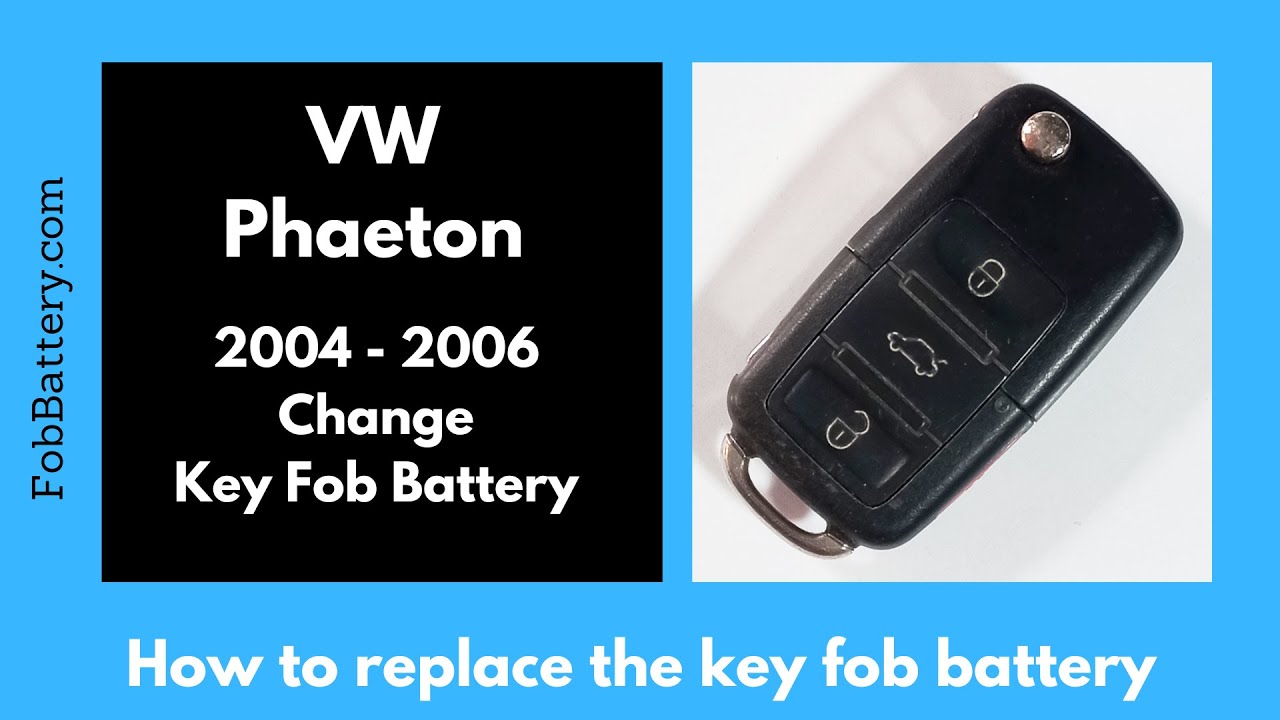Introduction
Replacing the battery in your Volkswagen Phaeton key fob is a straightforward process. It requires minimal tools and just a few minutes of your time. This guide will walk you through each step to ensure you can easily replace the battery yourself.
- Plastic, Metal
- Imported
- IN THE BOX: 4-pack of CR2032 3 volt lithium coin cell batteries; replacement for BR2032, DL2032, and ECR2032
Tools and Materials Needed
Before you begin, ensure you have the following tools and materials:
- Flathead screwdriver
- CR2032 battery
Step-by-Step Instructions
Step 1: Open the Key Fob
First, flip out the key on your Volkswagen Phaeton key fob. You will notice a small opening inside the key fob. Insert your flathead screwdriver into this opening and twist it gently. This action will separate the two halves of the key fob.
Step 2: Separate the Key Fob Halves
After twisting the screwdriver, the two halves of the key fob will start to come apart. Carefully set the top part of the fob aside. Use the flathead screwdriver again to pry apart the key area, allowing you to access the battery compartment.
Step 3: Remove the Old Battery
Locate the battery inside the key fob. There is an opening near the key ring where you can insert the corner of your flathead screwdriver. Gently pry the old battery out of its compartment.
Step 4: Insert the New Battery
Take your new CR2032 battery. Ensure the positive side, marked with a plus sign and text, is facing down. Snap the battery into place carefully, ensuring it is securely seated in the compartment.
Step 5: Reassemble the Key Fob
Now that the new battery is in place, you can reassemble the key fob. Align the two halves of the fob and press them together firmly until they snap into place.
Step 6: Test the Key Fob
To ensure you have correctly replaced the battery, press one of the buttons on the key fob. Check if the indicator light turns on. If it does, you have successfully replaced the battery.
- Plastic, Metal
- Imported
- IN THE BOX: 4-pack of CR2032 3 volt lithium coin cell batteries; replacement for BR2032, DL2032, and ECR2032
Tips for Success
- Work on a flat surface
- Handle the key fob gently
- Keep the old battery for recycling
Frequently Asked Questions
What type of battery does the Volkswagen Phaeton key fob use?
The Volkswagen Phaeton key fob uses a CR2032 coin battery.
How often should I replace the key fob battery?
Typically, key fob batteries last 1-2 years. If your key fob is not working properly, it might be time for a replacement.
Can I use a different type of battery?
No, it is recommended to use a CR2032 battery as specified. Using a different type may not fit or function correctly.
Where can I purchase a CR2032 battery?
You can buy CR2032 batteries at most electronics stores, online retailers, or through the provided link in the guide.
- Plastic, Metal
- Imported
- IN THE BOX: 4-pack of CR2032 3 volt lithium coin cell batteries; replacement for BR2032, DL2032, and ECR2032
Is it necessary to visit a dealership for this replacement?
No, this guide provides all the steps needed to replace the battery yourself, saving you a trip to the dealership.
What should I do if the key fob still doesn’t work after replacing the battery?
If the key fob doesn’t work after battery replacement, ensure the battery is installed correctly. If issues persist, consult a professional.
Conclusion
Replacing the battery in your Volkswagen Phaeton key fob is a simple and quick task. With the right tools and this step-by-step guide, you can do it yourself and ensure your key fob remains functional. If you found this guide helpful, feel free to share it or leave a comment below.