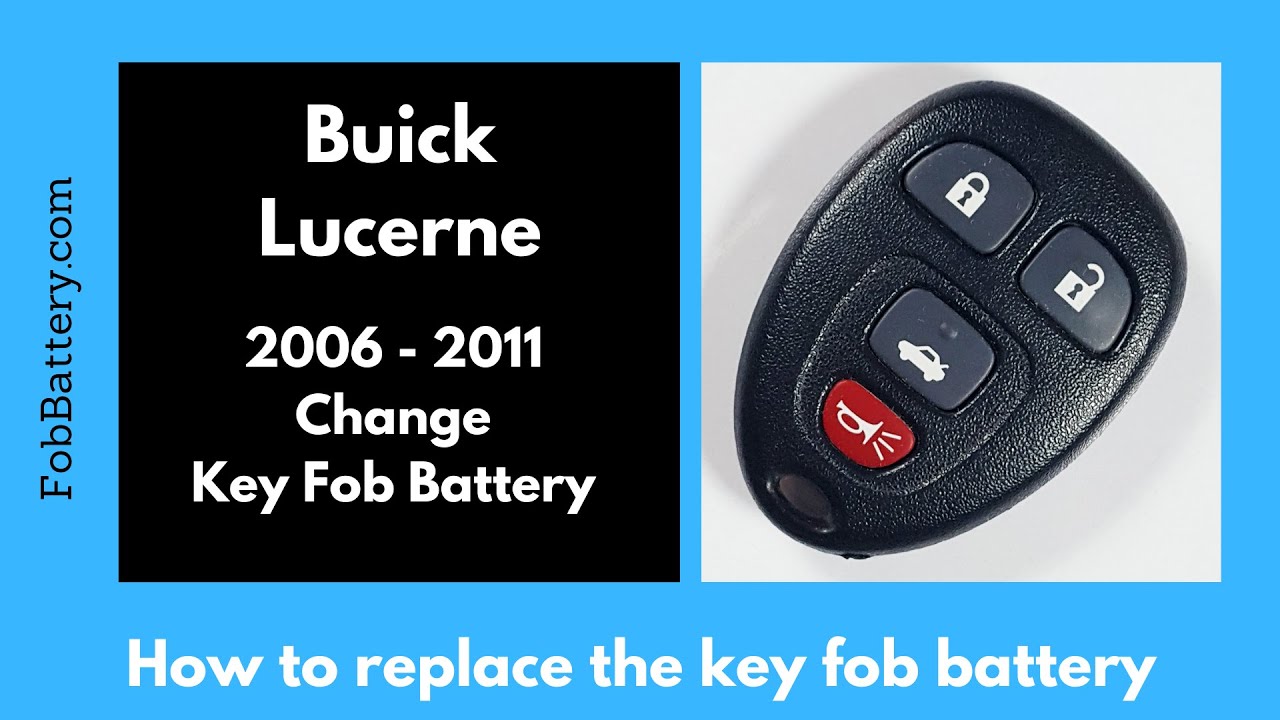Introduction
Replacing the battery in your Buick Lucerne key fob is a simple task. You don’t need any special tools, just a flathead screwdriver and a CR2032 coin battery. In this guide, I will walk you through the steps to replace your key fob battery at home.
- Plastic, Metal
- Imported
- IN THE BOX: 4-pack of CR2032 3 volt lithium coin cell batteries; replacement for BR2032, DL2032, and ECR2032
Tools and Materials
Before you begin, gather the necessary tools and materials:
- Flathead screwdriver
- CR2032 coin battery
You can find the CR2032 battery online for just a few dollars. I have included a link in the description where you can purchase one from Amazon.
Step-by-Step Guide
Step 1: Locate the Seam
First, look at the bottom of your key fob where the key ring attaches. You will see a seam in the plastic with a small slot.
Step 2: Insert the Screwdriver
Take your flathead screwdriver and gently push it into the slot. Be careful not to use too much force, as you could damage the plastic. Twist the screwdriver gently until the key fob starts to open.
Step 3: Open the Key Fob
Once you have created a small gap, you can either pull the key fob apart with your fingers or continue twisting the screwdriver until it is loose enough to open completely.
Step 4: Remove the Circuit Board
Inside the key fob, you will see the battery. In some cases, a small wall may prevent you from sliding the battery out directly. If this is the case, gently remove the circuit board to access the battery.
Step 5: Replace the Battery
Slide out the old battery and dispose of it properly. Take your new CR2032 battery and ensure the positive side, marked with a plus sign, is facing up. Slide the new battery into place.
Step 6: Reassemble the Key Fob
Place the circuit board back into the front side of the key fob, ensuring the battery is facing up. Click the two halves of the key fob back together until they are securely fastened.
- Plastic, Metal
- Imported
- IN THE BOX: 4-pack of CR2032 3 volt lithium coin cell batteries; replacement for BR2032, DL2032, and ECR2032
Conclusion
That’s it! You have successfully replaced the battery in your Buick Lucerne key fob. This straightforward process can save you time and money compared to visiting a dealership.
Frequently Asked Questions (FAQ)
What type of battery does the Buick Lucerne key fob use?
The Buick Lucerne key fob uses a CR2032 coin battery.
Where can I buy a CR2032 battery?
You can purchase a CR2032 battery online from retailers like Amazon. They are also available at most electronics stores.
- Plastic, Metal
- Imported
- IN THE BOX: 4-pack of CR2032 3 volt lithium coin cell batteries; replacement for BR2032, DL2032, and ECR2032
Do I need any special tools to replace the battery?
No special tools are needed. A regular flathead screwdriver will suffice.
How often should I replace the key fob battery?
Key fob batteries typically last 2-3 years. Replace the battery when you notice a decrease in range or if the key fob stops working.
What should I do if the key fob still doesn’t work after replacing the battery?
If the key fob doesn’t work after replacing the battery, ensure the battery is installed correctly with the positive side facing up. If it still doesn’t work, the key fob may need to be reprogrammed or replaced.
Can I replace the battery myself?
Yes, replacing the battery yourself is a simple process that doesn’t require any technical expertise.
Is it safe to use a flathead screwdriver?
Yes, it is safe to use a flathead screwdriver as long as you are gentle and do not apply excessive force.
Will replacing the battery void my warranty?
No, replacing the battery in your key fob will not void your vehicle’s warranty.
How do I dispose of the old battery?
Dispose of the old battery at a designated battery recycling location. Do not throw it in the trash.
Can I use a different type of battery?
It is recommended to use a CR2032 battery, as other types may not fit or function correctly.
Additional Tips
Handle with Care
When opening the key fob, handle it with care to avoid damaging the plastic casing. A gentle twist is sufficient to create a gap.
Positive Side Up
Always ensure the positive side of the new battery is facing up. This orientation is crucial for the key fob to function properly.
Test the Key Fob
After replacing the battery and reassembling the key fob, test it to ensure it works correctly. If it doesn’t, double-check the battery installation.
Keep a Spare Battery
Consider keeping a spare CR2032 battery in your glove compartment. This way, you’ll be prepared if the battery dies unexpectedly.
Conclusion
Replacing the battery in your Buick Lucerne key fob is a quick and easy process. With just a flathead screwdriver and a CR2032 coin battery, you can do it yourself at home. Follow the steps outlined in this guide, and you’ll have your key fob working like new in no time.
I hope this guide was helpful. If you have any questions or need further assistance, feel free to leave a comment or visit our website for more information. Happy driving!