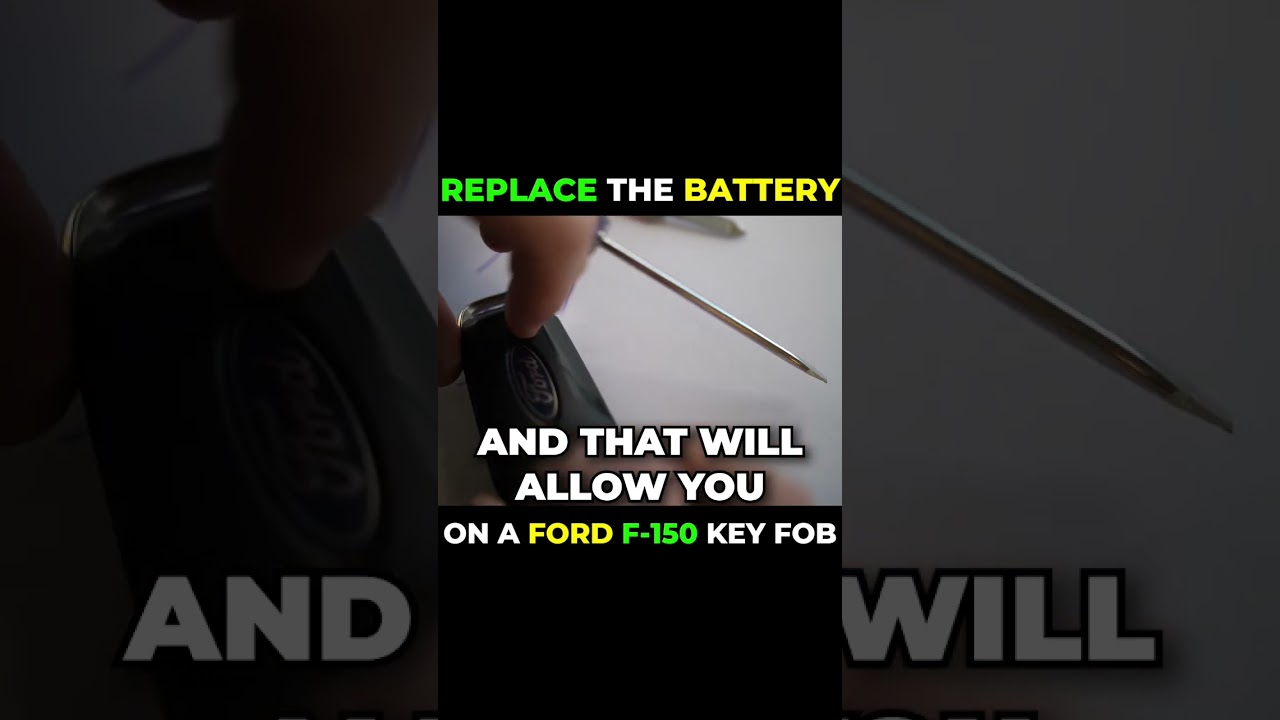Introduction to Key Fob Battery Replacement
Replacing the battery in your Ford F-150 key fob is a simple task that can save you time and money. This guide will walk you through the process step-by-step, ensuring that you can do it effortlessly.
The Ford F-150 key fob, from 2015 to the present, uses a CR2032 coin battery. This common battery type is easily available and inexpensive.
- Plastic, Metal
- Imported
- IN THE BOX: 4-pack of CR2032 3 volt lithium coin cell batteries; replacement for BR2032, DL2032, and ECR2032
Tools You Need
Before you start, gather the necessary tools. You’ll need:
- Small Phillips screwdriver
- Flathead screwdriver or nail clippers
- CR2032 coin battery
Step-by-Step Instructions
Step 1: Locate the Ridge
First, look at the front of your key fob. You will notice a small ridge on the side. This ridge is crucial for accessing the battery compartment.
Step 2: Insert the Phillips Screwdriver
Take your small Phillips screwdriver and insert it into the ridge. Position it just in line with the unlock key. Slowly pry the back cover off. Be gentle to avoid damaging the key fob.
Step 3: Remove the Back Cover
Once you have pried the ridge, continue to work your way around the fob. The main ridge at the top will allow you to remove the back cover completely.
Step 4: Access the Battery
With the back cover off, you will see the CR2032 battery. It is held in place but can be easily removed.
Step 5: Remove the Old Battery
Use a flathead screwdriver or nail clippers to pop the old battery out. Be careful not to damage the surrounding components.
Step 6: Insert the New Battery
Take your new CR2032 battery and place it in the slot. Ensure that the text on the battery is facing up. This is important for proper functionality.
Step 7: Reassemble the Key Fob
Once the new battery is in place, put the back cover on. Align it properly and press it until it clicks into place.
- Plastic, Metal
- Imported
- IN THE BOX: 4-pack of CR2032 3 volt lithium coin cell batteries; replacement for BR2032, DL2032, and ECR2032
Tips for Maintaining Your Key Fob
To extend the life of your key fob and its battery, consider the following tips:
- Avoid exposing it to extreme temperatures
- Keep it dry and clean
- Replace the battery annually
Common Issues and Troubleshooting
If your key fob isn’t working after replacing the battery, here are some common issues and solutions:
Battery Installed Incorrectly
Ensure the battery is installed with the text facing up. An incorrect installation will prevent the key fob from working.
Battery Compartment Damage
Check for any damage in the battery compartment. If there is any, it could affect the functionality of the key fob.
Key Fob Needs Reprogramming
In some cases, the key fob may need reprogramming. Consult your vehicle’s manual for instructions on how to do this.
Frequently Asked Questions (FAQ)
How often should I replace my key fob battery?
It’s advisable to replace the battery annually to ensure optimal performance.
What type of battery does the Ford F-150 key fob use?
The Ford F-150 key fob uses a CR2032 coin battery.
- Plastic, Metal
- Imported
- IN THE BOX: 4-pack of CR2032 3 volt lithium coin cell batteries; replacement for BR2032, DL2032, and ECR2032
Can I use a different type of battery?
No, using a different type of battery can damage the key fob or affect its functionality.
What should I do if my key fob still doesn’t work?
If your key fob isn’t working after replacing the battery, check for proper installation, damage, or the need for reprogramming.
Conclusion
Replacing the battery in your Ford F-150 key fob is a straightforward process. With a few simple tools and the right battery, you can do it yourself in minutes. This guide provides all the information you need to ensure your key fob continues to work perfectly.
Remember to handle the key fob gently and follow the steps carefully. Doing so will save you time and money, and keep your vehicle accessible at all times.