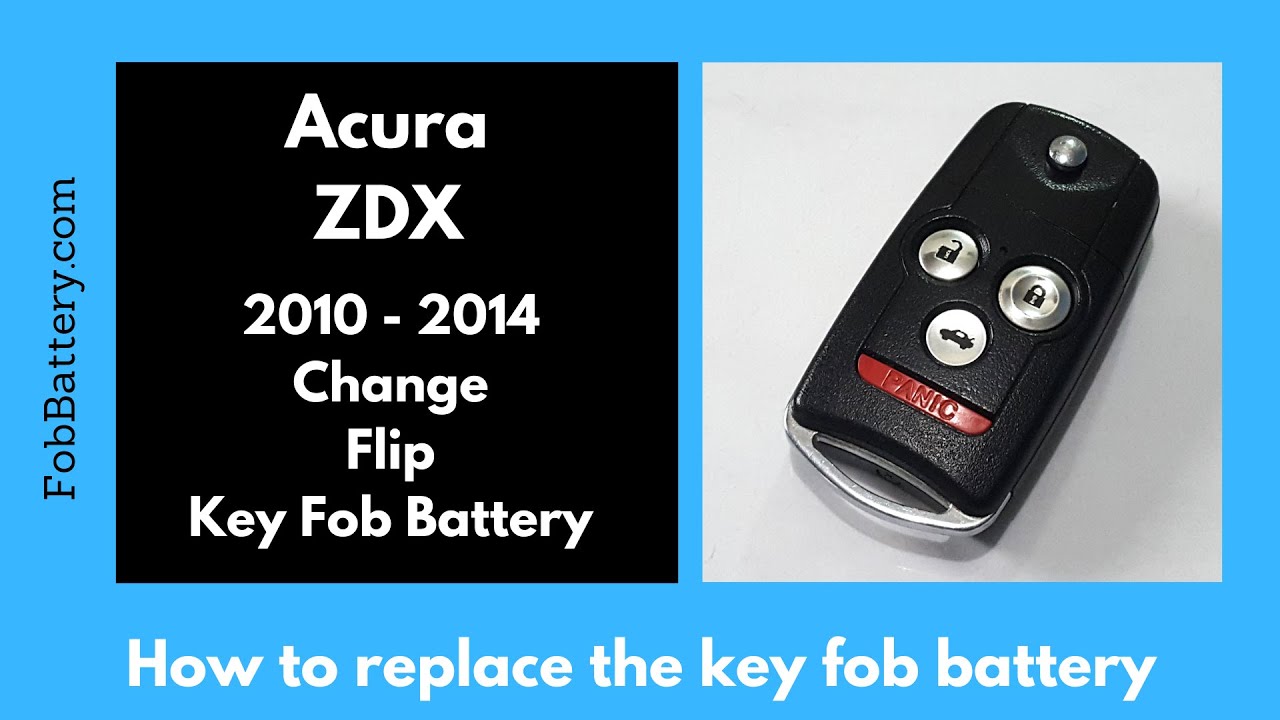Introduction
Maintaining the functionality of your Acura ZDX key fob is essential for seamless vehicle access. If your key fob’s battery is dead, it can be a hassle. Fortunately, replacing the battery is a straightforward process. In this guide, I’ll walk you through the steps to replace the battery in your Acura ZDX key fob.
- IN THE BOX: 6-pack of CR1616 3-volt lithium coin cell replacement batteries for small electronic devices
- DEVICE COMPATIBLE: Ideal for watches, calculators, games, medical devices, and more
- LONG LASTING: Long-lasting, reliable battery life; performs in extreme temperatures
Tools and Materials Needed
- CR1616 Coin Battery
- 1.4mm Precision Screwdriver
You can purchase the CR1616 battery and precision screwdriver on Amazon. These tools are inexpensive and can be delivered to your doorstep.
Step-by-Step Battery Replacement
Step 1: Remove the Screw
Begin by locating the screw at the bottom of the key fob. Use the precision screwdriver to carefully remove this screw. Be cautious not to drop it, as it is small and easy to lose. Set the screw aside in a safe place.
Step 2: Open the Key Fob
With the screw removed, you can now lift the face of the key fob. Gently push on the bottom of the key fob and lift it up. You will hear a click sound, which is normal and indicates that the mechanism is disengaging. Set the face of the key fob aside.
Step 3: Remove the Internal Component
Next, push on the back of the buttons to release the internal component of the key fob. This part should come out easily. There will be a small indentation on the right side of the component.
Step 4: Open the Internal Component
Insert your precision screwdriver or any small flathead screwdriver into the indentation. Twist the tool to open the internal component. Once it starts to come apart, you can use your fingers to open it completely.
Step 5: Replace the Battery
Inside the internal component, you will see the battery. Gently pry the old battery out from the corner. Take your new CR1616 battery and ensure the positive side, which has the text and battery information, is facing down. Position the battery and click it into place.
Step 6: Reassemble the Key Fob
Once the new battery is in place, reattach the internal component’s cover. Ensure it is securely aligned and clicks back together. You can test the key fob at this point to see if the light comes on, indicating the battery is functioning.
Step 7: Reattach the Face of the Key Fob
Position the face of the key fob at an angle and push it into place. Click it down to secure it. Finally, reinsert the screw you removed earlier and give it a twist to tighten it.
- IN THE BOX: 6-pack of CR1616 3-volt lithium coin cell replacement batteries for small electronic devices
- DEVICE COMPATIBLE: Ideal for watches, calculators, games, medical devices, and more
- LONG LASTING: Long-lasting, reliable battery life; performs in extreme temperatures
Conclusion
Replacing the battery in your Acura ZDX key fob is a simple task that requires minimal tools and effort. By following these steps, you can ensure your key fob remains functional and reliable. If you found this guide helpful, feel free to leave a comment or like. For more detailed guides on key fob battery replacement, visit fobbattery.com.
Frequently Asked Questions
What type of battery does the Acura ZDX key fob use?
The Acura ZDX key fob uses a CR1616 coin battery.
Where can I purchase a CR1616 battery?
You can purchase a CR1616 battery on Amazon or at most electronics stores.
- IN THE BOX: 6-pack of CR1616 3-volt lithium coin cell replacement batteries for small electronic devices
- DEVICE COMPATIBLE: Ideal for watches, calculators, games, medical devices, and more
- LONG LASTING: Long-lasting, reliable battery life; performs in extreme temperatures
Do I need special tools to replace the battery?
Yes, you will need a 1.4mm precision screwdriver or a small flathead screwdriver.
How often should I replace the key fob battery?
Typically, the key fob battery should be replaced every 1-2 years, depending on usage.
Can I use a different type of battery?
No, it is recommended to use a CR1616 battery to ensure proper functionality.
What should I do if the key fob still doesn’t work after replacing the battery?
If the key fob doesn’t work after replacing the battery, double-check the battery orientation and ensure all components are securely reassembled. If the problem persists, consult a professional for assistance.