
Physical Key Rounded Buttons 2006 – 2013 CR1616 Check on Amazon
| FOB | YEARS | BATTERY | BUY |
| Smart Key | 2014 – Present | CR2032 | Check on Amazon |
| Physical Key Rectangle Buttons | 2014 – 2020 | CR1620 | Check on Amazon |
| Physical Key Rounded Buttons | 2006 – 2013 | CR1616 | Check on Amazon |
How to Replace a Honda Civic Key Battery (2014 – Present)
You can change a Honda Civic remote key battery in, no joke, 15 seconds with the trick I will show you in the video below. This guide is for Civic model years 2014, 2015, 2016, 2017, 2018, 2019, and 2020. The Honda Civic’s physical-mechanical key comes with either rectangle or rounded buttons
What you will need:
- A small flathead screwdriver
- 1x CR2032 battery
Step 1
For a start, you have to turn the key around. If you pull the knob on the back toward you, the valet key will come out of the casing, which will expose a slot in the middle of the casing.Step 2
Stick the tip of the valet key into the casing and turn. By rotating it, the case will split in two, revealing the battery inside. Place the valet key under the battery and the old battery will pop out.Step 3
You can now fix the new battery. Turn the positive side away from you such that you can’t see any lettering when you fix the battery in.Step 4
Put the casing back together and press them firmly against each other to ensure they stay firm. And finally, place the valet key back in. Your remote control can now work perfectly!
Before we proceed, note that this is the battery you need for this Honda Civic Smart Key Fob:
How To Replace a Honda Civic Key Fob Battery (2014 – 2020) – Physical Key Rectangle Buttons
The Honda Civic used the rectangle button physical key in 2014 to 2020.
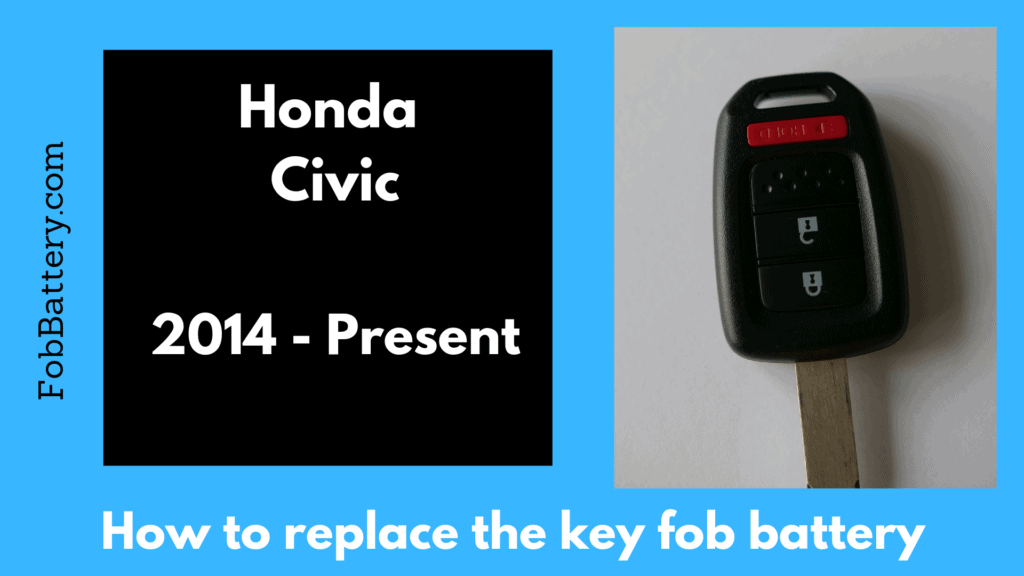
- 1x CR1620 battery
- A precision set, or a jeweler’s set to remove the first screw. This set is $4 on Amazon
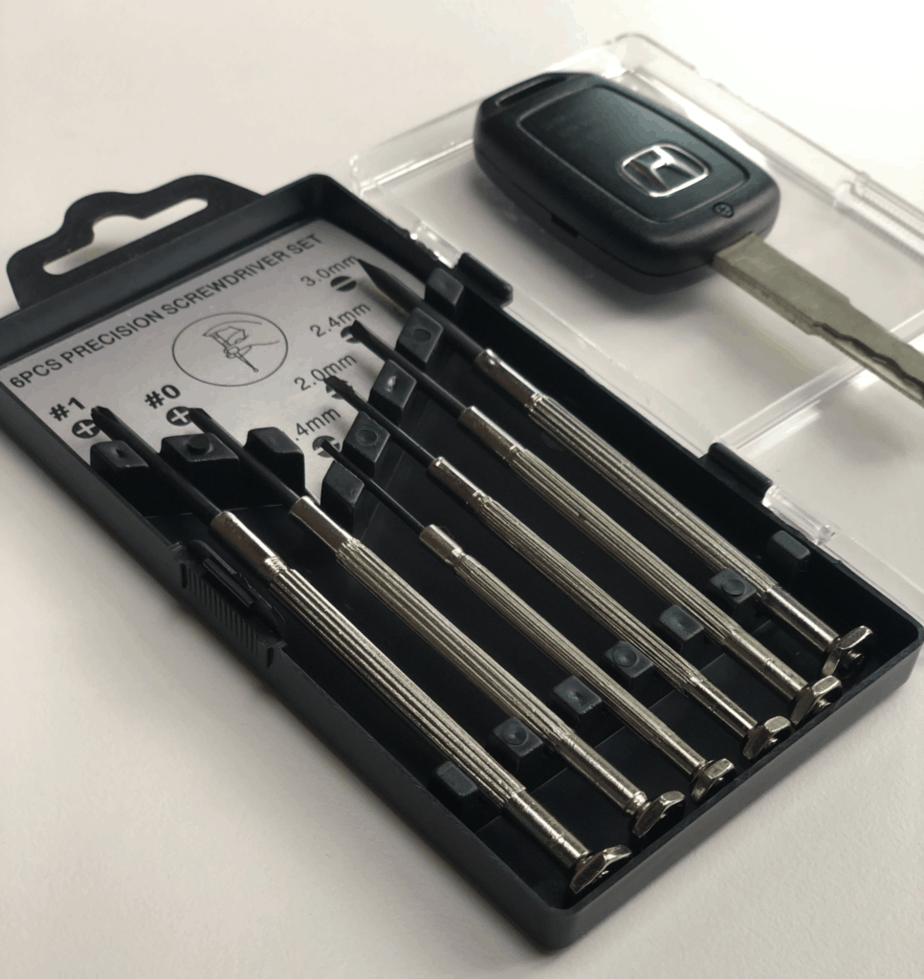
Step 1:
Flip the key over to the back and remove the small screw at the back with a precision screwdriver set as shown above. Press down hard on the screw with the screwdriver to get the screw outStep 2:
Put a small flathead screwdriver or any thin flat metal into the small notch at the base at the left side of the key (the key should still be flipped over to the back) and give it a twist until the base(the front of the key that is now turned to the back ) of the key starts to come apartStep 3:
There is a connection point at the top that may make the pulling off difficult. Pull on the little space you have created at the base of the key while holding down and pulling the metal part of the key towards you to make the upper part( the base you previously flipped) to come off.Step 4:
You now have access to the internal part and piece of the key that you need to work on. Pull out the plastic case with buttons. Set aside the upper and lower base that you have pulled apart.Step 5:
The internal middle piece with the buttons has a notch at the upper part which allows you to get access to the battery. Put a flat screwdriver into the notch and twist. The battery holder will pop open to reveal the key battery. Give the battery a little pop underneath with a flat screwdriver and the battery will fall out.Step 6:
Check the battery type to be sure you have the right key fob replacement battery. Put in the new battery to replace the old one; make sure the positive side is down and away from you and it’d pop back in. You can press it a little to ensure it’s firm.Step 7:
Pick up the internal middle piece and assemble it by pressing the two sides against each other. They’d snap back together with little or no effort. Now place the middle piece into the front cover and carefully place the rear cover over the middle piece in the front cover. Make sure they snap perfectly together by pressing the base together.Step 8:
Put the screw back in and screw. There you go! You just performed a successful Honda Civic key fob replacement and your key fob is as good as new! Unlock your car with it to confirm its functionality. This is the battery you need for this Honda Civic physical key with rectangle buttons:How to Replace a Honda Civic Key Battery (2006 – 2013) – Physical Key Rounded Buttons
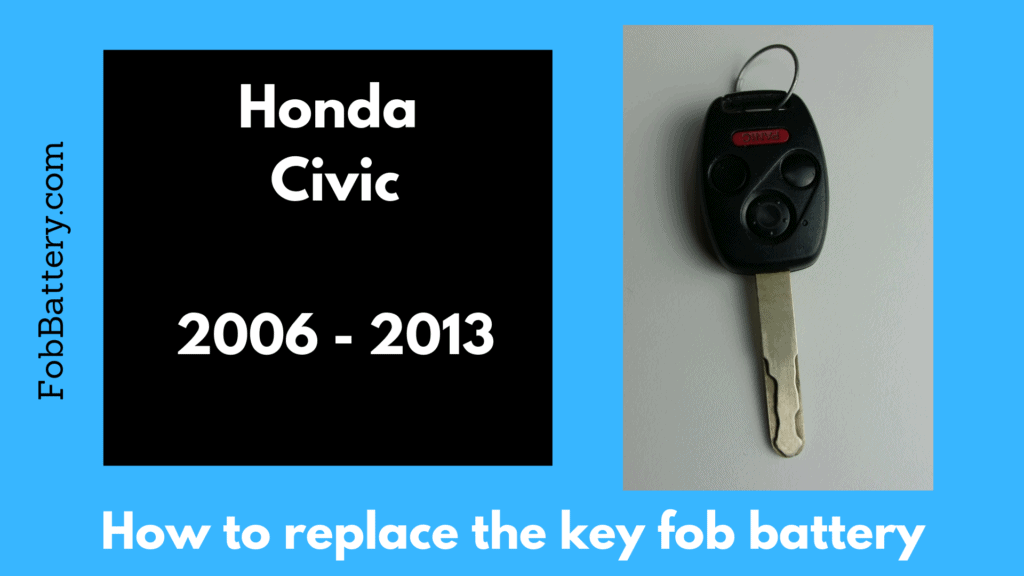
- 1x CR1616 battery
- a precision screwdriver set ($4 on Amazon), since the screw is very small on the back of the key.
Step 1
Turn the key over to show a screw. Remove the screw with a small screwdriver on any precision screwdriver set. Then, press down on the screw with a small flathead screwdriver; it could be a little difficult but it’d come off easier when you press down on the screw.Step 2
Put a flat screwdriver or something firm into the latch at the left side of the base (keep the key flipped to the back), then give it a twist. The base of the casing will come apart when you twist the flat screwdriver.Step 3
Press down the connection point at the top of the key with one hand and press down the metal part of the key to make the casing come apart. Pulling out the casing will give you access to the internal piece; the piece with buttons. Pull out the internal piece and set aside the casing.Step 4
Locate the notch in the middle of the inner piece. When you find the notch, put a small screwdriver inside, twist and the case will pop open to give access to the battery. Give the battery a little pop underneath with the screwdriver and the battery will come off.Step 5
Go ahead to slide in the new battery to replace the old one. Note that the positive side of the battery should face down and be away from you such that you can’t see any letter on the battery. Once you’ve got the battery in, reassemble the inner piece.Step 6
Put the inner piece back into the casing and line them up together. Remember the connection at the top? Do not forget to carefully line the top together to make sure the casing sits properly. After lining up the key, press the casing lightly to keep it firm and screw back the base of the key to complete the process. That was an easy Honda civic key fob battery replacement, wasn’t it? Great job! Your key fob is ready. Get back to using your key even better than before!
This is the battery you need for this Honda Civic physical key with rounded buttons:



