Honda Ridgeline key fob not working? Here is your ultimate DIY guide for Honda Ridgeline key fob battery replacement.

Like every other key fob, your Honda Ridgeline key fob will start giving you some warning signs after 2 or 3 years of use. These signs often indicate a low battery and the need for a battery replacement. The question is, should you take your key fob to the dealership? Absolutely not!
Changing your Honda Ridget key fob battery is pretty simple and takes less than 3 minutes. This is something you don’t want a locksmith charging you $20 or $30 bucks for. It’s a straightforward DIY process you can perform at home or anywhere else.
Want to save yourself some money? Then keep reading to discover all you need to know about the Honda Ridgeline key fob battery replacement.
Did you know that the Ridgeline has had just two keys in its lifetime? An older rounded button physical key and the newer smart key. The newer smart key will look something like this:

I will be showing you how to change the battery in your Honda Ridgeline of both key fobs. Follow along and you will become a pro at changing key fob batteries in no time!
How to Replace a Honda Ridgeline Key Fob Battery (2017 – 2023) Smart Key
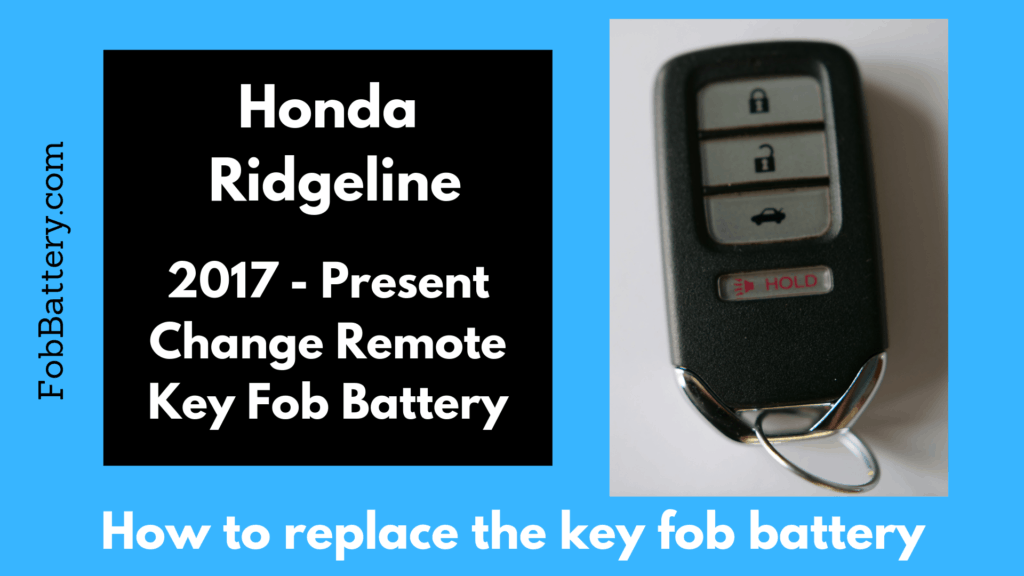
This is a very easy key battery to change. The Ridgeline uses the fob case that I show in my video below. It will take, no joke, about 60 seconds to replace the 3v coin battery. Isn’t that just too cool?
Read the step-by-step guide on your Honda Ridgeline key fob battery replacement DIY below.
What you will need:
1x CR2032 battery
Step 1
Flip over the key fob and push down on the little switch at the back to remove the physical key, also known as the emergency key.
Step 2
Now turn to the bottom of the key fob and locate the slot in between the two plastics with a block shape. Insert your physical key into this slot and twist. The device will open up easily.
Step 3
Remove the dead battery by lifting it up with your screwdriver.
Step 4
Next, replace the old battery with a new CR2032 battery and ensure the positive side faces up.
Step 5
Finally, align the key fob covers into place and click them together.
Voila, you’ve got yourself a new working key fob battery, and you didn’t even spend a dime or visit the leadership. How cool is that?
Remember to check if your new battery is functioning well. Lock and unlock your car doors to confirm.
This is the battery you need for this Honda CR-V Smart Key Fob:
Replace a Honda Ridgeline Key Battery (2006 – 2014) – Physical Key Rounded Buttons
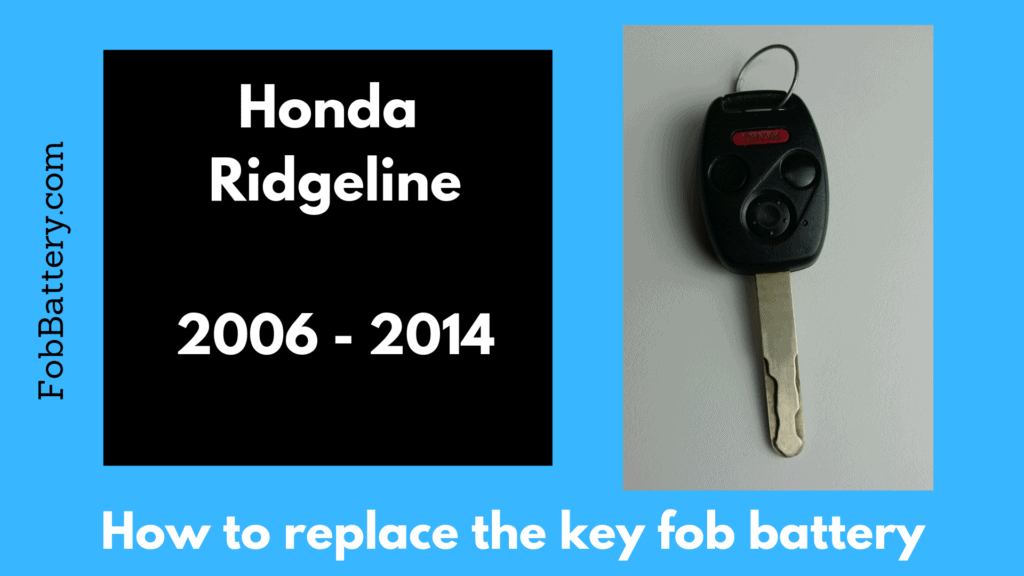
2006, 2008, 2009, 2010, 2011, 2012, 2013, 2014
To change the battery in this key, you’ll need to get a precision screwdriver set $4 on Amazon since the screw is very small on the back of the key. Read the step-by-step DIY guide on how to change the battery in your Honda Ridgeline key fob.
Tools you will use:
A precision screwdriver
1X CR1616 battery
Step 1
Turn the key fob over to the back and use your precision screwdriver to remove the screw.
Step 2
Now look to the lower left of the key (in the mid-side), there is an indentation. Insert the same precision screwdriver and twist until the key fob opens up into two pieces.
Step 3
Pull out the internal component and set the back covers aside for now.
Step 4
On the right corner of the internal component is also an indentation where you insert your screwdriver and turn it like a key to open up the device and gain access to the internal battery.
Step 5
The next thing is to remove the dead battery with your fingers or use the Philips screwdriver.
Step 6
Now is the time for that Honda Ridgeline battery replacement! Get your new battery CR1616 and slide it into place. Let it be in the same position as the old battery you removed. That is, the lettering with the positive side should face down.
Step 7
In reverse order, put back the key fob parts and click them all securely. Return the screw with the Philips screwdriver and you’re good to go!
Now test your key fob by pressing any buttons to see if the light comes on. If that happens, then you did everything right. Great job!
Here’s my video showing exactly how to change this battery on the older Ridgeline models:
This is the battery you need for this Honda Accord physical key with rounded buttons:


