Is your smart key fob remote battery malfunctioning? Does it take longer than usual to unlock or close your car door with it? Then it might be time for a Hyundai Elantra key fob battery replacement.
Fortunately, this article provides all you need to know about changing your key fob batteries with ease.
For other Hyundai models see the Hyundai Fob Battery page.
| MODEL | FOB | YEARS | BATTERY | BUY |
|---|---|---|---|---|
| Elantra | D-Shaped | 2014, 2015, 2016, 2017, 2018, 2019, 2020 | CR2032 | Check on Amazon |
| Elantra | 3-Button Grey Hatch | 2007, 2008, 2009, 2010, 2011, 2012, 2013, 2014, 2015, 2016, 2017, 2018, 2019, 2020 | CR2032 | Check on Amazon |
| Elantra | Rectangular | 2012, 2013 | CR2032 | Check on Amazon |
| Elantra GT | Egg-Shaped | 2018, 2019, 2020 | CR2032 | Check on Amazon |
| Elantra GT | 3-Button Grey Hatch | 2012, 2013, 2014, 2015, 2016, 2017 | CR2032 | Check on Amazon |
| Elantra GT | D-Shaped | 2014, 2015, 2016, 2017 | CR2032 | Check on Amazon |
| Elantra Touring | 3-Button Grey Hatch | 2010, 2011, 2012, 2103, 2014 | CR2032 | Check on Amazon |
How to Replace the Hyundai Elantra “D-Shaped” Key Fob Battery (2014-2020)
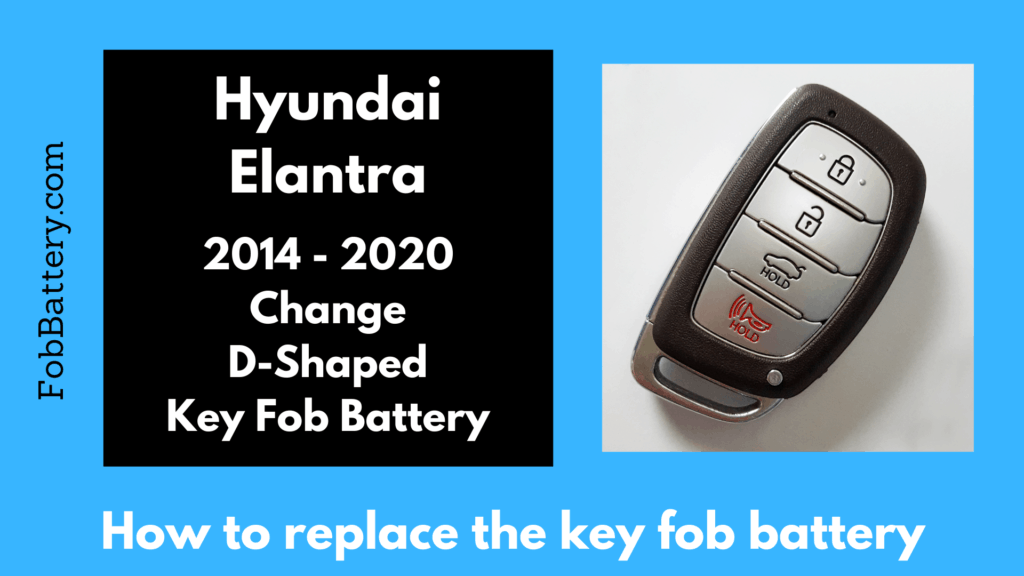
Scroll down to see a full video tutorial or keep reading for a step-by-step guide on Hyundai key fob battery replacement.
What you will need:
• 1x CR2032 battery
• Flat-head screwdriver
• Precision screwdriver (3.0mm/PH0 or smaller)
-or-
• Pen, pencil, toothpick or another thin tool
Buy Small Screwdriver Set on Amazon
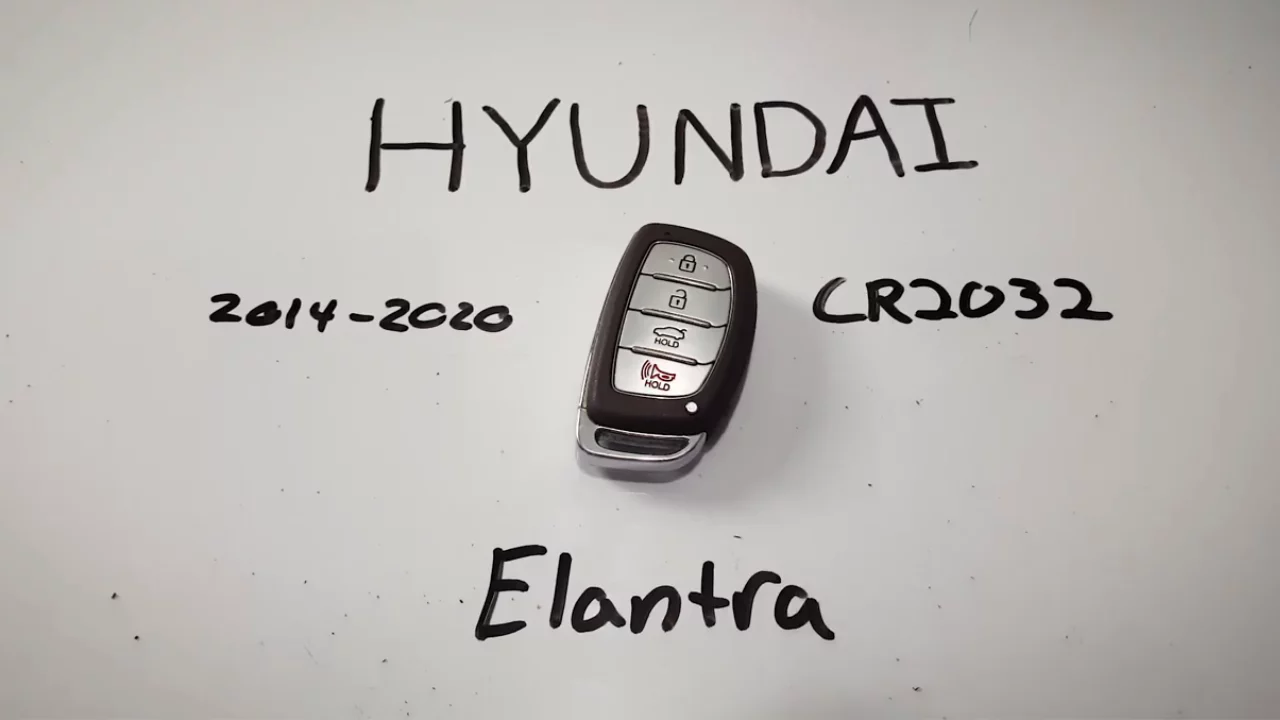
How to Change the Hyundai Elantra “D-Shaped” Key Fob Battery
Total Time: 3 minutes
1. Press bottom button on fob to release key

The first thing is to push the button on the bottom of the key fob to release the internal key.
2. Insert screwdriver, twist to open fob
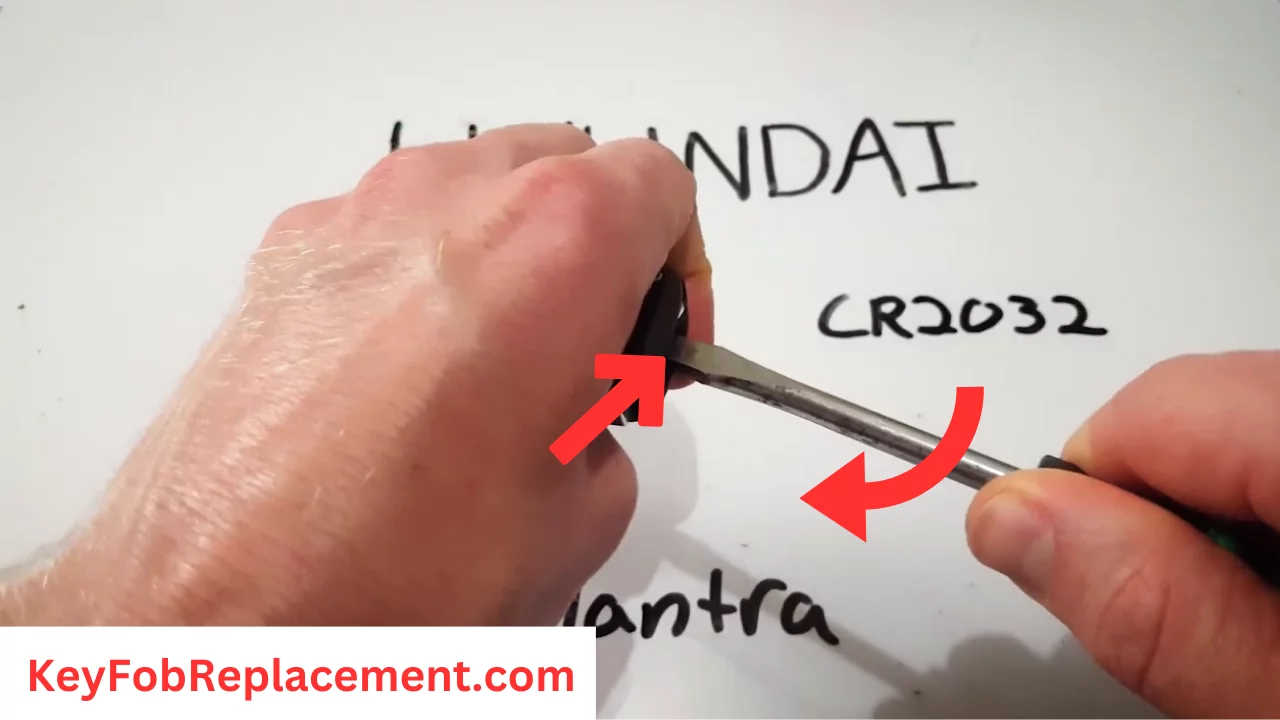
Directly next to the keyhole, there is a groove in the plastic that looks like a small slot. Take a flat-head screwdriver and insert it into this slot. Twist the screwdriver gently and the two halves of the key fob will pop apart.
3. Use screwdriver to pry out dead battery from fob

Now, locate the dead battery. Get your flathead screwdriver under the battery and pull it out with a prying motion. The battery will right pop out.
4. Insert new CR2032 battery face-down

Next, take a new battery (CR2032) and click it into place face-down.
5. Reattach fob halves and reinsert internal key
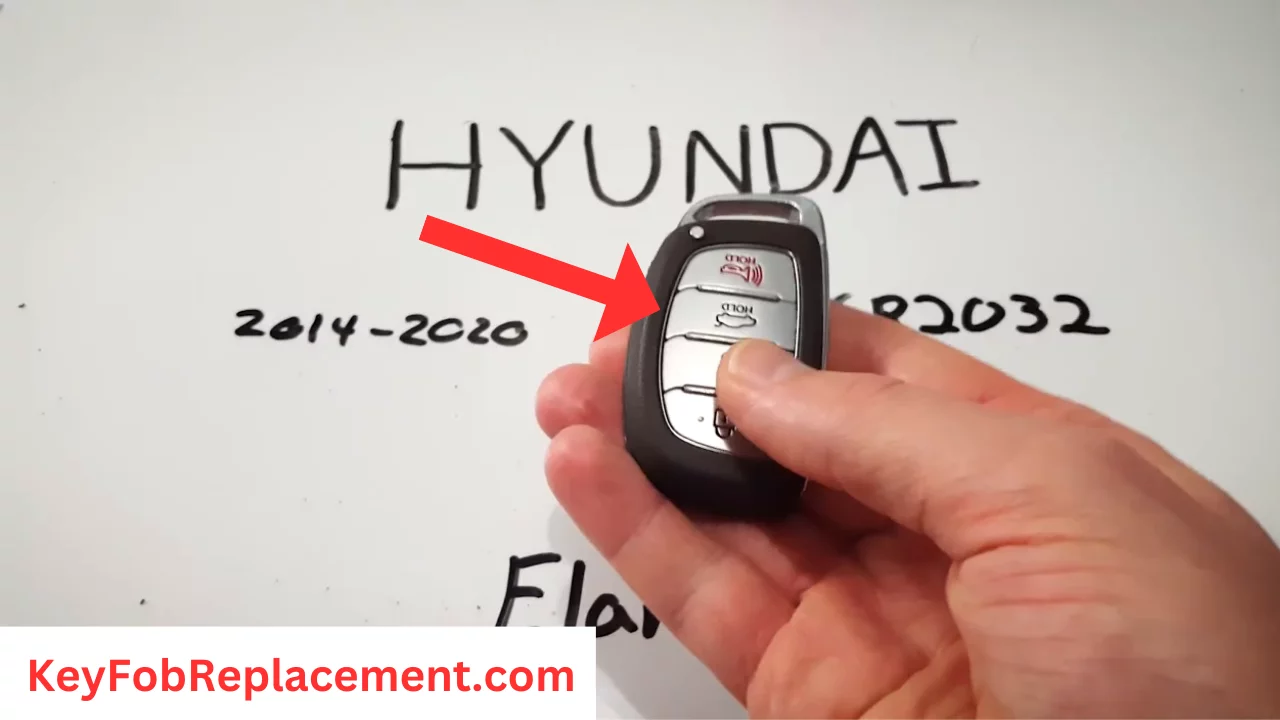
Finally, reattach the two halves of the key fob and return your internal key.
To determine the functionality, press one of the buttons to make sure the red light on the front of the key fob comes on. If it does, you’re all set. Well done!
How to Replace the Hyundai Elantra “3-Button Grey Hatch” Key Fob Battery (2007-2020)
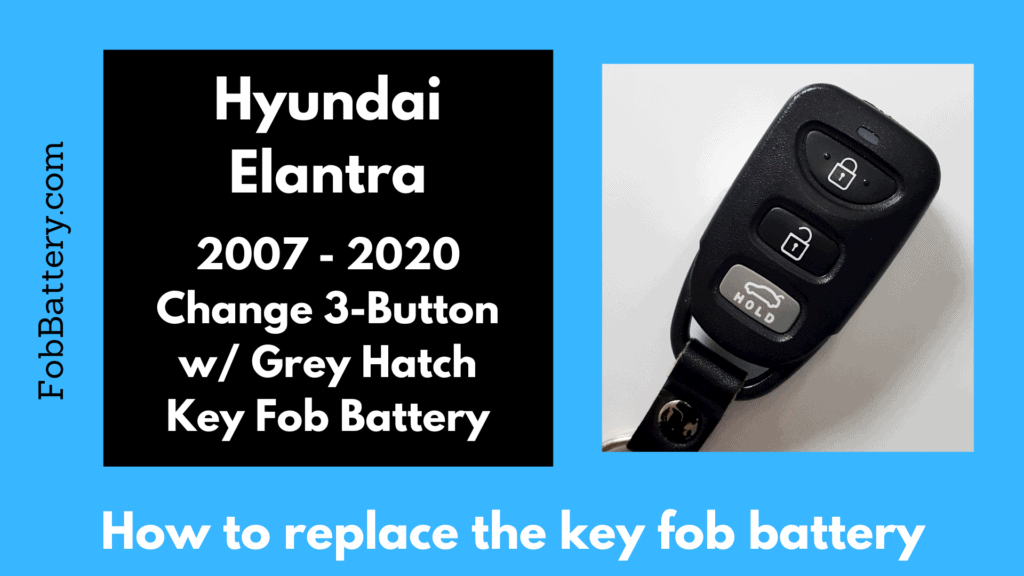
Scroll down to see a full video tutorial or keep reading for a step by step guide.
Changing the battery in this key fob is very easy to change. Scroll down to see a full video tutorial or keep reading for a step-by-step guide.
What you will need:
• 1x CR20332 battery
• Flat-head screwdriver
Step 1
Locate the slot at the top of the key fob, just above the light. Insert your flathead screwdriver, here and twist. The key fob will pop open, giving you access to the battery.
Step 2
Now, the same screwdriver to push on the bottom of the dead battery. Push until the battery is loose enough to remove with your fingers.
Step 3
Take a brand-new CR2032 battery and push it into place, face-up, under the metal housing until it’s snugly in place.
Step 4
Finally, reassemble and click the two halves of the key fob back together.
Test your battery by pushing a button on the key fob, if the light comes on, you did everything right and you’re good to go. Nice work on the Hyundai key fob battery replacement!
How to Replace the Hyundai Elantra 4D Sedan “Rectangular” Key Fob Battery (2012 and 2013)
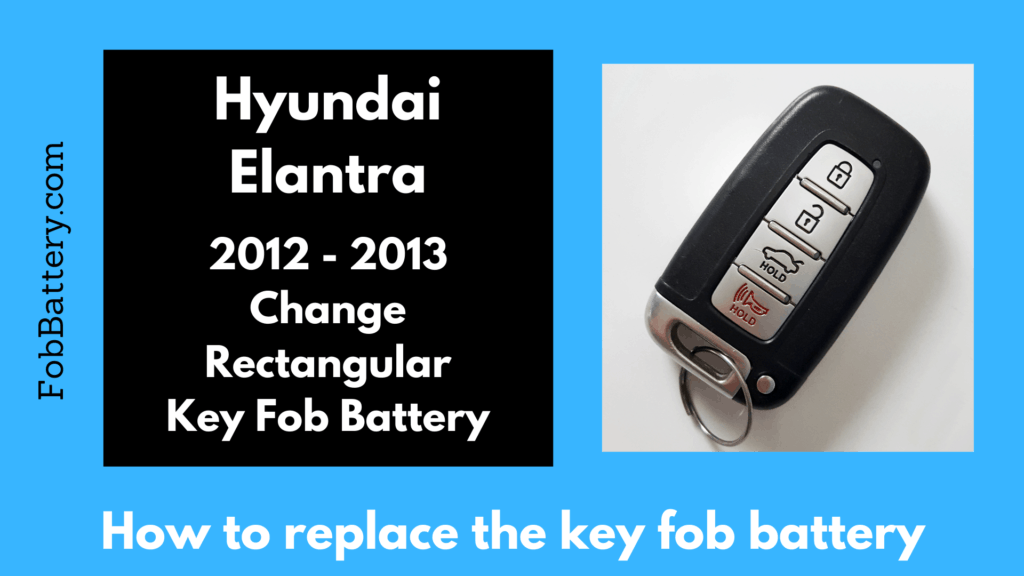
Scroll down to see a full video tutorial or keep reading for a step by step guide.
What you will need:
• 1x CR2032 battery
• Flat-head screwdriver
• Precision screwdriver (3.0mm/PH0 or smaller)
-or-
• Pen, pencil, toothpick or another thin tool
Buy Small Screwdriver Set on Amazon
Step 1
You want to start by holding down the button on the front of the key fob to remove the internal key. This should leave a slot beneath the keyhole.
Step 2
Now insert your flat-head screwdriver into the slot created above and carefully twist. The two halves of the key fob will come apart.
Step 3
Insert your precision screwdriver or any other thin tool to pry the dead battery out. Ensure you approach the battery from the right side and push it down to the bottom. Now, gently pull the tool back until the battery pops out.
Step 4
Take a new battery (CR2032) and put it into place with the positive side facing down. Install, and push it down until it clicks into place.
Step 5
Finally, push the two covers of the key fob back together and return the internal key to the slot.
If you’ve correctly changed the battery, the light on the front of the key should turn on when you push a button.
Congrats! You’ve successfully carried out a Hyundai key fob battery replacement.
How to Replace the Hyundai Elantra GT “Egg-Shaped” Key Fob Battery (2018, 2019, and 2020)
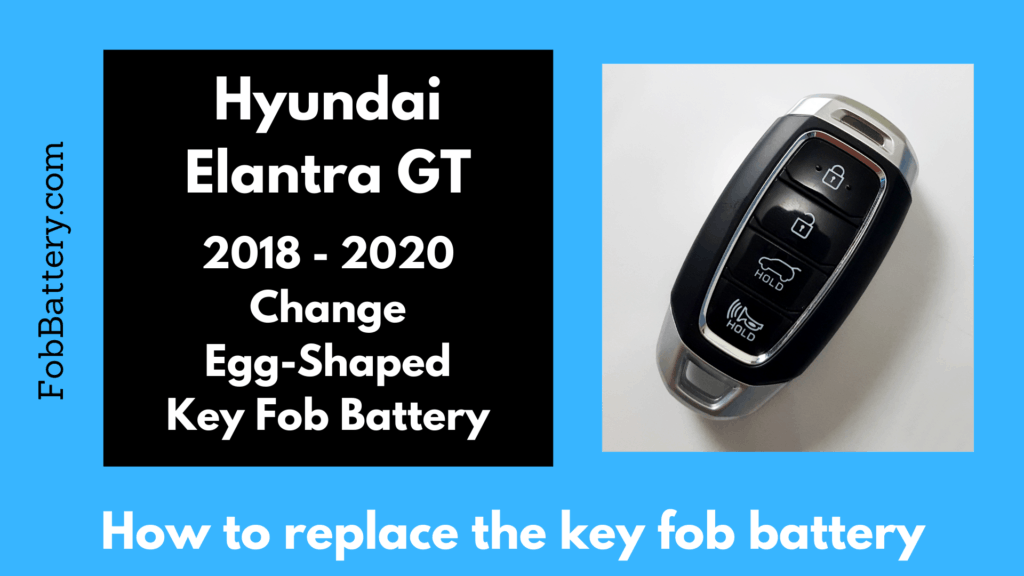
Scroll down to see a full video tutorial or keep reading for step-by-step instructions on Hyundai key fob battery replacement.
The replacement kit you will need:
• 1x CR2032 battery
• Flat-head screwdriver
Step 1
The first thing before anything else is to remove the internal key. To do this, pull the little lever on the back of the fob and pull out the key.
Step 2
Just under the slot from where the key came out, can you notice an indentation? Good. Now insert a flat-head screwdriver into this slot and twist to separate the two halves of the key fob. Pull the pieces of plastic apart to have access to the inner compartment.
Step 3
The next thing is to use your screwdriver to lift the old battery up. Go ahead and install the new CR2032 battery. Slide it into place just as it was before, making sure the positive side is facing up.
Step 4
The final thing is just to click the two pieces of your key fob back together and you’re done.
That wasn’t so bad now, was it?
How to Replace the Hyundai Elantra GT “3-Button Grey Hatch” Key Fob Battery (2012-2017)
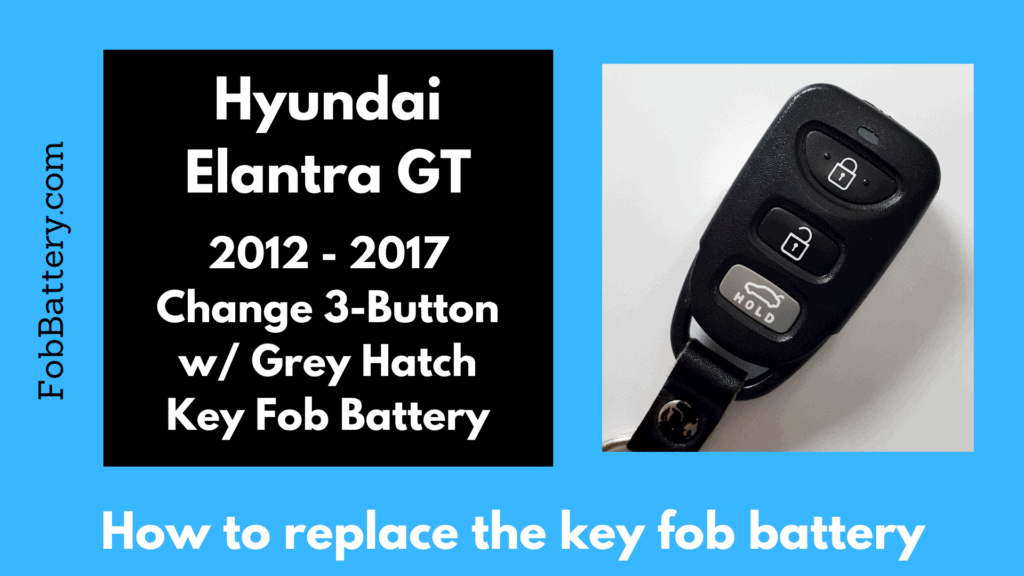
Scroll down to see a full video tutorial or keep reading for a step-by-step easy replacement guide.
What you will need:
• 1x CR2032 battery
• Flat-head screwdriver
Step 1
Locate the little slot at the top of the smart key fob. This is what you will use to open up the device. Insert a flat-head screwdriver into the slot, and twist. The key fob will pop open, giving you access to the battery.
Step 2
Using the same screwdriver, push on the bottom of the battery until it is loose enough to remove with your fingers.
Step 4
Now, take a brand-new CR2032 replacement battery and install it, face-up.
Step 5
Finally, click the two covers of the key fob back together. Test your battery by pushing a button on the key fob, if the light comes on, you did everything right and you’re good to go.
Nice work on the Hyundai key fob battery replacement!
How to Replace the Hyundai Elantra GT “D-Shaped” Key Fob Battery (2014-2017)
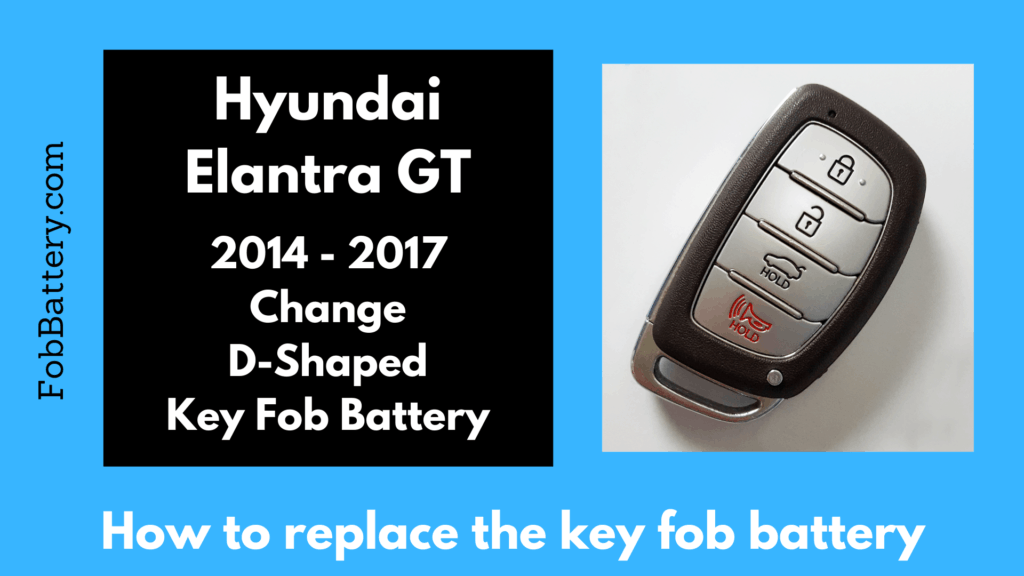
Scroll down to see a full video tutorial or keep reading for a step-by-step guide on the Hyundai Elantra key fob replacement battery.
What you will need:
• 1x CR2032 battery
• Flat-head screwdriver
• Precision screwdriver (3.0mm/PH0 or smaller)
-or-
• Pen, pencil, toothpick or another thin tool
Buy Small Screwdriver Set on Amazon
Step 1
Start by removing the internal key. Hold down the button on the front of the key fob and pull the key out. Now, you can see a slot beneath the keyhole. Insert your flat-head screwdriver, into the slot, and twist. The two halves of the key fob will now come apart easily.
Step 2
Next, take your precision screwdriver or other thin tool and use it to pry the battery out. Come in from the right side of the battery, push down to the bottom, and gently pull the tool back until the battery pops out.
Step 3
Take a new compatible battery (CR2032) and put it into place, face-down. Ensure it clicks properly into place.
Step 4
Finally, reassemble the two halves of the key fob back together and return the internal key.
Confirm the battery is working well by pushing a button, if the light on the front of the key comes on then you’re all set!
How to Replace the Hyundai Elantra Touring “3-Button Grey Hatch” Key Fob Battery (2010-2014)
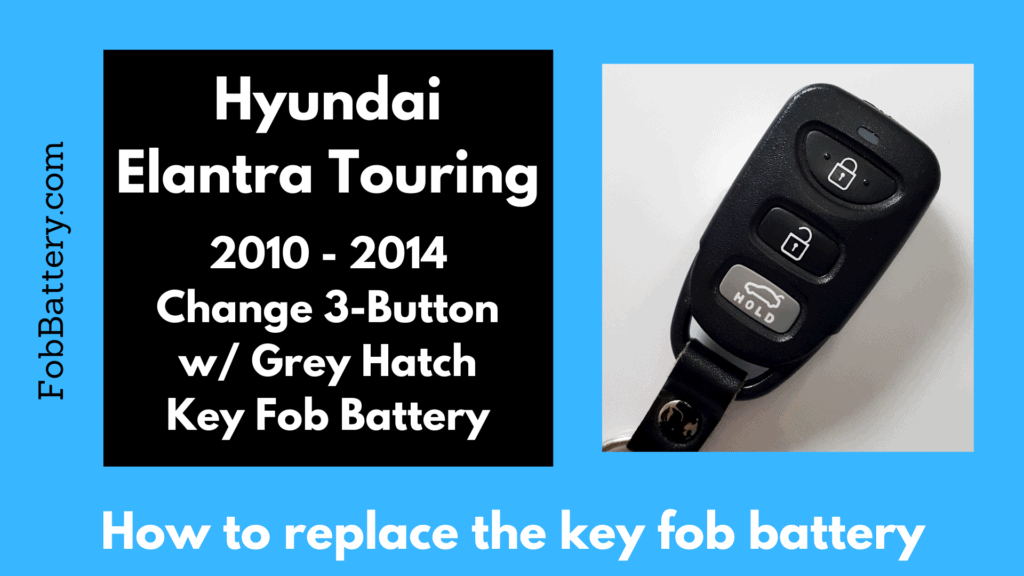
Changing this key fob battery process is just as straightforward as the ones above. Scroll down to see a full video tutorial or keep reading for a step-by-step guide.
What you will need:
• 1x CR2032 battery
• Flat-head screwdriver
Step 1
At the top of the key fob (above the light) is a slot you can use to open the device. Once you locate it, insert a flat-head screwdriver and twist. The key fob will pop open, giving you access to the battery.
Step 2
Now, use the same screwdriver to lift up the old battery by pushing on the bottom until the battery is loose enough to easily remove it with your fingers.
Step 3
Take a brand-new compatible CR2032 battery and push it into place, face-up, under the metal housing. Ensure it’s snugly in place.
Step 4
Finally, click the two halves of the key fob back together. To confirm it’s working perfectly, press a button on the key fob, if the light comes on, congrats! You did great and you’re good to go. Well done!
Your Hyundai Vehicle Smart Key Isn’t Working Still?
If you duly follow the instructions on the Hyundai key fob battery replacement above and still have issues with your vehicle smart key fob, then it may be high time you booked a service appointment or refer to the owners manual for any missing information such as using the right battery.

