You’re on a road trip with your family, having the best fun. You stop to get some snacks and step out to continue your delightful journey only to realize your Hyundai vehicle key fob won’t unlock your car. The buttons just won’t respond. No doubt, you’ve got a dead battery. Could anything be more frustrating? Here is how to fix that!
Whether your battery is low or completely dead, in this blog, you will discover step-by-step instructions and short videos on Hyundai Tucson key fob battery replacement.
A Little About Hyundai Tucson
One of Hyundai’s older models, the Tucson crossover SUV is also one of its most popular. The Tucson has used three different key fob variations since its release in 2005.
The Smart Silver Fob and the Keyless Entry Flip currently and Basic Keyless Plastic remote in the past. All three keys use a coin battery, the CR2032, internally to power the functions of the Tucson fob.
This blog covers how to replace each one of them.
For other Hyundai models, see our Hyundai key fob battery page.
| MODEL | TRIMS | YEARS | BATTERY | BUY |
|---|---|---|---|---|
| Tucson | D-Shaped | 2014, 2015, 2016, 2017, 2018, 2019 | CR2032 | Check on Amazon |
| Tucson | Flip | 2016, 2017, 2018, 2019 | CR2032 | Check on Amazon |
| Tucson | 2-Button | 2005, 2006, 2007, 2008, 2009, 2010, 2011, 2012, 2013, 2014 | CR2032 | Check on Amazon |
How to Replace the Hyundai Tucson “D-Shaped” Smart Key Fob Battery (2014-2019)
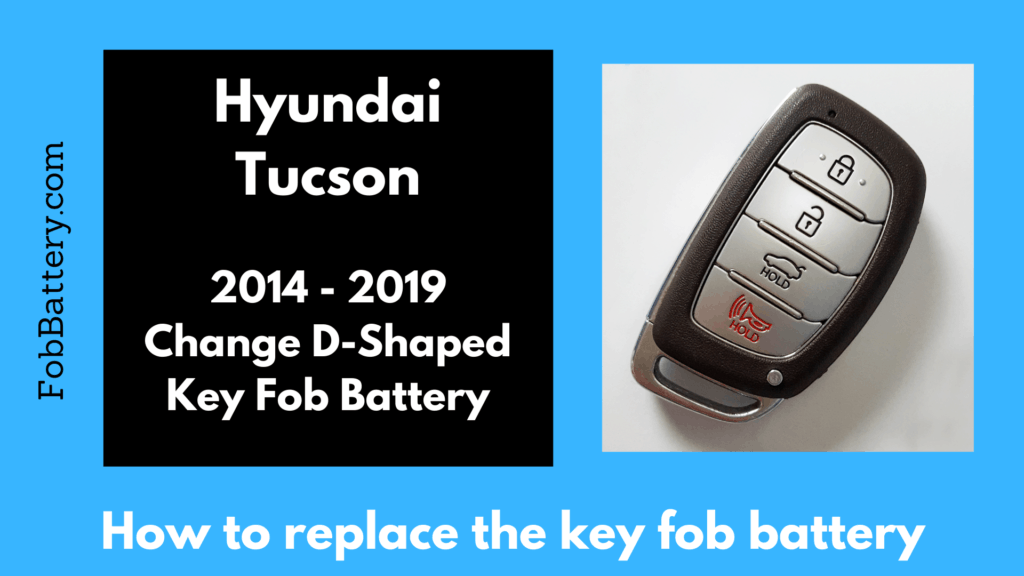
This process is quite straightforward. Scroll down to see a full video tutorial or keep reading for a step-by-step guide on changing your Hyundai key fob battery.
The replacement kit you will need:
• 1x CR2032 battery
• Flat-head screwdriver
• Precision screwdriver (3.0mm/PH0 or smaller)
-or-
• Pen, pencil, toothpick, or another thin tool
Buy Small Screwdriver Set on Amazon
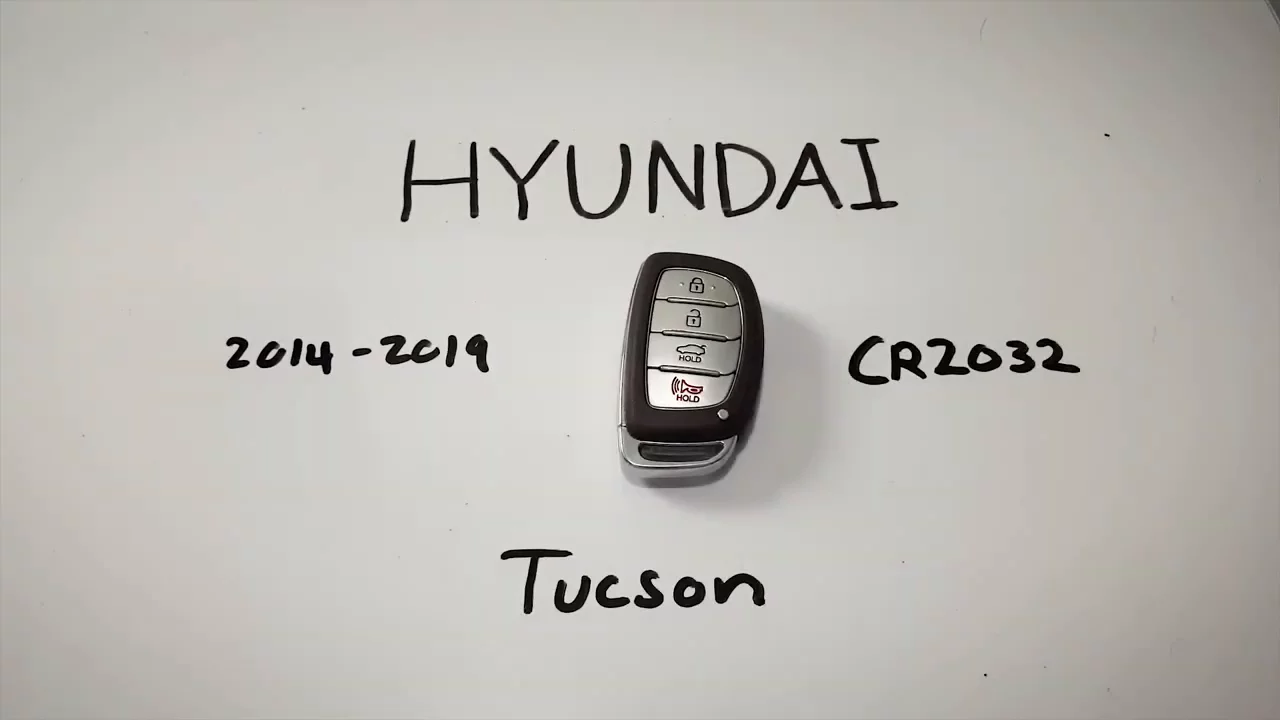
How to Change the “D-Shaped” Smart Key Fob Battery in a Hyundai Tucson
Total Time: 4 minutes
1. Press button, remove key
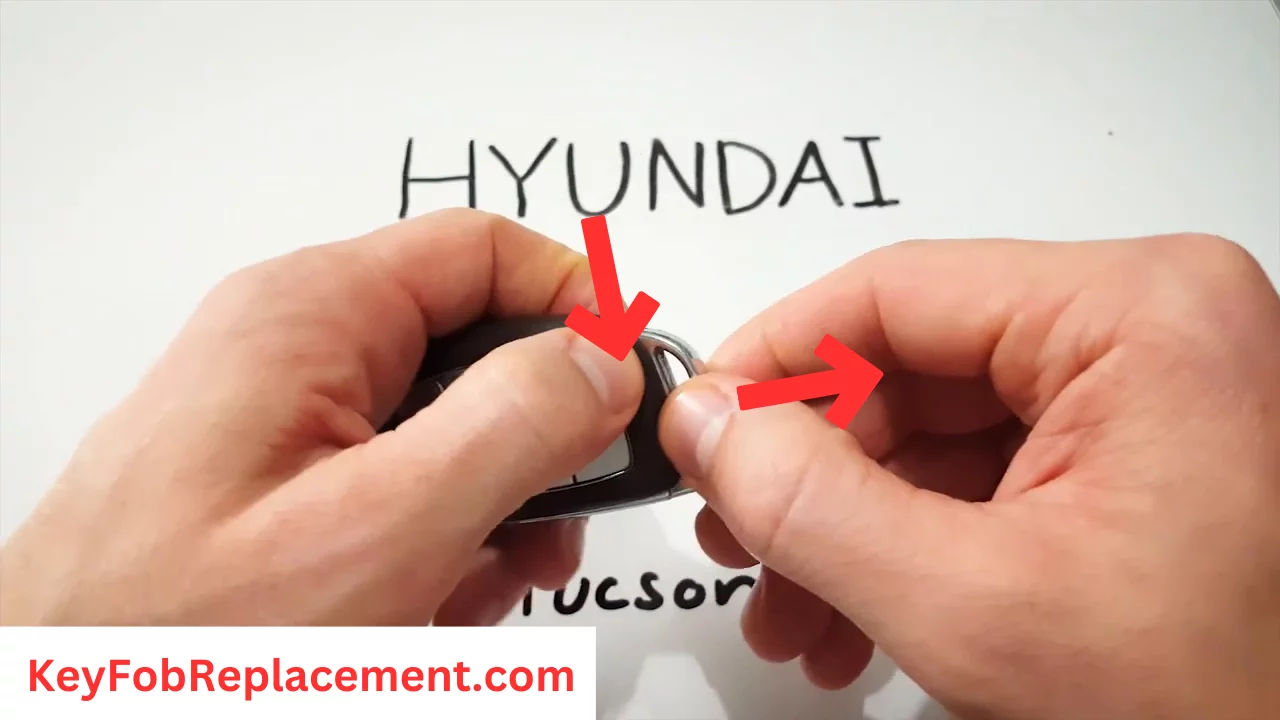
To change your Hyundai Tucson smart key fob remote, first, remove the internal or emergency key. To do this, hold down the small button on the front of the key fob and pull the key out. Set it aside.
2. Insert screwdriver, twist, separate halves
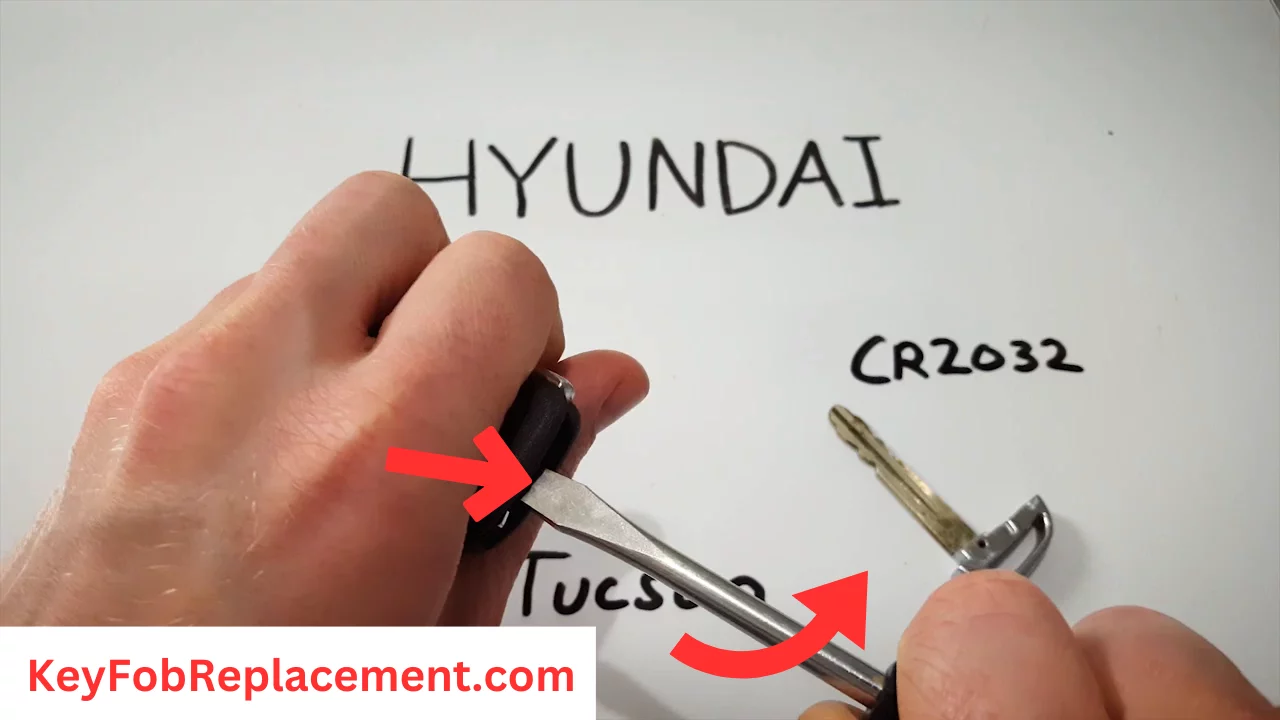
Locate the small slot groove next to the keyhole. Insert your flat-head screwdriver into this slot. Carefully twist it and the two halves of the key fob will come apart.
3. Take out battery with tool or with your finger
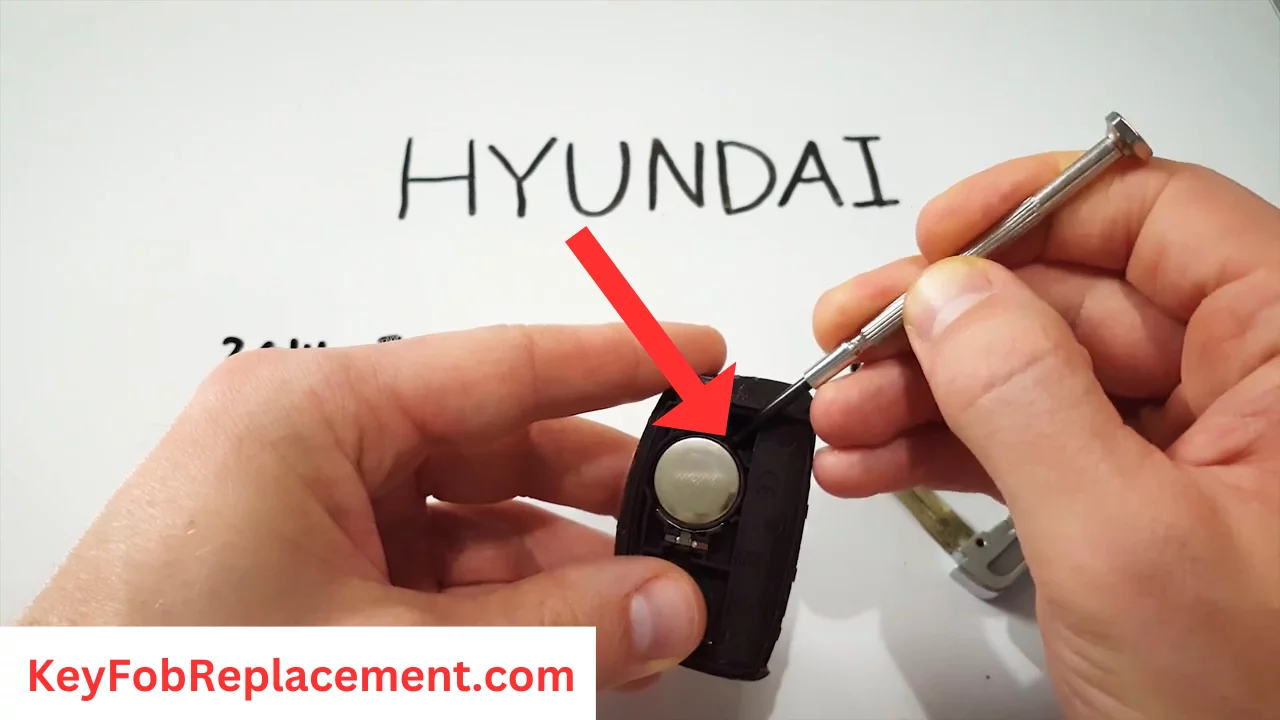
Now that you have access to the dead battery, the next thing is to remove it for replacement. You will need a precision screwdriver or similar tool for this. Get your tool under the battery and pull it out with a prying motion. The battery will pop right out. You can also remove it with your finger.
4. Add new CR2032 battery, positive down

This is where you replace the dead battery. Slide in your new CR2032 replacement battery and click it into place with the battery information or the positive side facing down.
5. Reattach halves, insert key, test

Lastly, reattach the two halves of the key fob and return your internal key inside. Try the new key fob on your Hyundai vehicle to see if it’s working fine.
That’s it, you successfully changed your key fob battery! Well done!
How to Replace the Hyundai Tucson “Flip” Key Fob Battery (2016-2019)
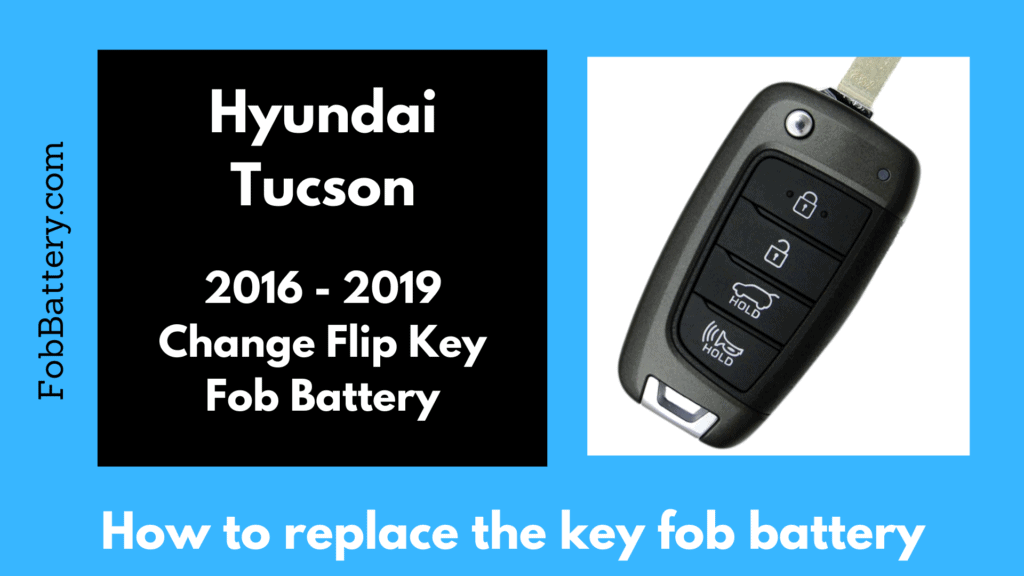
This is also an easy replacement process. Scroll down to see a full video tutorial or keep reading for a step-by-step guide.
What you will need:
• 1x CR2032 battery
• Flat-head screwdriver
• Precision screwdriver (3.0mm/PH0 or smaller)
-or-
• Pen, pencil, toothpick, or another thin tool
Step 1
First thing, insert your small flat-head screwdriver to open up the outer case in two spots. Be careful to pop open both spots at the same time! If you just try to pry open one side, you’ll likely break the plastic on the key fob.
Step 2
Once you have the fob plastic shell open, remove the two small Phillips screws to access the battery.
Step 3
Once you’ve removed those, insert your small flathead screwdriver to pry out the old CR2032 battery.
Step 4
Put in a fresh new CR2032 coin battery. Screw back on the battery cover and pop the outer plastic shell back in place and you’re all set!
You’ve successfully replaced the battery in your Hyundai Tucson key fob! Great work!
Go ahead and try the new key fob battery on your Hyundai vehicles. Did it work? Great!
How to Replace the Hyundai Tucson “2-Button” Key Fob Battery (2005-2014)
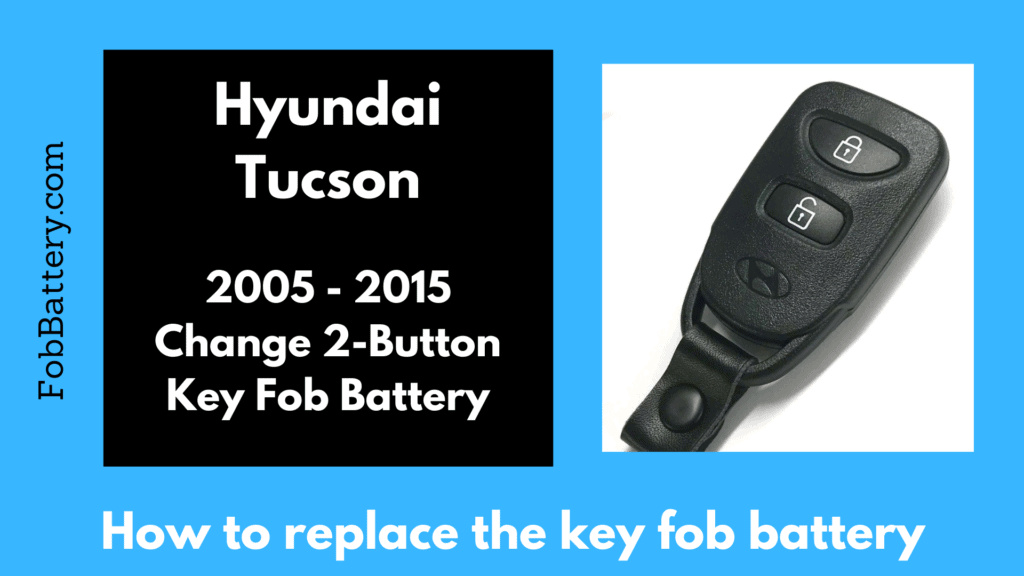
Like the other two discussed above, it’s very easy to change the battery in this Hyundai Tucson key fob. Scroll down to see a full video tutorial or keep reading for a step-by-step guide on your Hyundai Tucson key fob battery replacement.
The replacement kit you will need:
• 1x CR2032 battery
• Flat-head screwdriver
Step 1
Look at the top of the key fob above the light. There is a slot there you can use to open the device. Take a flat-head screwdriver and insert it into the slot. Twist it and the key fob will pop open, giving you access to the battery.
Step 2
Now, use your screwdriver to push on the bottom of the battery. Push until the battery is loose enough to easily remove it with your fingers.
Step 3
Take a brand-new battery (CR2032) and install it into place, with the positive side face-up.
Step 4
Finally, click the two halves of the key fob back together.
Go ahead and test your battery by pushing a button on the key fob or unlock your vehicle; if the light comes on, you did everything right, and you’re good to go. Nice work!
Frequently Asked Questions
What battery goes in a Hyundai key fob?
CR 2032 Battery
Most Hyundai keys feature a CR2032 battery. Once your new battery has been placed, ensure it is on the keypad exactly the way your old battery was.
Can I perform a Hyundai Tucson key fob battery replacement myself?
Yes, you can do this yourself without the need for a service appointment.
Note: refer to the owners manual to determine if you’re using the right battery included. Your key fob won’t function if you use the wrong battery type.
How do I change the battery in my Tucson key?
The process of Hyundai Tucson key fob battery replacement is quite easy and straightforward. Anyone can do it and do it correctly. You can scroll up to find the type of key fob battery your vehicle uses and how to replace it.
Conclusion
To avoid getting stuck on the road on your way to work because of a dead key fob remote battery, it’s expedient to learn how to correctly change it. Fortunately, this blog has covered everything you need to know about Hyundai Tucson key fob battery replacement DIY. Read the guides, watch the videos, follow the process, and start replacing your dead battery like a pro!
