Have you ever had your Mazda 6 key fob battery die while you were out and about? The experience is quite frustrating, no doubt. You’re stuck and probably have no alternative. But if that never happened to you, then congrats.
However, you don’t have to wait till your Mazda 6 key fob battery dies before you learn how to replace it. Whether you have the “smart”, “flip”, or “rounded” key fob, you can easily replace your battery at home.
This is your one-stop guide for everything you need to change your Mazda 6 Sedan key fob battery. Keep reading to discover more!
Looking for a different Mazda key fob?
Find other Mazda models’ key fob battery replacement guides below.
- Mazda CX-9 Key Fob Battery Remote Replacement DIY
- Mazda 3 Key Fob Battery Remote Replacement DIY
- Mazda CX-3 Key Fob Battery Remote Replacement DIY
- Mazda CX-5 Key Fob Battery Remote Replacement DIY
- Mazda MX-5 Key Fob Battery Remote Replacement DIY
- Mazda 2 Key Fob Battery Remote Replacement DIY
- Mazda 5 Key Fob Battery Remote Replacement DIY
| MODEL | FOB | YEARS | BATTERY | BUY |
| 6 Sedan | Smart Key | 2009, 2010, 2011, 2012, 2013, 2014, 2015, 2016, 2017, 2018 | CR2025 | Check on Amazon |
| 6 Sedan | Flip | 2006, 2007, 2008, 2009, 2010, 2011, 2012, 2013 | CR1620 | Check on Amazon |
| 6 Sedan | Rounded | 2003, 2004, 2005 | CR2025 | Check on Amazon |
How to Replace the Mazda 6 Sedan (2009 -2018) Smart Key Fob Battery
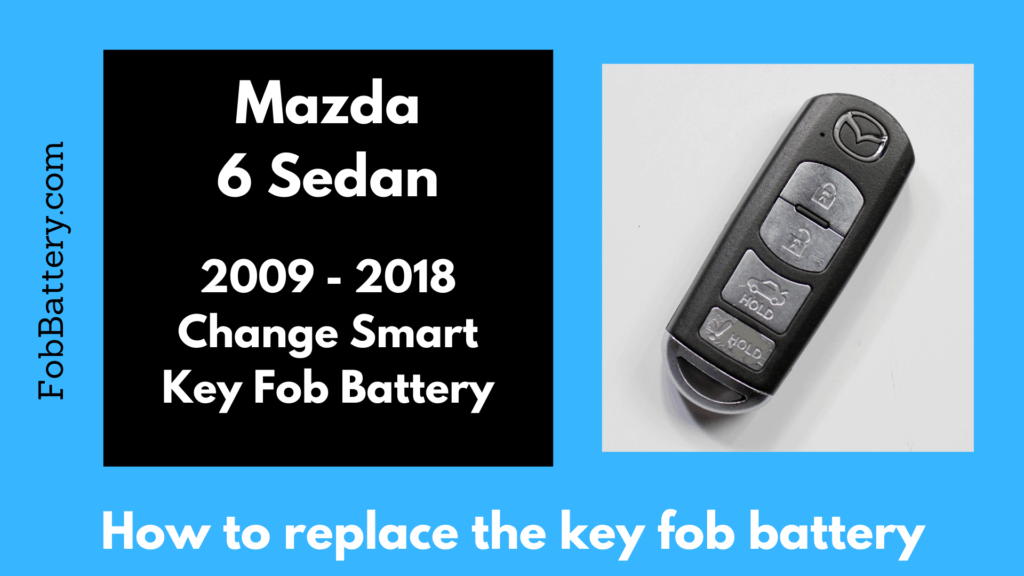
Changing the CR2025 battery in your Mazda 6 Sedan smart key is a simple process with this Mazda 6 Sedan key fob battery replacement guide.
Scroll down to see a full video tutorial or read on for a step-by-step guide.
What you will need:
• 1x CR2025 battery
• Flat-head screwdriver
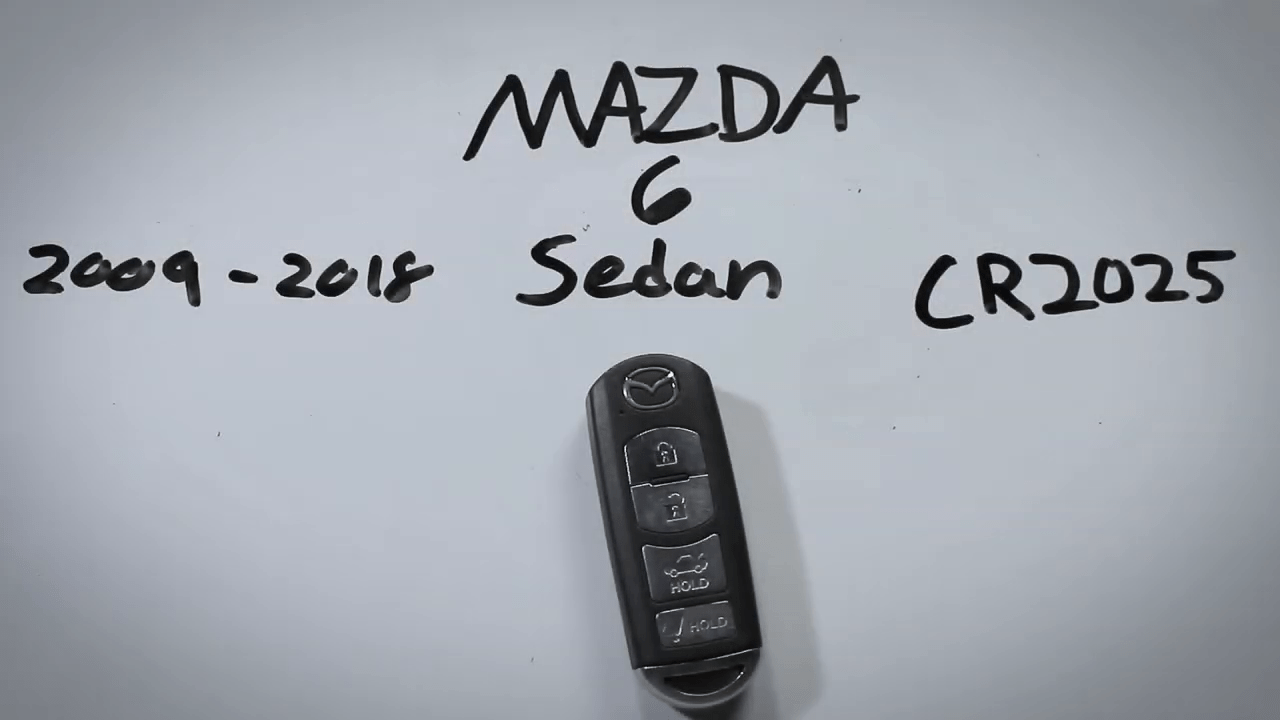
How to Replace the Smart Key Fob Battery in a Mazda 6 Sedan
Total Time: 2 minutes
1. Push lever to remove valet key
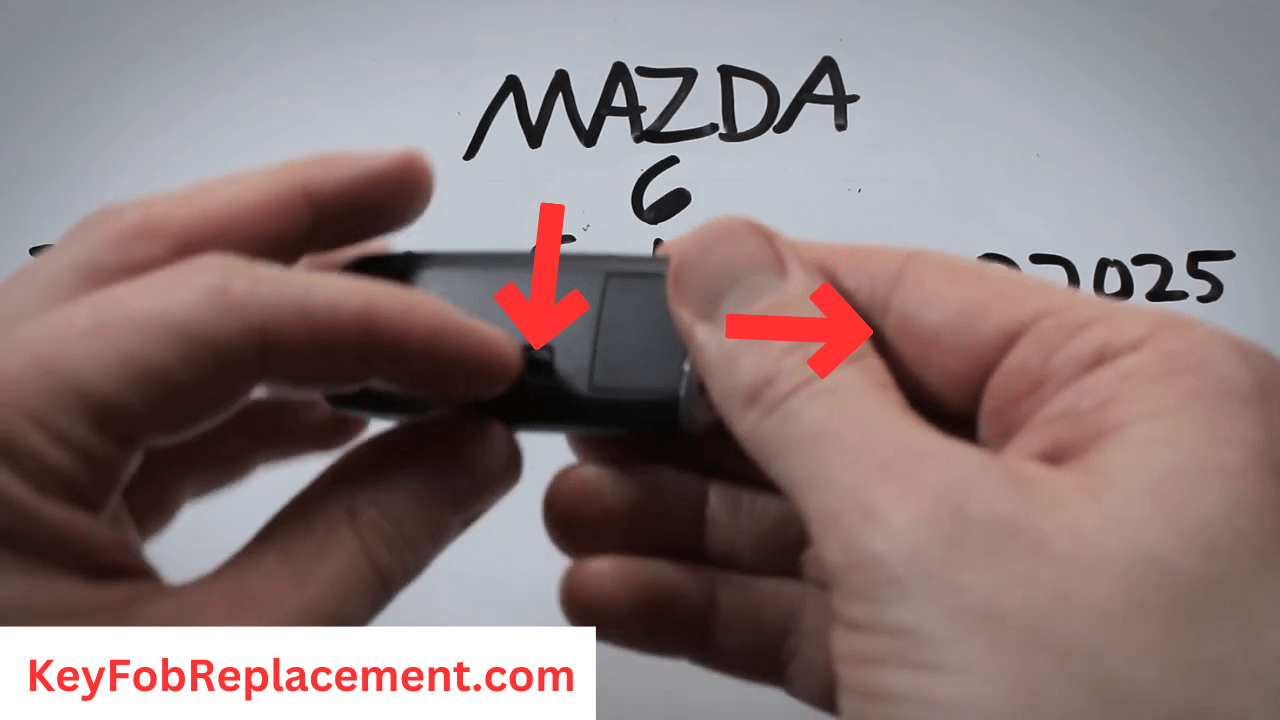
Find the lever on the back of the device and push it to remove the internal (valet) key.
2. Use screwdriver to loosen smart key halves
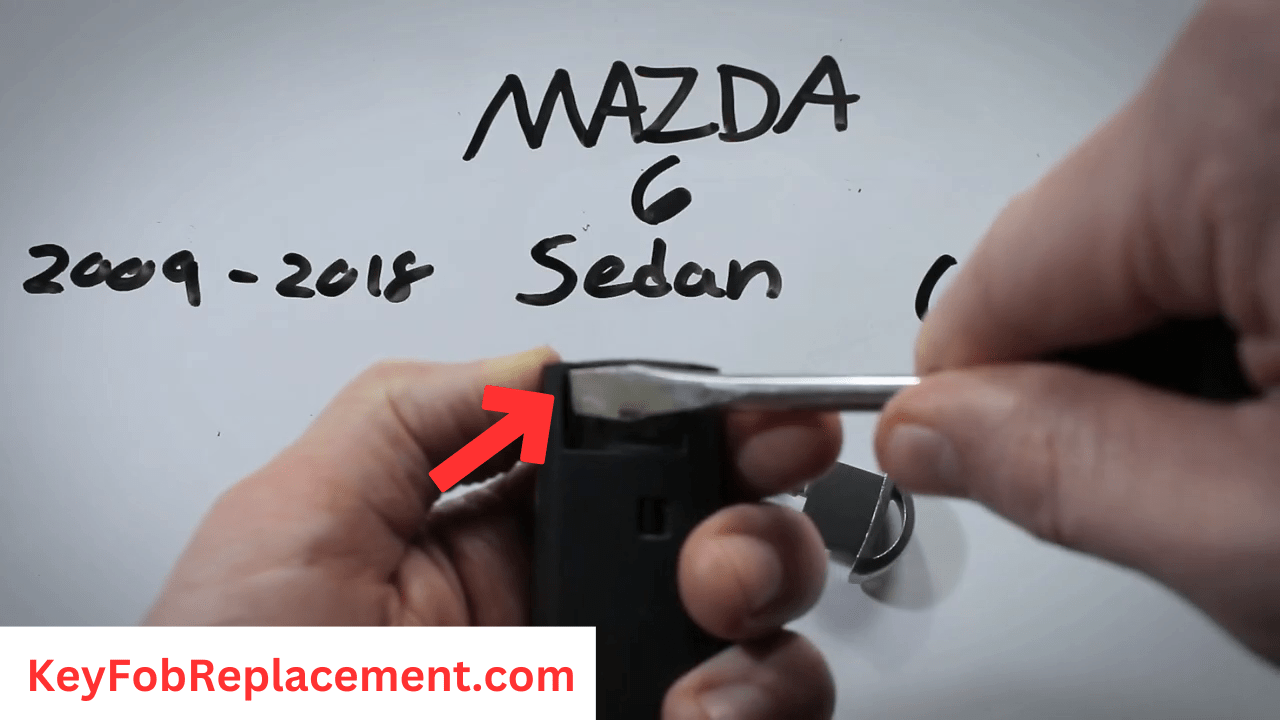
Locate the grooves on the left and right walls from where you just removed the key. Insert the head of your flat-head screwdriver into each groove and twist. This will loosen the two halves of the smart key.
3. Twist and open key fob with screwdriver
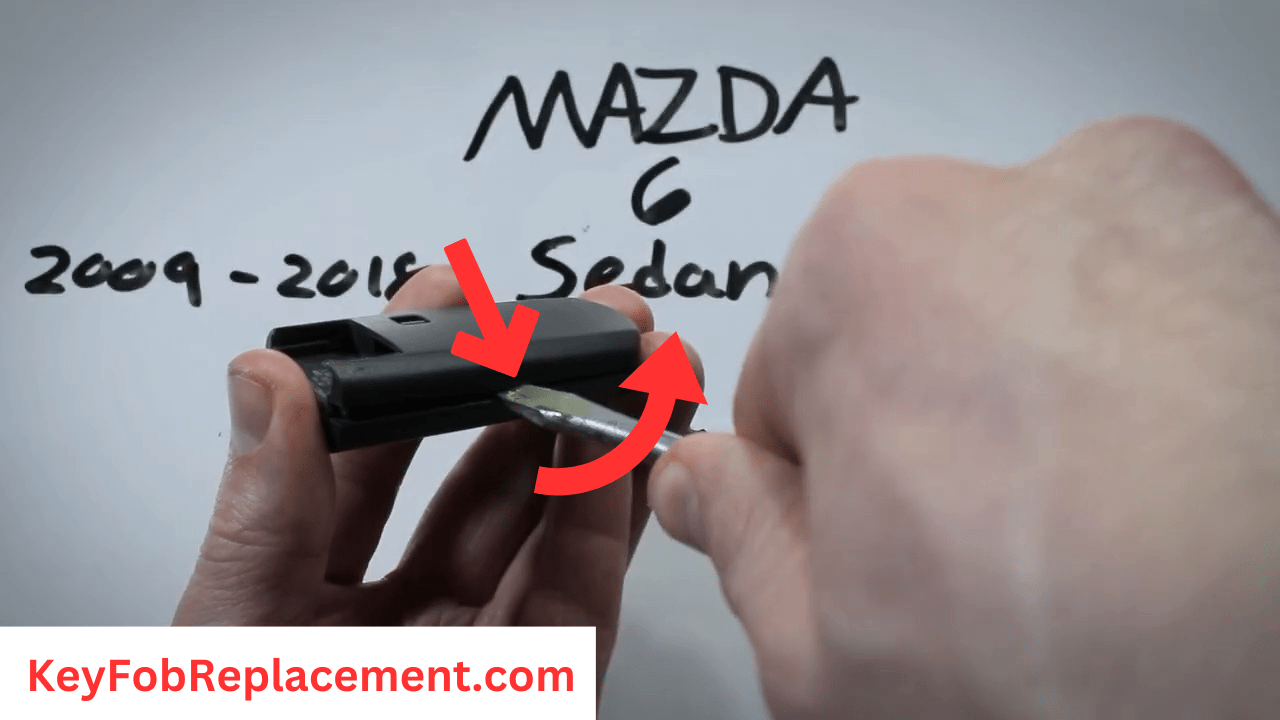
Now, the seams on the sides of the key fob should be coming apart. Insert your screwdriver into these seams, twist it, and work your way down each side until the device is fully open. Set aside the cover without the battery.
4. Remove battery protector with fingers

You should be holding the cover with the battery now. The next thing is to remove the plastic disc battery protector with your fingers. From here, remove the CR2025 battery with your fingers as well.
5. Slide new CR2025 battery face up
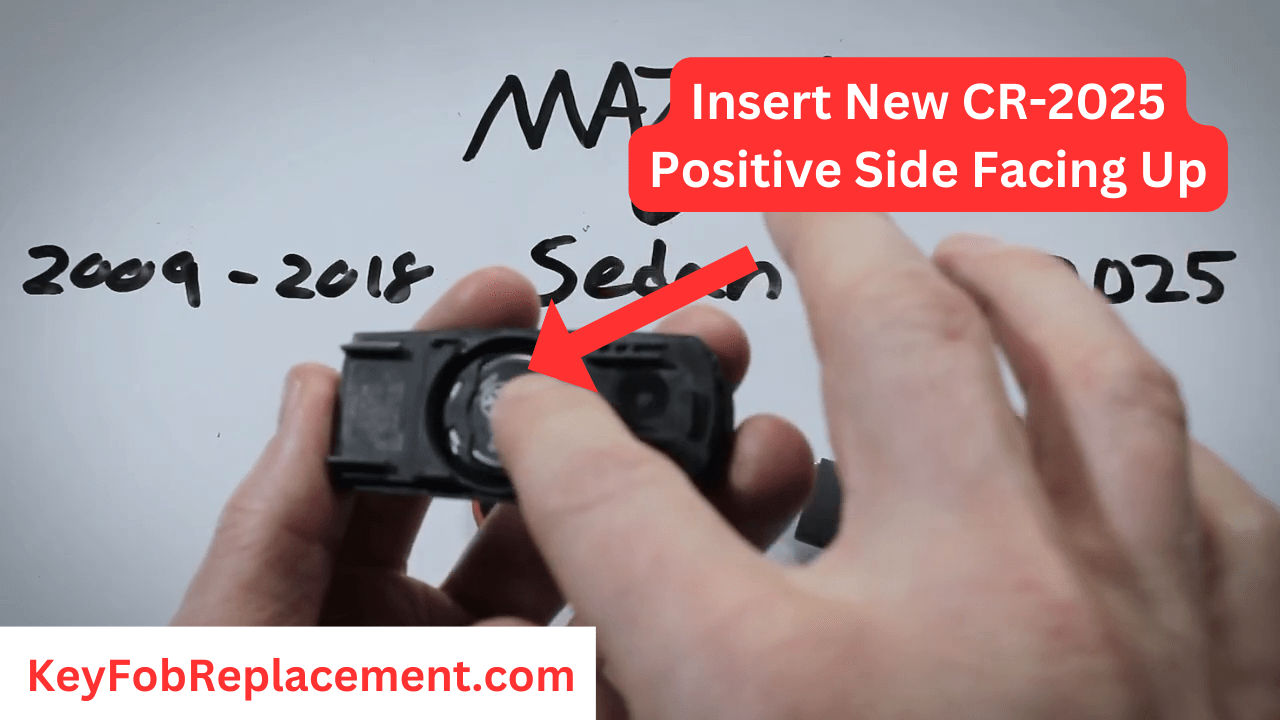
Get your new Mazda 6 key fob battery and slide it in face up. Put the plastic protector back on top of the battery.
6. Snap case halves together
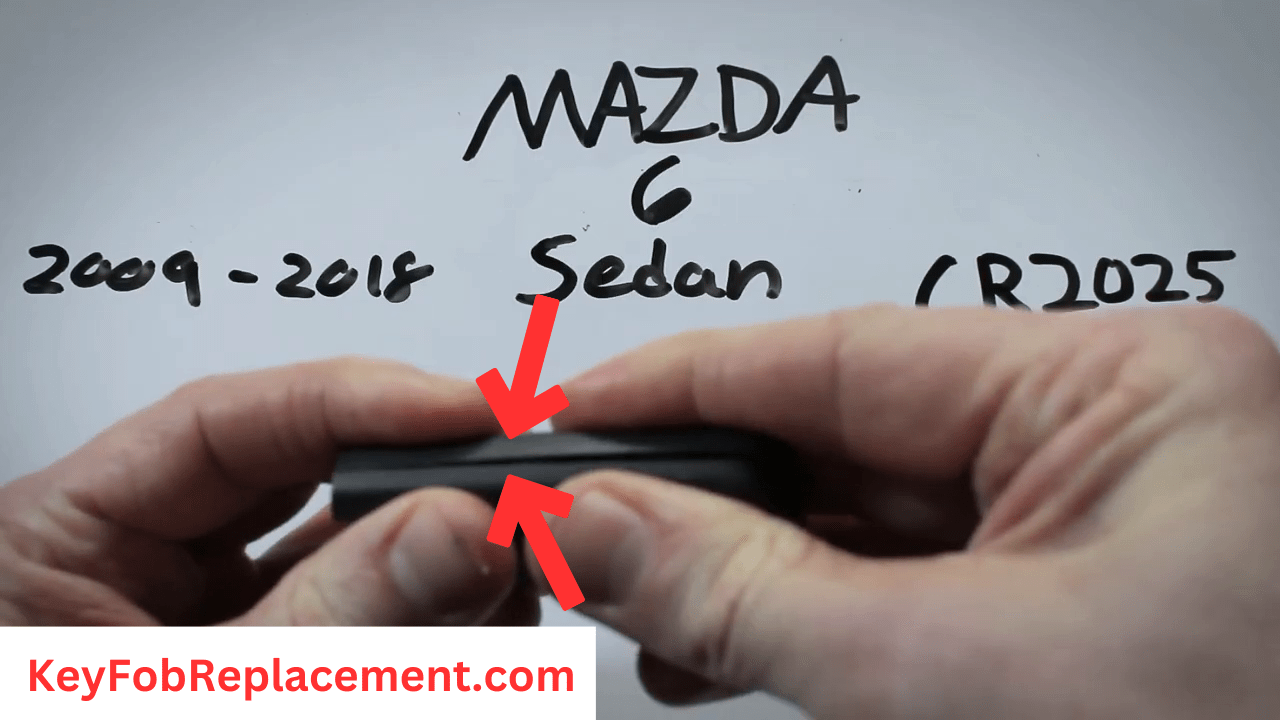
Finally, press the two halves of the case together until they snap into place. That’s all there is to it. Your smart key is now good to go.
Nice work! You’ve seamlessly performed a Mazda 6 Sedan key fob battery replacement. Don’t forget to test your device to ensure it will deliver well.
If you would like to watch the video instead, click on my short YouTube tutorial below.
This is the battery for this Mazda 6 Sedan key fob:
How to Replace the Mazda 6 Sedan (2006 – 2013) Flip Key Fob Battery
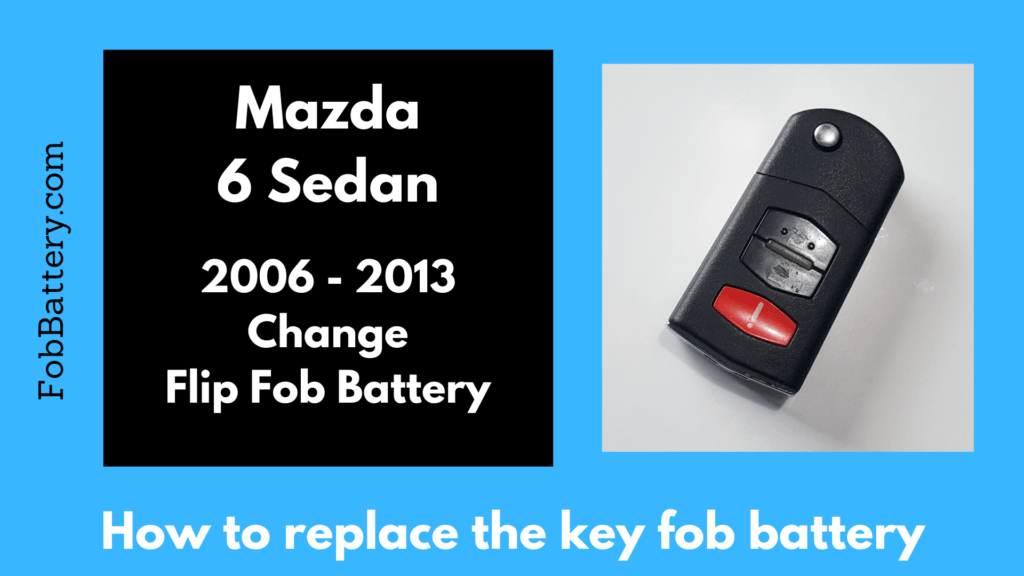
Scroll down to see a full video tutorial or keep reading for a step-by-step Mazda 6 Sedan key fob battery replacement guide.
What you will need:
• 1x CR1620 battery
• Flat-head screwdriver
• Precision screwdriver (3.0mm/PH0 or smaller)
-or-
• Pen, pencil, toothpick, or another thin tool
Buy Small Screwdriver Set on Amazon
Step 1
To change the battery, you first need to separate the two halves of your key fob. Start by looking at the left side of the device where the key is housed. Flip out the key.
Step 2
Just inside the key’s compartment, on the top, is a seam between the two halves of plastic. Use your screwdriver to push upwards on the outer piece of plastic. Push until you have created enough separation to fit a flat-head screwdriver into the seam on the bottom of the device (where the two holes for the keyring are). Twist the screwdriver until the whole key fob opens.
Step 3
Inside, you will find a square indentation that contains your CR1620 battery. Take your precision screwdriver (3.0mm/PH0 or smaller) or another small tool and place it into the top-right corner of the compartment (there is a small arrow pointing to this corner). Insert your tool into this corner and pry the battery out with a rocking motion. If you do it right, the battery will easily pop right out.
Step 4
The next step is to replace your old Mazda 6 key fob battery with a new one. To do that, place your new battery face down on top of the indentation and press it down until it clicks into place.
Step 5
Finally, put the two pieces of the key fob back together. Congrats! You just changed the battery in your Mazda 6 Sedan key fob. Not so bad, was it?
Remember to test the new battery to make sure it’s working perfectly.
This is the battery for this Mazda 6 Sedan key fob:
How to Replace the Mazda 6 Sedan 2003, 2004, 2005 Rounded Key Fob Battery
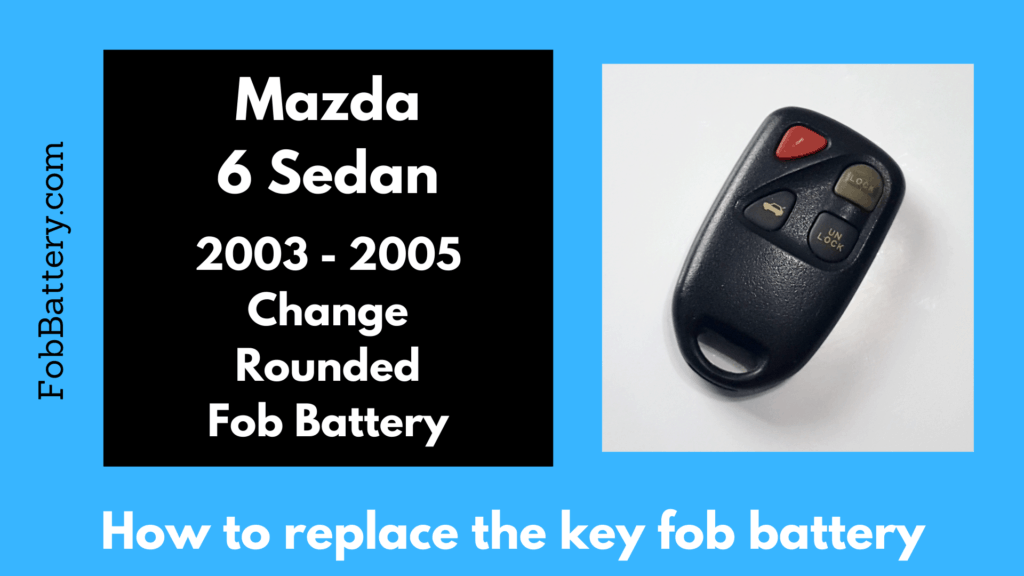
Like the above two procedures, changing the battery in this Mazda 6 Sedan rounded key fob is pretty straightforward too. Scroll down to see a full video tutorial or keep reading for the step-by-step guide.
What you will need:
• 1x CR2025 battery
• Flat-head screwdriver
-or-
• A coin or butter knife
Buy Small Screwdriver Set on Amazon
Step 1
Start by locating the small slot on the bottom of the key fob (where the keyring attaches) and inserting your flat-head screwdriver, coin, or butter knife into it. Twist the tool until the rounded key fob pops open.
Step 2
Now you have access to the CR2025 battery. Next, simply press—with light pressure—on the top edge of the battery (the side with the red dot above) with your tool. If you push in the right spot, close to the edge of the battery, it will pop out easily.
Step 3
You can now replace your Mazda 6 key fob battery. To insert your new battery, slide it up towards the red dot and then push the bottom into place. It will click into place nicely.
Step 4
Finally, snap the two pieces of your key fob back together.
Great job! You’re all done with your DIY battery replacement and you can go drive your Mazda 6 Sedan. Wasn’t that too easy?
Here is a quick tutorial if you’d prefer to watch the video.
This is the battery for this Mazda 6 Sedan key fob:


